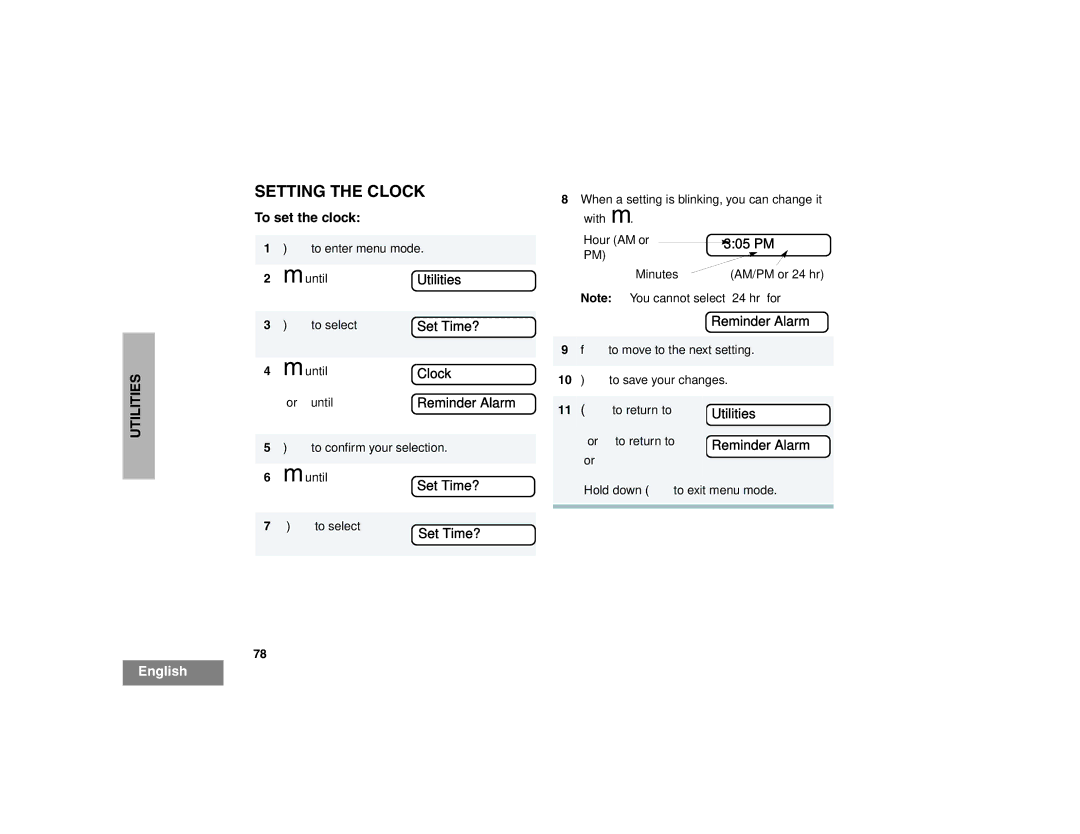3:05 PM
UTILITIES
SETTING THE CLOCK
To set the clock:
1)to enter menu mode.
2 |
| muntil | Utilities |
|
|
|
|
3 |
| )to select | Set Time? |
|
|
|
|
4 | muntil | Clock | |
|
| Reminder Alarm | |
|
|
| |
5 |
| )to confirm your selection. | |
|
|
|
|
6 |
| muntil | Set Time? |
|
|
| |
|
|
|
|
7 |
| )to select | Set Time? |
|
|
| |
|
|
|
|
78
8When a setting is blinking, you can change it with m.
Hour (AM or
PM)
Minutes (AM/PM or 24 hr)
Note: You cannot select “24 hr” for
Reminder Alarm
9fto move to the next setting.
10)to save your changes.
11 (to return to | Utilities | |
| ||
Reminder Alarm | ||
| ||
|
|
Hold down (to exit menu mode.
English