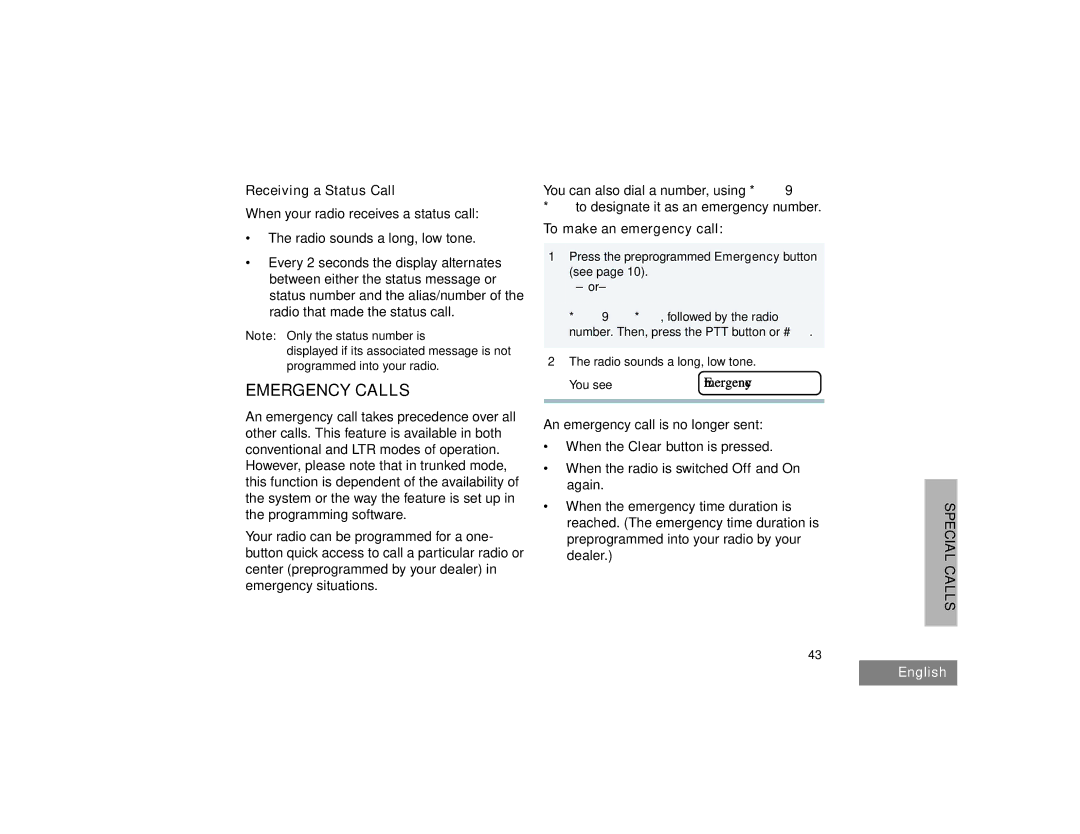Receiving a Status Call
When your radio receives a status call:
•The radio sounds a long, low tone.
•Every 2 seconds the display alternates between either the status message or status number and the alias/number of the radio that made the status call.
Note: Only the status number is
displayed if its associated message is not programmed into your radio.
EMERGENCY CALLS
An emergency call takes precedence over all other calls. This feature is available in both conventional and LTR modes of operation. However, please note that in trunked mode, this function is dependent of the availability of the system or the way the feature is set up in the programming software.
Your radio can be programmed for a one- button quick access to call a particular radio or center (preprogrammed by your dealer) in emergency situations.
You can also dial a number, using * 9
*to designate it as an emergency number.
To make an emergency call:
1Press the preprogrammed Emergency button (see page 10).
*9 *, followed by the radio
number. Then, press the PTT button or #.
2The radio sounds a long, low tone.
You see | Emergency |
|
|
An emergency call is no longer sent:
•When the Clear button is pressed.
•When the radio is switched Off and On again.
•When the emergency time duration is reached. (The emergency time duration is preprogrammed into your radio by your dealer.)
43
SPECIAL CALLS
English