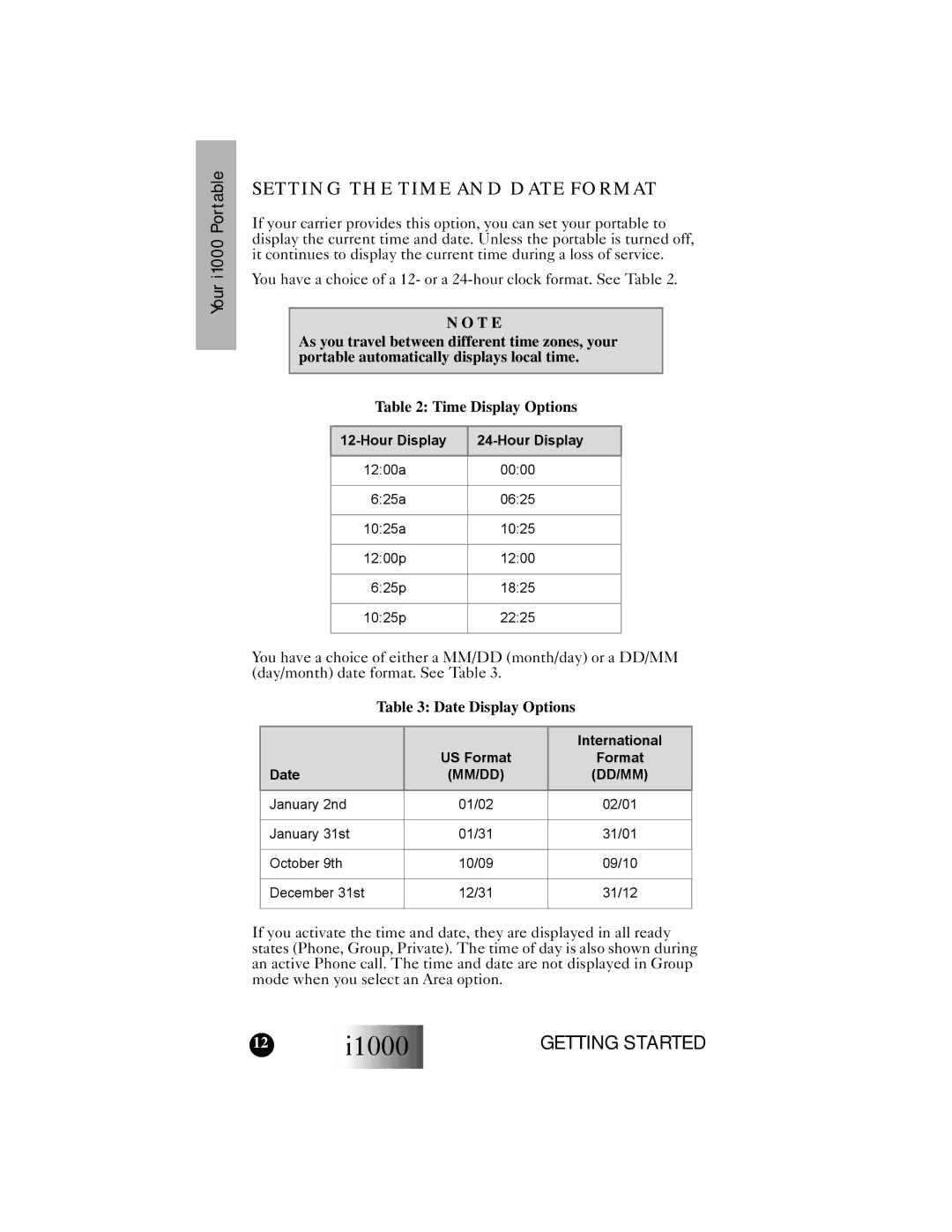Your i1000 Portable
SETTING THE TIME AND DATE FORMAT
If your carrier provides this option, you can set your portable to display the current time and date. Unless the portable is turned off, it continues to display the current time during a loss of service.
You have a choice of a 12- or a
N O T E
As you travel between different time zones, your portable automatically displays local time.
Table 2: Time Display Options
| |
|
|
12:00a | 00:00 |
|
|
6:25a | 06:25 |
|
|
10:25a | 10:25 |
|
|
12:00p | 12:00 |
|
|
6:25p | 18:25 |
|
|
10:25p | 22:25 |
|
|
You have a choice of either a MM/DD (month/day) or a DD/MM (day/month) date format. See Table 3.
Table 3: Date Display Options
|
| International |
| US Format | Format |
Date | (MM/DD) | (DD/MM) |
|
|
|
January 2nd | 01/02 | 02/01 |
|
|
|
January 31st | 01/31 | 31/01 |
|
|
|
October 9th | 10/09 | 09/10 |
|
|
|
December 31st | 12/31 | 31/12 |
|
|
|
If you activate the time and date, they are displayed in all ready states (Phone, Group, Private). The time of day is also shown during an active Phone call. The time and date are not displayed in Group mode when you select an Area option.
12 | i1000 |
|
GETTING STARTED