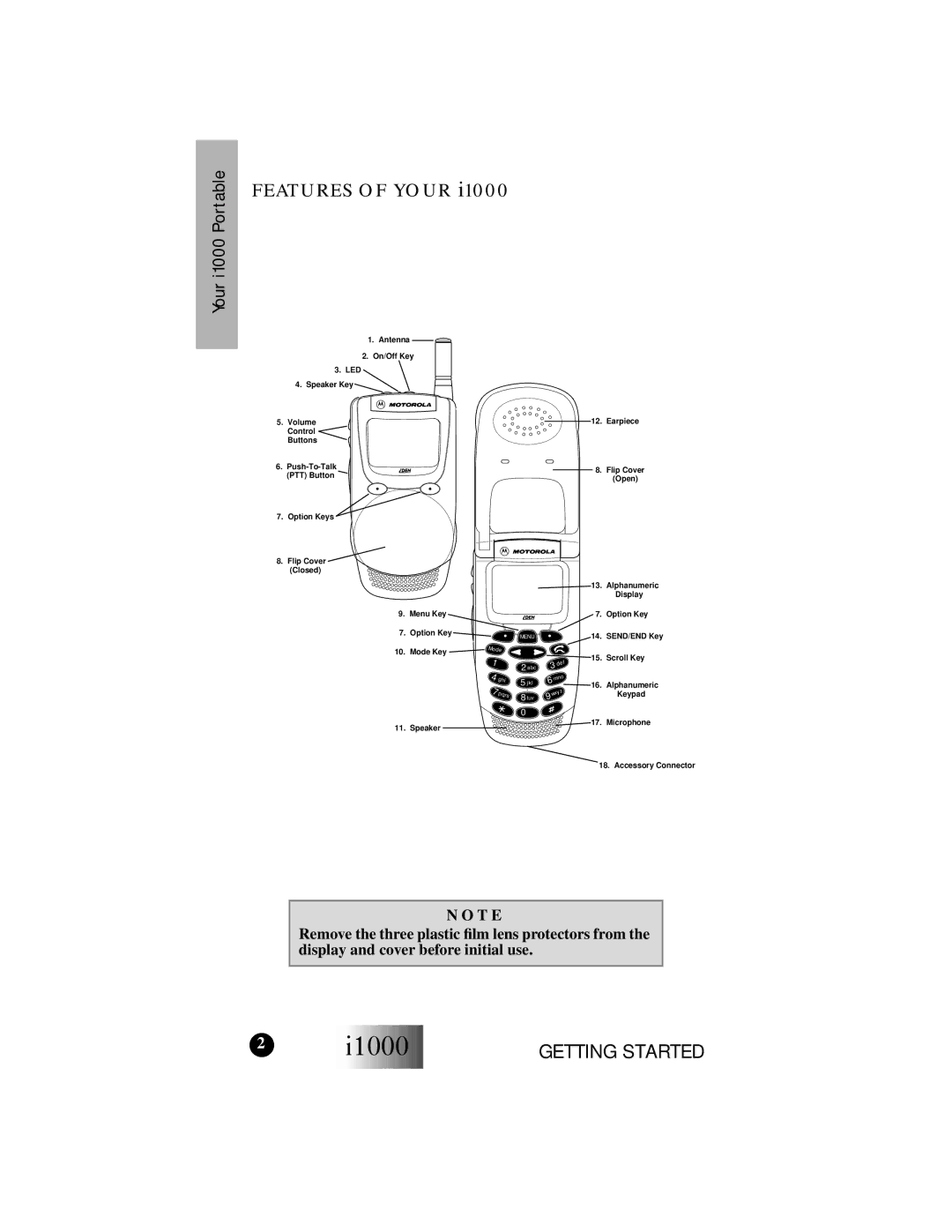Your i1000 Portable
FEATURES OF YOUR i1000
1.Antenna ![]()
![]()
2.On/Off Key
3. LED
4. Speaker Key ![]()
5.Volume Control
Buttons
6.
7.Option Keys
8. Flip Cover ![]() (Closed)
(Closed)![]()
![]()
![]()
9. Menu Key
7. Option Key ![]()
12. Earpiece
8. Flip Cover (Open)
| 13. | Alphanumeric |
|
| Display |
| 7. | Option Key |
MENU | 14. | SEND/END Key |
10. Mode Key | Mode |
|
|
|
| 15. | Scroll Key | |
|
|
|
|
|
| |||
| 1 |
|
| 3 | def | |||
|
| 2 abc |
|
| ||||
|
|
|
|
|
| |||
|
|
|
|
|
|
|
| |
| 4 | ghi | 5 j k l | 6 | mno | 16. Alphanumeric | ||
|
|
| ||||||
| 7 pqrs |
|
|
| ||||
| 8 tuv | wxyz |
| Keypad | ||||
|
|
| 9 |
|
|
|
| |
|
|
| 0 |
|
|
|
|
|
11. Speaker
17. Microphone
18. Accessory Connector
N O T E
Remove the three plastic film lens protectors from the display and cover before initial use.
2 i1000
i1000









GETTING STARTED