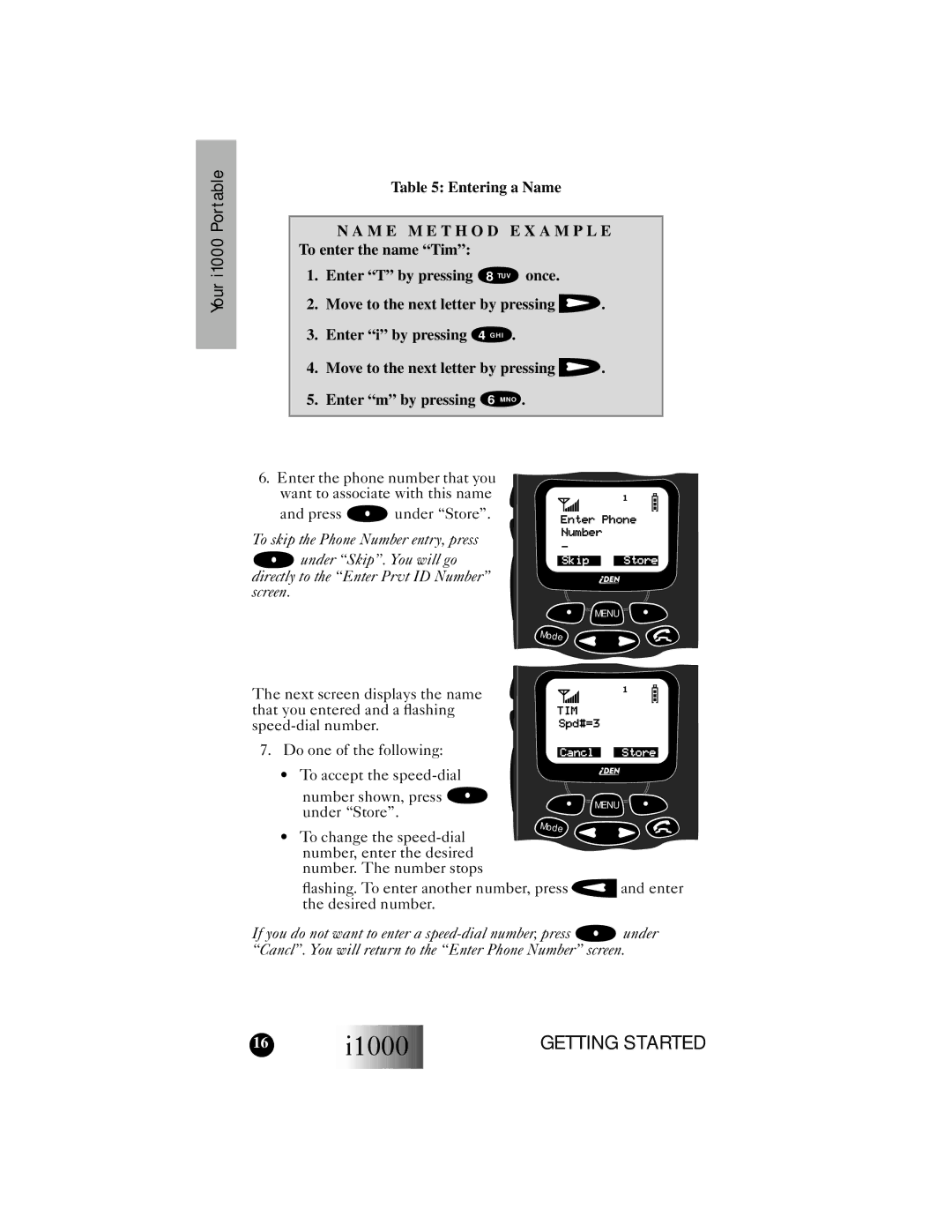Your i1000 Portable
Table 5: Entering a Name
N A M E M E T H O D E X A M P L E
To enter the name “Tim”: |
|
| |
1. | Enter “T” by pressing | 8 TUV once. |
|
2. | Move to the next letter by pressing | . | |
3. | Enter “i” by pressing | 4 GHI . |
|
4. | Move to the next letter by pressing | . | |
5. | Enter “m” by pressing | 6 MNO . |
|
6.Enter the phone number that you want to associate with this name
and press ![]() under “Store”.
under “Store”.
To skip the Phone Number entry, press
![]() under “Skip”. You will go directly to the “Enter Prvt ID Number” screen.
under “Skip”. You will go directly to the “Enter Prvt ID Number” screen.
Enter Phone
_Number
_
Skip | Store |
![]()
![]()
![]()
![]() MENU
MENU ![]()
![]()
![]()
![]()
Mode ![]()
![]()
![]()
![]()
![]()
The next screen displays the name that you entered and a flashing
7. Do one of the following:
• To accept the
number shown, press ![]() under “Store”.
under “Store”.
•To change the
TIM
Spd#=3
Cancl ![]()
![]() Store
Store![]()
![]()
![]()
![]()
![]() MENU
MENU ![]()
![]()
![]()
![]()
Mode ![]()
![]()
![]()
![]()
![]()
flashing. To enter another number, press ![]() and enter the desired number.
and enter the desired number.
If you do not want to enter a ![]() under “Cancl”. You will return to the “Enter Phone Number” screen.
under “Cancl”. You will return to the “Enter Phone Number” screen.
16 | i1000 |
|
GETTING STARTED