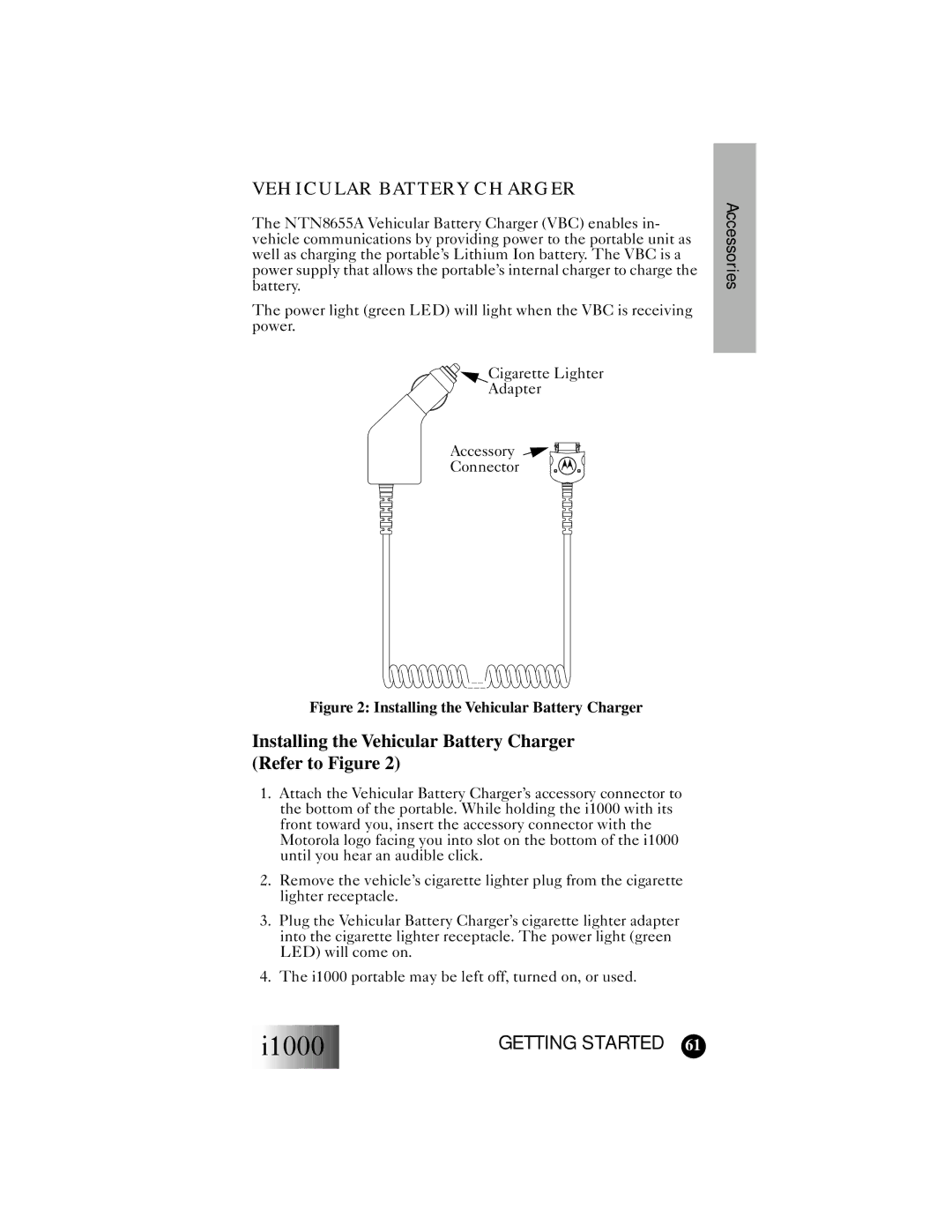VEHICULAR BATTERY CHARGER
The NTN8655A Vehicular Battery Charger (VBC) enables in- vehicle communications by providing power to the portable unit as well as charging the portable’s Lithium Ion battery. The VBC is a power supply that allows the portable’s internal charger to charge the battery.
The power light (green LED) will light when the VBC is receiving power.
Cigarette Lighter
Adapter
Accessory
Connector
Accessories
Figure 2: Installing the Vehicular Battery Charger
Installing the Vehicular Battery Charger (Refer to Figure 2)
1.Attach the Vehicular Battery Charger’s accessory connector to the bottom of the portable. While holding the i1000 with its front toward you, insert the accessory connector with the Motorola logo facing you into slot on the bottom of the i1000 until you hear an audible click.
2.Remove the vehicle’s cigarette lighter plug from the cigarette lighter receptacle.
3.Plug the Vehicular Battery Charger’s cigarette lighter adapter into the cigarette lighter receptacle. The power light (green LED) will come on.
4.The i1000 portable may be left off, turned on, or used.
 i1000
i1000








GETTING STARTED 61