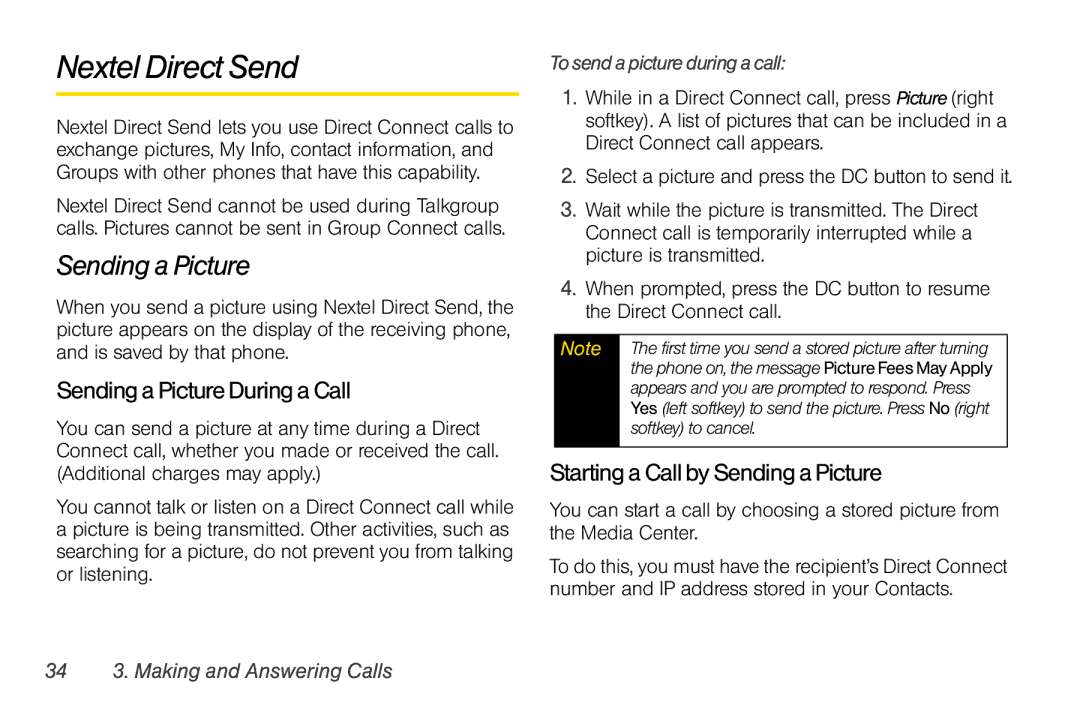Nextel Direct Send
Nextel Direct Send lets you use Direct Connect calls to exchange pictures, My Info, contact information, and Groups with other phones that have this capability.
Nextel Direct Send cannot be used during Talkgroup calls. Pictures cannot be sent in Group Connect calls.
Sending a Picture
When you send a picture using Nextel Direct Send, the picture appears on the display of the receiving phone, and is saved by that phone.
SendingaPictureDuringaCall
You can send a picture at any time during a Direct Connect call, whether you made or received the call. (Additional charges may apply.)
You cannot talk or listen on a Direct Connect call while a picture is being transmitted. Other activities, such as searching for a picture, do not prevent you from talking or listening.
Tosendapictureduringacall:
1.While in a Direct Connect call, press Picture(right softkey). A list of pictures that can be included in a Direct Connect call appears.
2.Select a picture and press the DC button to send it.
3.Wait while the picture is transmitted. The Direct Connect call is temporarily interrupted while a picture is transmitted.
4.When prompted, press the DC button to resume the Direct Connect call.
Note | The first time you send a stored picture after turning |
| the phone on, the message PictureFeesMayApply |
| appears and you are prompted to respond. Press |
| Yes (left softkey) to send the picture. Press No (right |
| softkey) to cancel. |
|
|
StartingaCallbySendingaPicture
You can start a call by choosing a stored picture from the Media Center.
To do this, you must have the recipient’s Direct Connect number and IP address stored in your Contacts.
34 3. Making and Answering Calls