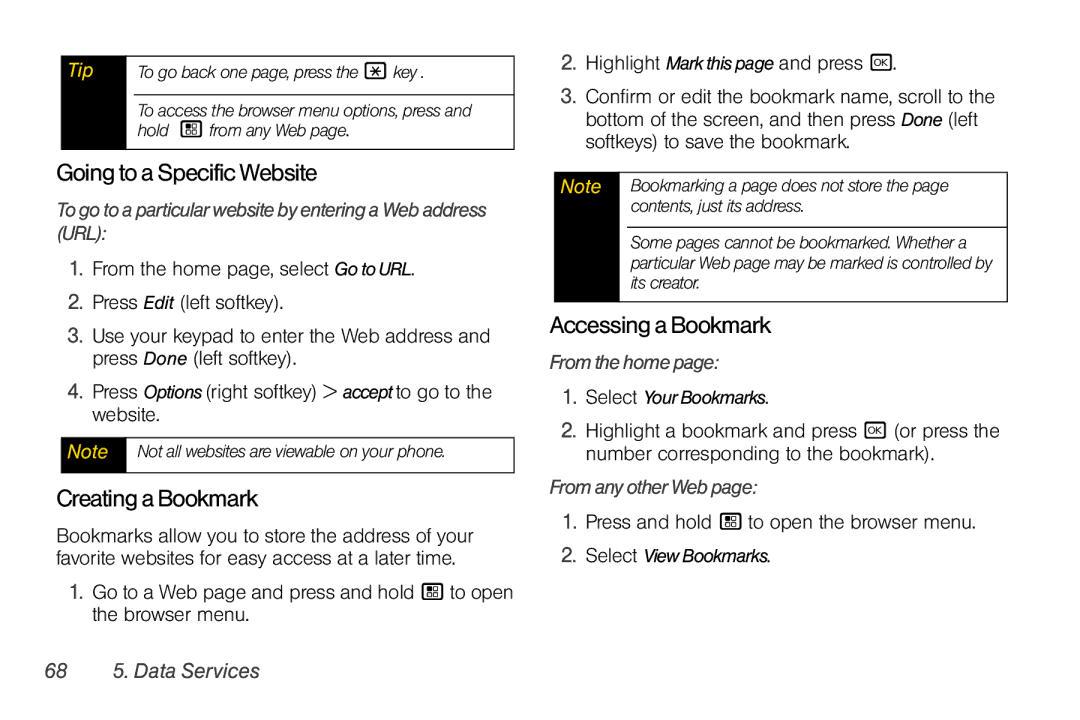Tip |
| To go back one page, press the * key . |
|
|
|
|
| To access the browser menu options, press and |
|
| hold / from any Web page. |
|
|
|
GoingtoaSpecificWebsite
TogotoaparticularwebsitebyenteringaWebaddress (URL):
1.From the home page, select GotoURL.
2.Press Edit (left softkey).
3.Use your keypad to enter the Web address and press Done (left softkey).
4.Press Options(right softkey) > acceptto go to the website.
Note | Not all websites are viewable on your phone. |
|
|
CreatingaBookmark
Bookmarks allow you to store the address of your favorite websites for easy access at a later time.
1.Go to a Web page and press and hold / to open the browser menu.
2.Highlight Markthispage and press r.
3.Confirm or edit the bookmark name, scroll to the bottom of the screen, and then press Done (left softkeys) to save the bookmark.
Note |
| Bookmarking a page does not store the page |
|
| contents, just its address. |
|
|
|
|
| Some pages cannot be bookmarked. Whether a |
|
| particular Web page may be marked is controlled by |
|
| its creator. |
|
|
|
AccessingaBookmark
Fromthehomepage:
1.Select YourBookmarks.
2.Highlight a bookmark and press r (or press the number corresponding to the bookmark).
FromanyotherWebpage:
1.Press and hold / to open the browser menu.
2.Select ViewBookmarks.
68 5. Data Services