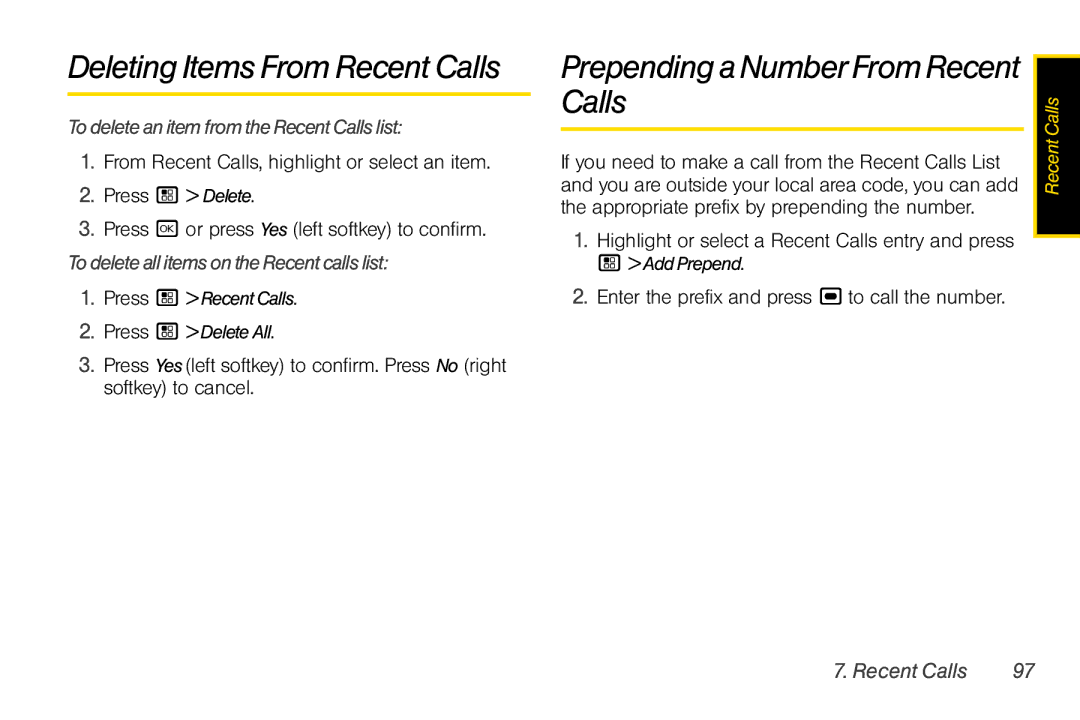Deleting Items From Recent Calls
TodeleteanitemfromtheRecentCallslist:
1.From Recent Calls, highlight or select an item.
2.Press / > Delete.
3.Press r or press Yes (left softkey) to confirm.
TodeleteallitemsontheRecentcallslist:
1.Press / >RecentCalls.
2.Press / >DeleteAll.
3.Press Yes(left softkey) to confirm. Press No (right softkey) to cancel.
PrependingaNumberFromRecent Calls
If you need to make a call from the Recent Calls List and you are outside your local area code, you can add the appropriate prefix by prepending the number.
1.Highlight or select a Recent Calls entry and press
/ >AddPrepend.
2.Enter the prefix and press , to call the number.
Recent Calls |