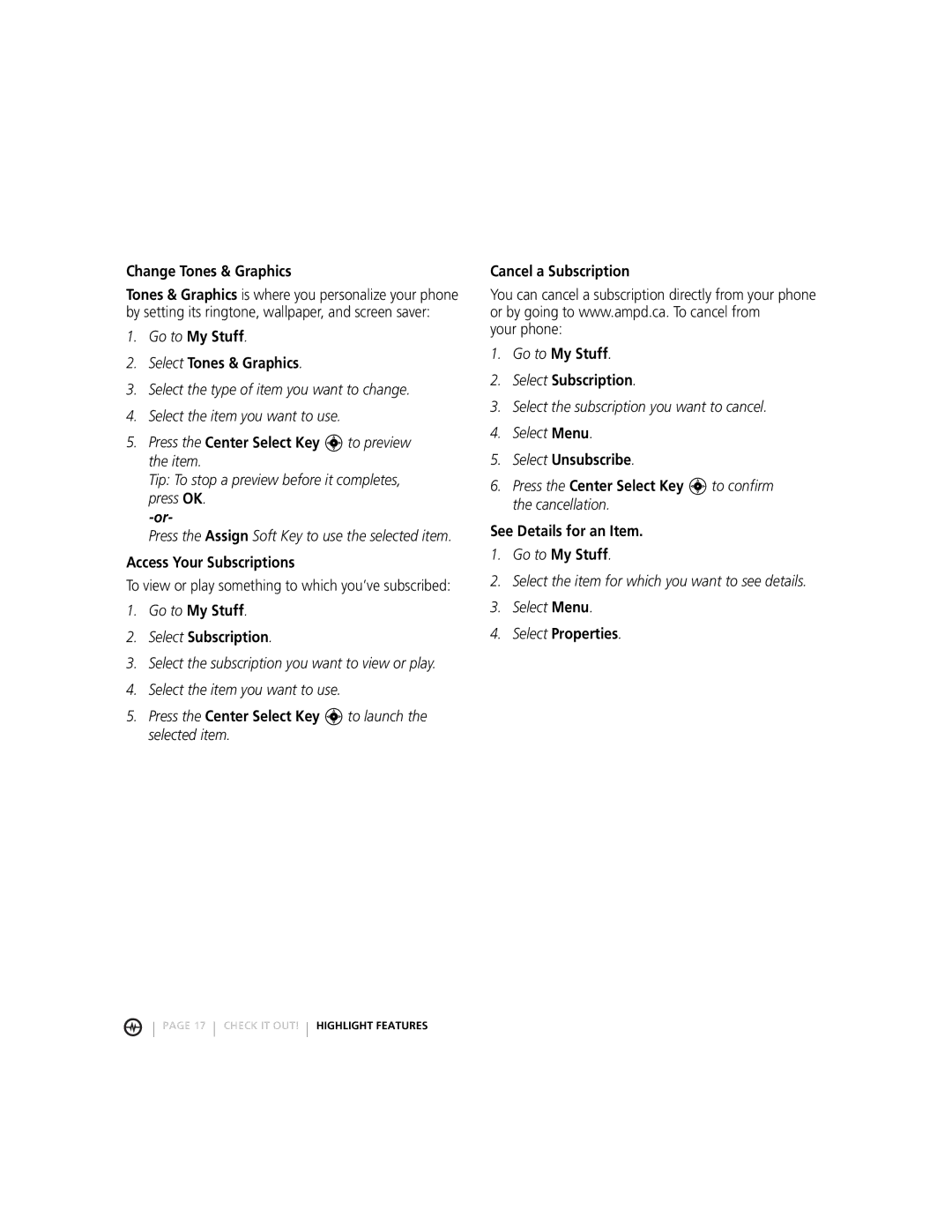Change Tones & Graphics
Tones & Graphics is where you personalize your phone by setting its ringtone, wallpaper, and screen saver:
1.Go to My Stuff.
2.Select Tones & Graphics.
3.Select the type of item you want to change.
4.Select the item you want to use.
5.Press the Center Select Key C to preview the item.
Tip: To stop a preview before it completes, press OK.
Press the Assign Soft Key to use the selected item.
Access Your Subscriptions
To view or play something to which you’ve subscribed:
1.Go to My Stuff.
2.Select Subscription.
3.Select the subscription you want to view or play.
4.Select the item you want to use.
5.Press the Center Select Key C to launch the selected item.
PAGE 17 CHECK IT OUT! HIGHLIGHT FEATURES
Cancel a Subscription
You can cancel a subscription directly from your phone or by going to www.ampd.ca. To cancel from
your phone:
1.Go to My Stuff.
2.Select Subscription.
3.Select the subscription you want to cancel.
4.Select Menu.
5.Select Unsubscribe.
6.Press the Center Select Key C to confirm the cancellation.
See Details for an Item.
1.Go to My Stuff.
2.Select the item for which you want to see details.
3.Select Menu.