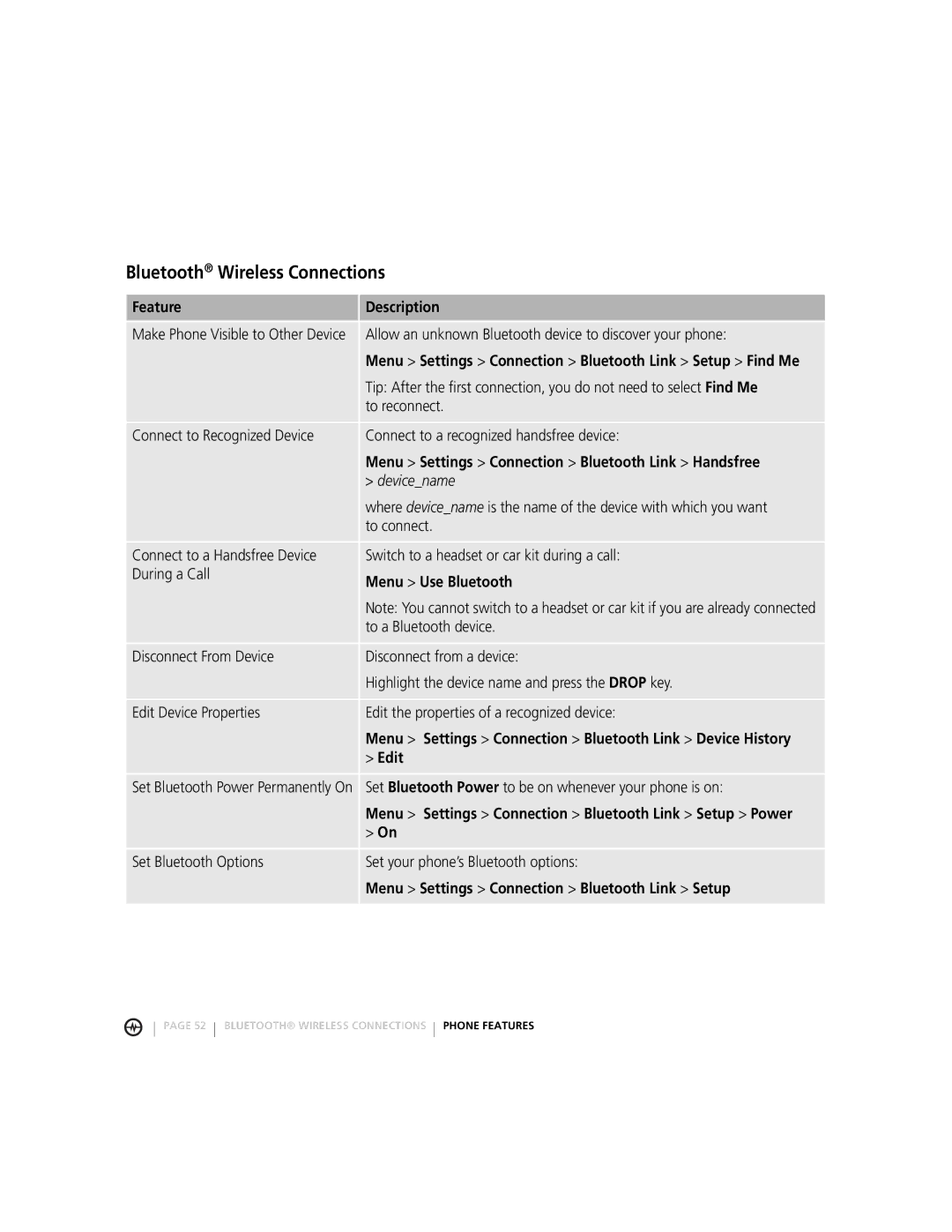Bluetooth® Wireless Connections
Feature | Description |
|
|
Make Phone Visible to Other Device | Allow an unknown Bluetooth device to discover your phone: |
| Menu > Settings > Connection > Bluetooth Link > Setup > Find Me |
| Tip: After the first connection, you do not need to select Find Me |
| to reconnect. |
Connect to Recognized Device | Connect to a recognized handsfree device: |
| Menu > Settings > Connection > Bluetooth Link > Handsfree |
| > device_name |
| where device_name is the name of the device with which you want |
| to connect. |
Connect to a Handsfree Device | Switch to a headset or car kit during a call: |
During a Call | Menu > Use Bluetooth |
| |
| Note: You cannot switch to a headset or car kit if you are already connected |
| to a Bluetooth device. |
Disconnect From Device | Disconnect from a device: |
| Highlight the device name and press the DROP key. |
Edit Device Properties | Edit the properties of a recognized device: |
| Menu > Settings > Connection > Bluetooth Link > Device History |
| > Edit |
Set Bluetooth Power Permanently On | Set Bluetooth Power to be on whenever your phone is on: |
| Menu > Settings > Connection > Bluetooth Link > Setup > Power |
| > On |
Set Bluetooth Options | Set your phone’s Bluetooth options: |
| Menu > Settings > Connection > Bluetooth Link > Setup |
|
|
PAGE 52 BLUETOOTH® WIRELESS CONNECTIONS PHONE FEATURES