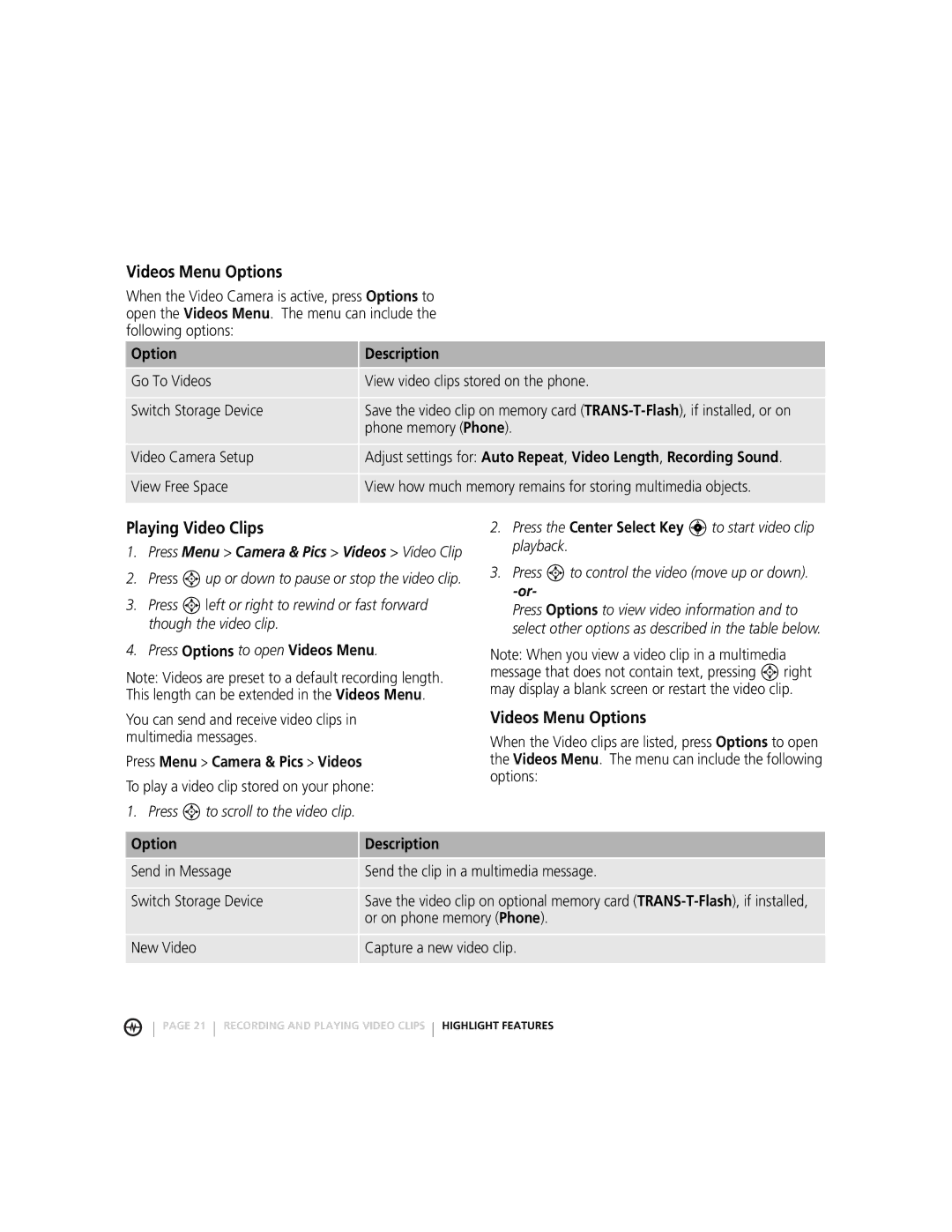Videos Menu Options
When the Video Camera is active, press Options to open the Videos Menu. The menu can include the following options:
Option | Description |
|
|
Go To Videos | View video clips stored on the phone. |
Switch Storage Device | Save the video clip on memory card |
| phone memory (Phone). |
Video Camera Setup | Adjust settings for: Auto Repeat, Video Length, Recording Sound. |
View Free Space | View how much memory remains for storing multimedia objects. |
|
|
Playing Video Clips
1.Press Menu > Camera & Pics > Videos > Video Clip
2.Press Sup or down to pause or stop the video clip.
3.Press S left or right to rewind or fast forward though the video clip.
4.Press Options to open Videos Menu.
Note: Videos are preset to a default recording length. This length can be extended in the Videos Menu.
You can send and receive video clips in multimedia messages.
Press Menu > Camera & Pics > Videos
To play a video clip stored on your phone:
1. Press S to scroll to the video clip.
2.Press the Center Select Key C to start video clip playback.
3.Press S to control the video (move up or down).
Press Options to view video information and to select other options as described in the table below.
Note: When you view a video clip in a multimedia message that does not contain text, pressing S right may display a blank screen or restart the video clip.
Videos Menu Options
When the Video clips are listed, press Options to open the Videos Menu. The menu can include the following options:
Option | Description |
|
|
Send in Message | Send the clip in a multimedia message. |
Switch Storage Device | Save the video clip on optional memory card |
| or on phone memory (Phone). |
New Video | Capture a new video clip. |
|
|
PAGE 21 RECORDING AND PLAYING VIDEO CLIPS HIGHLIGHT FEATURES