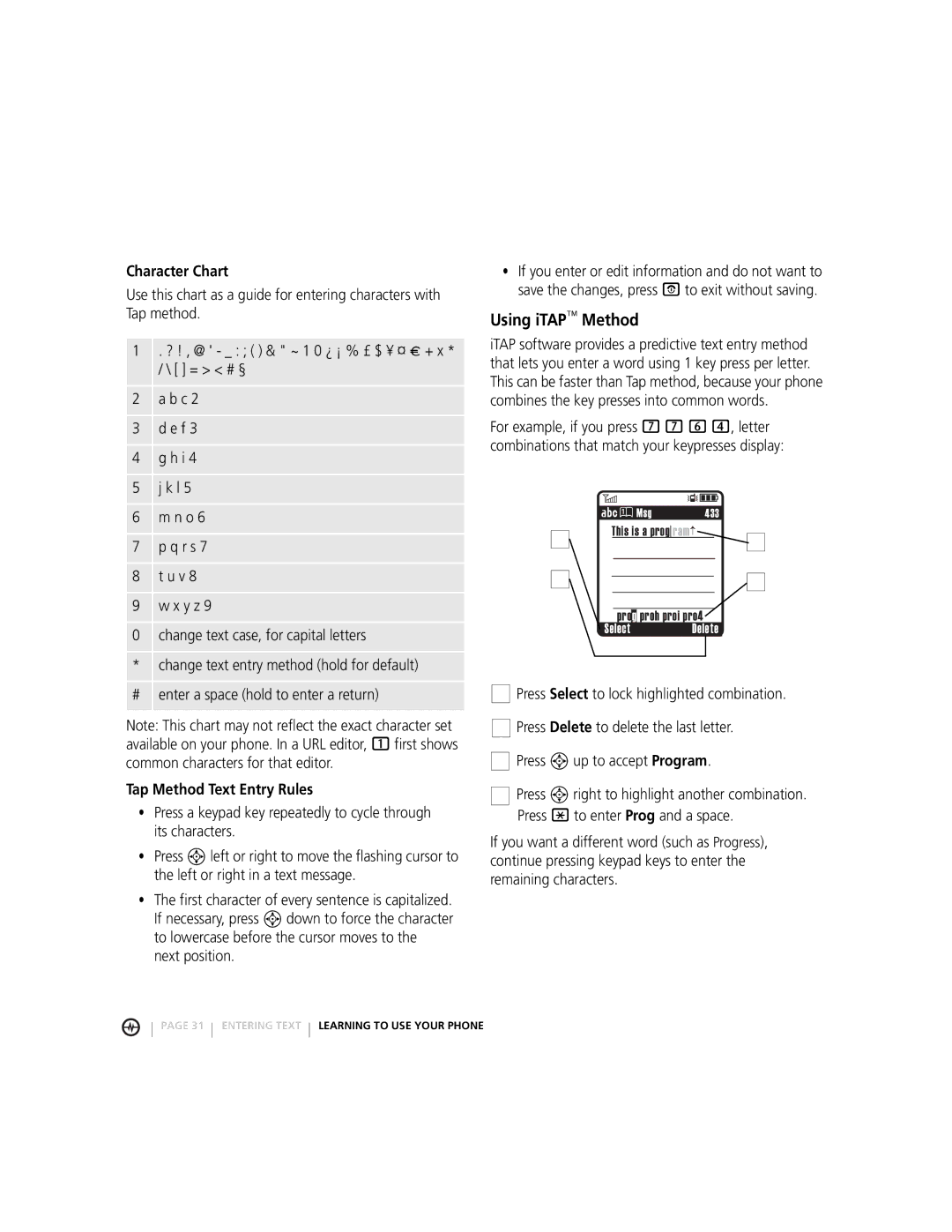Character Chart
Use this chart as a guide for entering characters with Tap method.
1 | . ? ! , @ ' - _ : ; ( ) & " ~ 1 0 ¿ ¡ % £ $ ¥ ¤ £ + x * |
| / \ [ ] = > < # § |
2 | a b c 2 |
3 | d e f 3 |
4 | g h i 4 |
5 | j k l 5 |
6 | m n o 6 |
7 | p q r s 7 |
8 | t u v 8 |
9 | w x y z 9 |
0 | change text case, for capital letters |
* | change text entry method (hold for default) |
# | enter a space (hold to enter a return) |
|
|
•If you enter or edit information and do not want to save the changes, press P to exit without saving.
Using iTAP™ Method
iTAP software provides a predictive text entry method that lets you enter a word using 1 key press per letter. This can be faster than Tap method, because your phone combines the key presses into common words.
For example, if you press 7 7 6 4, letter combinations that match your keypresses display:
6 | Îì |
|
|
ÁÛMsg | 433 |
This is a prog ram![]()
prog proh proi pro4
SelectDelete
![]()
![]() Press Select to lock highlighted combination.
Press Select to lock highlighted combination.
Note: This chart may not reflect the exact character set available on your phone. In a URL editor, 1 first shows common characters for that editor.
Tap Method Text Entry Rules
•Press a keypad key repeatedly to cycle through its characters.
•Press Sleft or right to move the flashing cursor to the left or right in a text message.
•The first character of every sentence is capitalized. If necessary, press S down to force the character to lowercase before the cursor moves to the next position.
![]()
![]() Press Delete to delete the last letter.
Press Delete to delete the last letter.
![]()
![]() Press S up to accept Program.
Press S up to accept Program.
![]()
![]() Press S right to highlight another combination. Press * to enter Prog and a space.
Press S right to highlight another combination. Press * to enter Prog and a space.
If you want a different word (such as Progress), continue pressing keypad keys to enter the remaining characters.
PAGE 31 ENTERING TEXT LEARNING TO USE YOUR PHONE