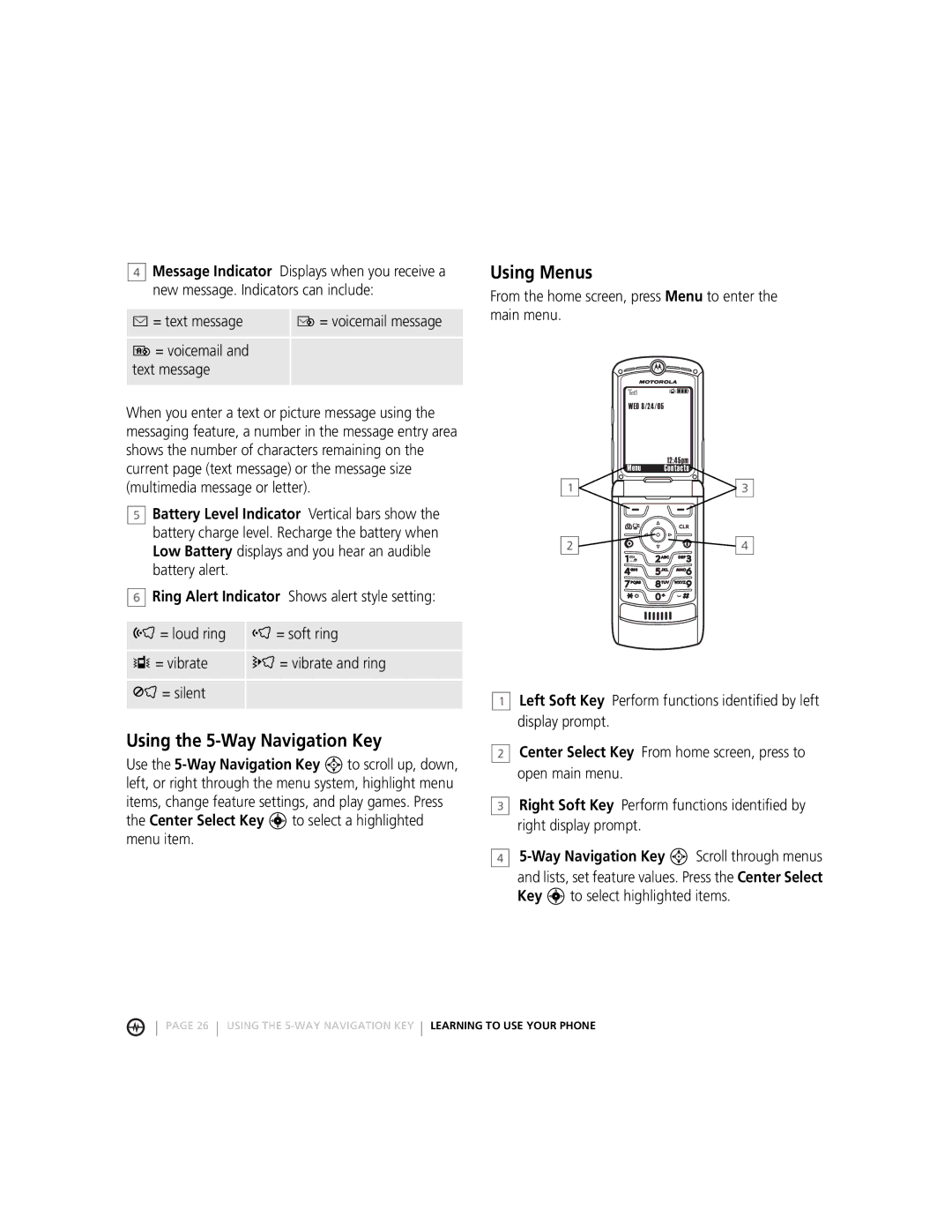![]()
![]() Message Indicator Displays when you receive a new message. Indicators can include:
Message Indicator Displays when you receive a new message. Indicators can include:
É = text message | Ë = voicemail message |
|
|
è= voicemail and text message
When you enter a text or picture message using the messaging feature, a number in the message entry area shows the number of characters remaining on the current page (text message) or the message size (multimedia message or letter).
![]()
![]() Battery Level Indicator Vertical bars show the battery charge level. Recharge the battery when Low Battery displays and you hear an audible battery alert.
Battery Level Indicator Vertical bars show the battery charge level. Recharge the battery when Low Battery displays and you hear an audible battery alert.
![]()
![]() Ring Alert Indicator Shows alert style setting:
Ring Alert Indicator Shows alert style setting:
õ = loud ring ô = soft ring
Î= vibrate ö = vibrate and ring
Í= silent
Using the 5-Way Navigation Key
Use the
Using Menus
From the home screen, press Menu to enter the main menu.
6Îì
WED 8/24/05
040128o | |
Menu | 12:45pm |
Contacts | |
![]()
![]() Left Soft Key Perform functions identified by left display prompt.
Left Soft Key Perform functions identified by left display prompt.

 Center Select Key From home screen, press to open main menu.
Center Select Key From home screen, press to open main menu.
Right Soft Key Perform functions identified by right display prompt.
PAGE 26 USING THE
LEARNING TO USE YOUR PHONE