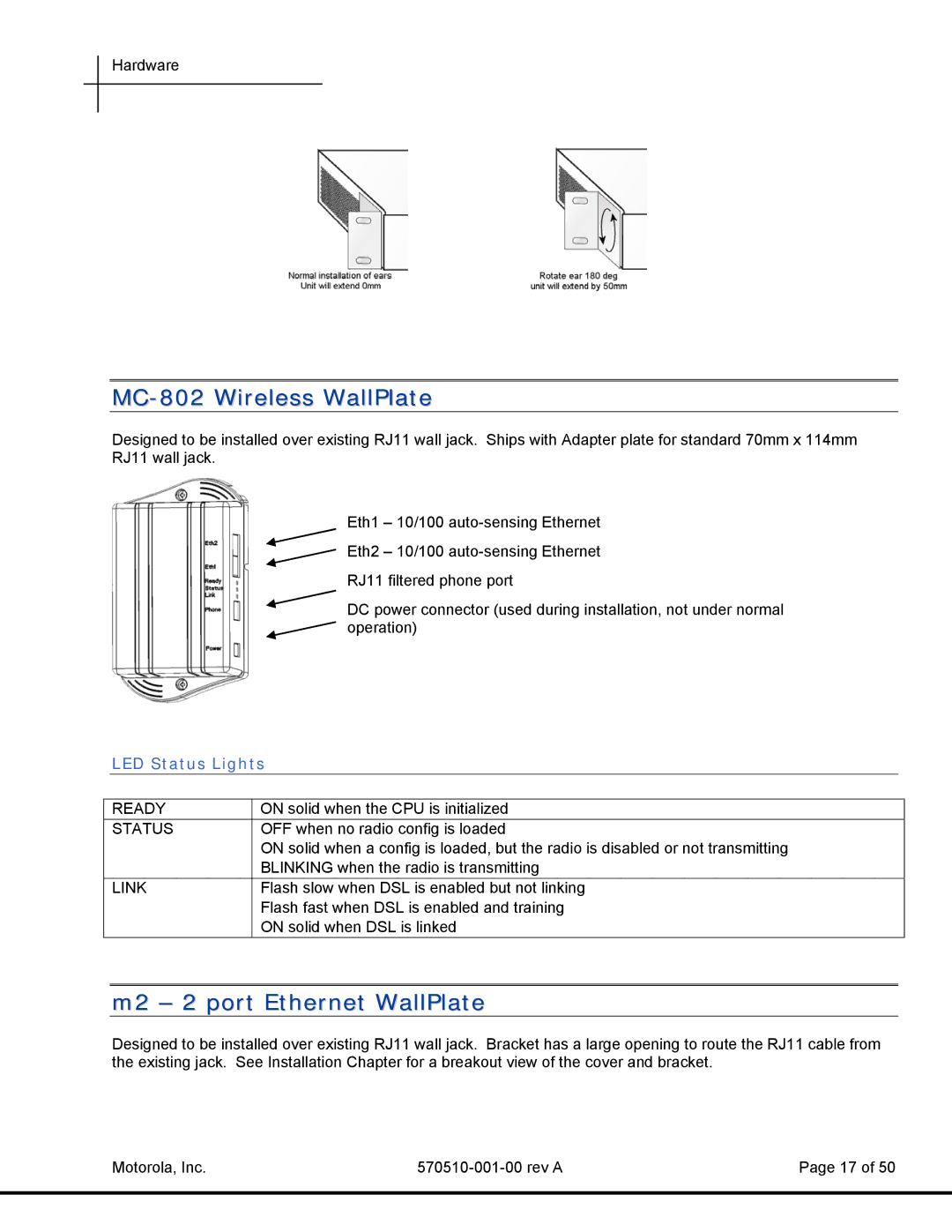Hardware
MC-802 Wireless WallPlate
Designed to be installed over existing RJ11 wall jack. Ships with Adapter plate for standard 70mm x 114mm RJ11 wall jack.
Eth1 – 10/100
Eth2 – 10/100
RJ11 filtered phone port
DC power connector (used during installation, not under normal operation)
LED Status Lights
READY
STATUS
LINK
ON solid when the CPU is initialized OFF when no radio config is loaded
ON solid when a config is loaded, but the radio is disabled or not transmitting BLINKING when the radio is transmitting
Flash slow when DSL is enabled but not linking Flash fast when DSL is enabled and training ON solid when DSL is linked
m2 – 2 port Ethernet WallPlate
Designed to be installed over existing RJ11 wall jack. Bracket has a large opening to route the RJ11 cable from the existing jack. See Installation Chapter for a breakout view of the cover and bracket.
Motorola, Inc. | Page 17 of 50 | |
|
|
|