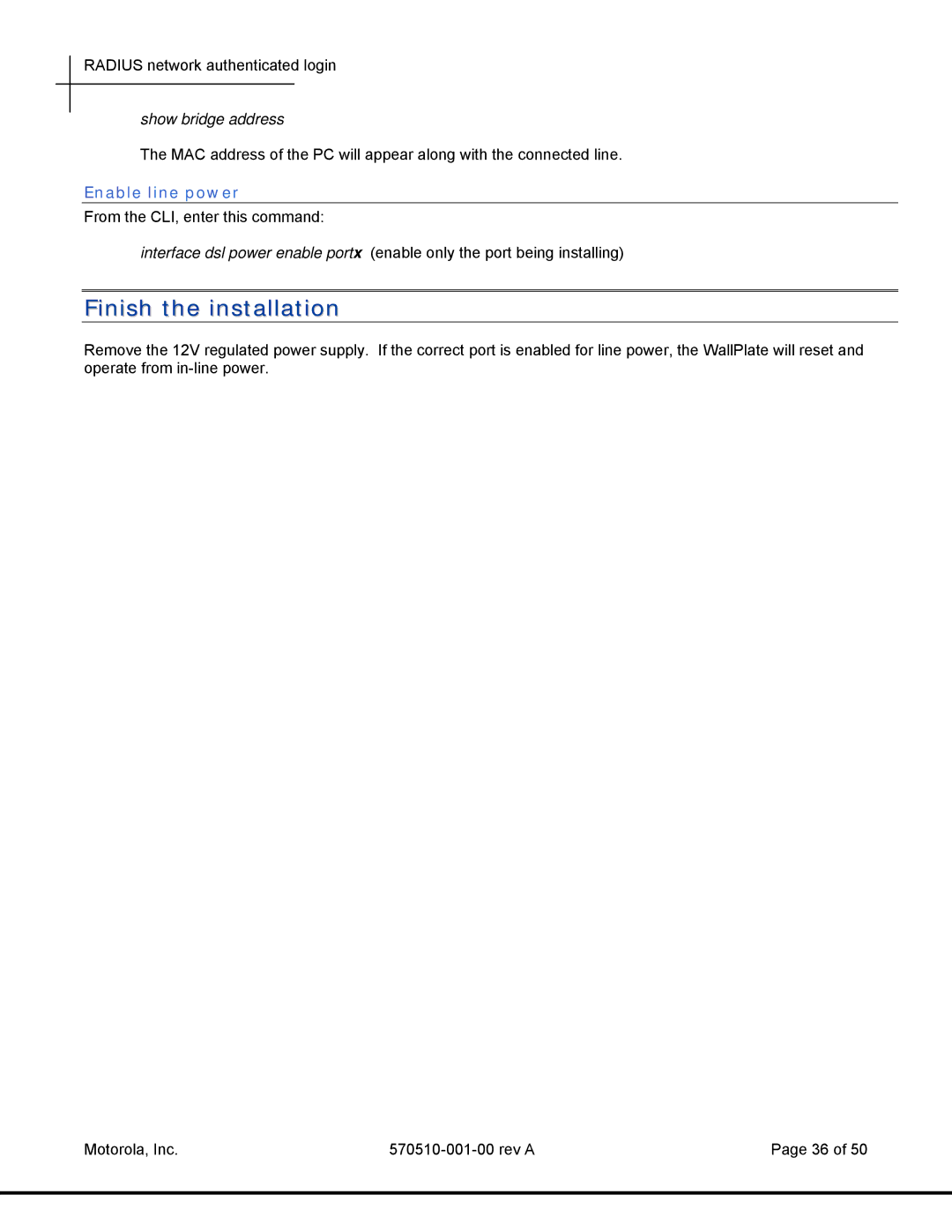RADIUS network authenticated login
show bridge address
The MAC address of the PC will appear along with the connected line.
Enable line power
From the CLI, enter this command:
interface dsl power enable portx (enable only the port being installing)
Finish the installation
Remove the 12V regulated power supply. If the correct port is enabled for line power, the WallPlate will reset and operate from
Motorola, Inc. | Page 36 of 50 | |
|
|
|