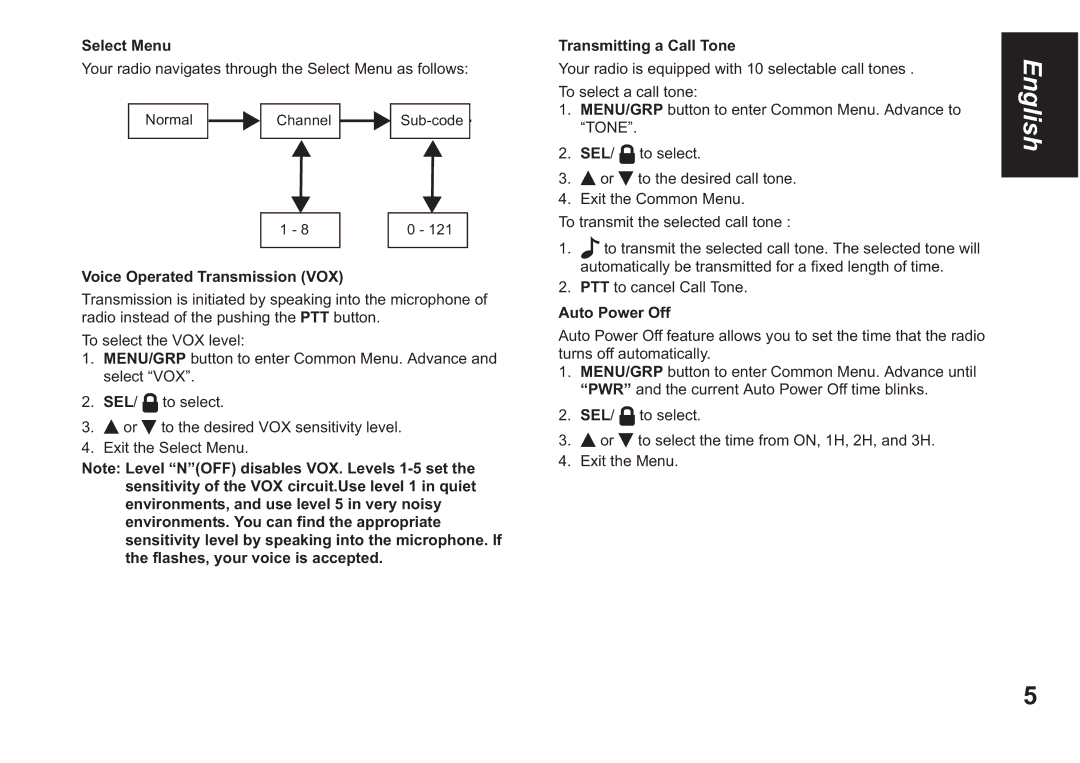Select Menu
Your radio navigates through the Select Menu as follows:
Normal ![]()
![]()
![]()
![]() Channel
Channel ![]()
![]()
![]()
1 - 8 |
| 0 - 121 |
|
|
|
Voice Operated Transmission (VOX)
Transmission is initiated by speaking into the microphone of radio instead of the pushing the PTT button.
To select the VOX level:
1.MENU/GRP button to enter Common Menu. Advance and select “VOX”.
2.SEL/ ![]() to select.
to select.
3.![]() or
or ![]() to the desired VOX sensitivity level.
to the desired VOX sensitivity level.
4.Exit the Select Menu.
Note: Level “N”(OFF) disables VOX. Levels
Transmitting a Call Tone
Your radio is equipped with 10 selectable call tones . To select a call tone:
1.MENU/GRP button to enter Common Menu. Advance to “TONE”.
2.SEL/ ![]() to select.
to select.
3.![]() or
or ![]() to the desired call tone.
to the desired call tone.
4.Exit the Common Menu.
To transmit the selected call tone :
1.![]() to transmit the selected call tone. The selected tone will automatically be transmitted for a fixed length of time.
to transmit the selected call tone. The selected tone will automatically be transmitted for a fixed length of time.
2.PTT to cancel Call Tone.
Auto Power Off
Auto Power Off feature allows you to set the time that the radio turns off automatically.
1.MENU/GRP button to enter Common Menu. Advance until “PWR” and the current Auto Power Off time blinks.
2.SEL/ ![]() to select.
to select.
3.![]() or
or ![]() to select the time from ON, 1H, 2H, and 3H.
to select the time from ON, 1H, 2H, and 3H.
4.Exit the Menu.
English
5