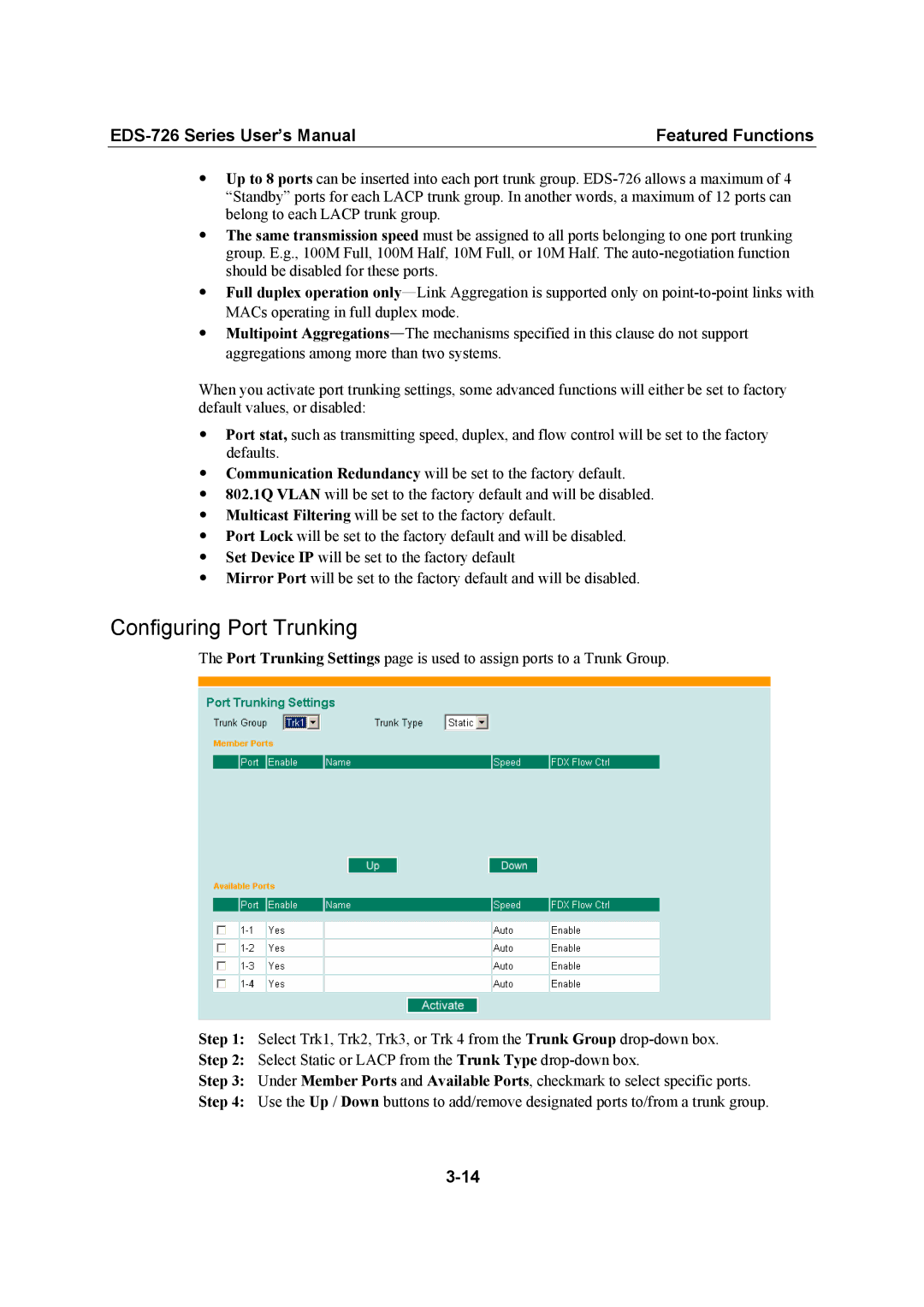Featured Functions |
yUp to 8 ports can be inserted into each port trunk group.
yThe same transmission speed must be assigned to all ports belonging to one port trunking group. E.g., 100M Full, 100M Half, 10M Full, or 10M Half. The
yFull duplex operation
yMultipoint
When you activate port trunking settings, some advanced functions will either be set to factory default values, or disabled:
yPort stat, such as transmitting speed, duplex, and flow control will be set to the factory defaults.
yCommunication Redundancy will be set to the factory default.
y802.1Q VLAN will be set to the factory default and will be disabled.
yMulticast Filtering will be set to the factory default.
yPort Lock will be set to the factory default and will be disabled.
ySet Device IP will be set to the factory default
yMirror Port will be set to the factory default and will be disabled.
Configuring Port Trunking
The Port Trunking Settings page is used to assign ports to a Trunk Group.
Step 1: Select Trk1, Trk2, Trk3, or Trk 4 from the Trunk Group
Step 2: Select Static or LACP from the Trunk Type
Step 3: Under Member Ports and Available Ports, checkmark to select specific ports.
Step 4: Use the Up / Down buttons to add/remove designated ports to/from a trunk group.