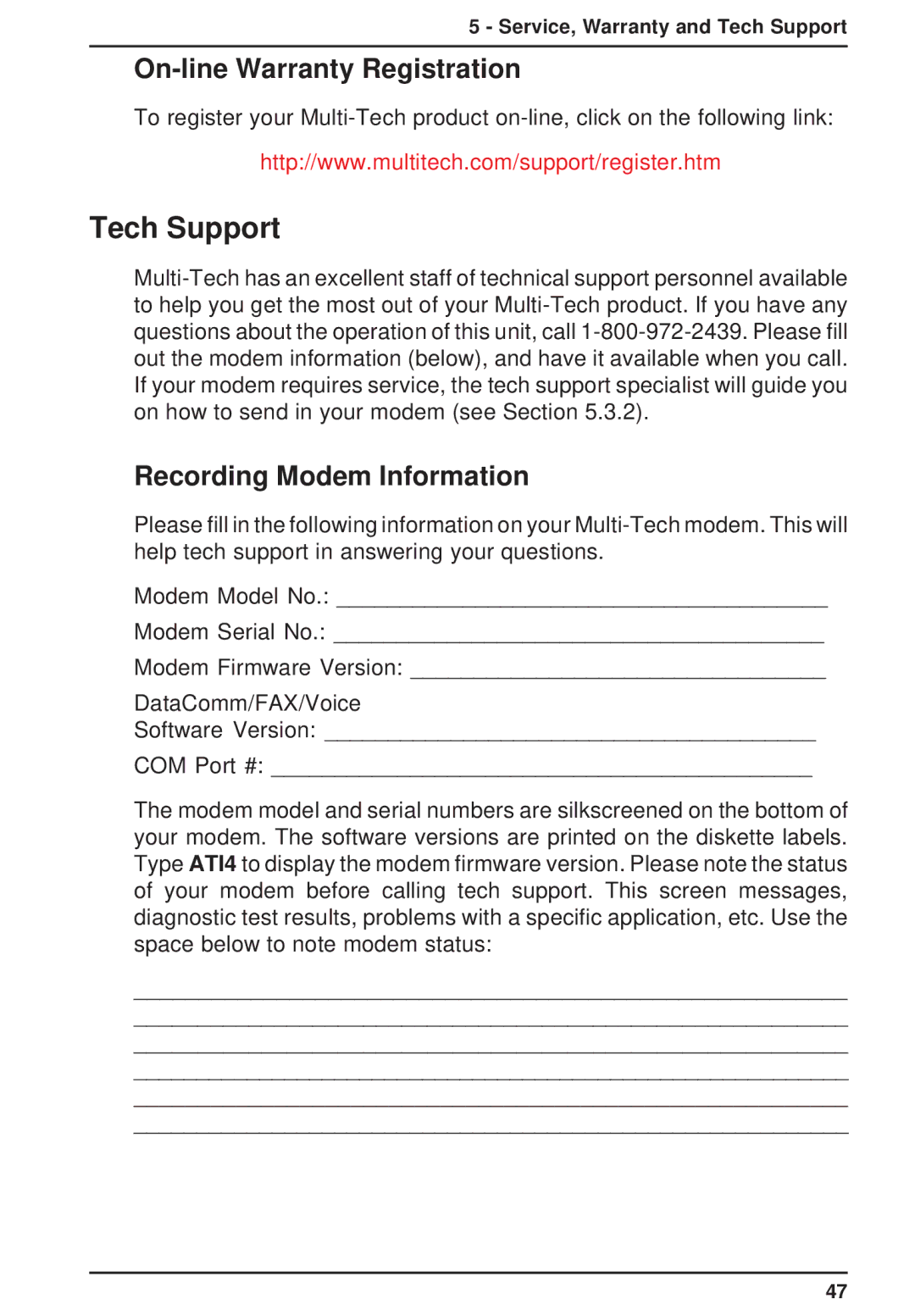5 - Service, Warranty and Tech Support
On-line Warranty Registration
To register your
http://www.multitech.com/support/register.htm
Tech Support
Recording Modem Information
Please fill in the following information on your
Modem Model No.: _______________________________________
Modem Serial No.: _______________________________________
Modem Firmware Version: _________________________________
DataComm/FAX/Voice
Software Version: _______________________________________
COM Port #: ___________________________________________
The modem model and serial numbers are silkscreened on the bottom of your modem. The software versions are printed on the diskette labels. Type ATI4 to display the modem firmware version. Please note the status of your modem before calling tech support. This screen messages, diagnostic test results, problems with a specific application, etc. Use the space below to note modem status:
_______________________________________________________
________________________________________________________
________________________________________________________
_________________________________________________________
________________________________________________________
_________________________________________________________
47