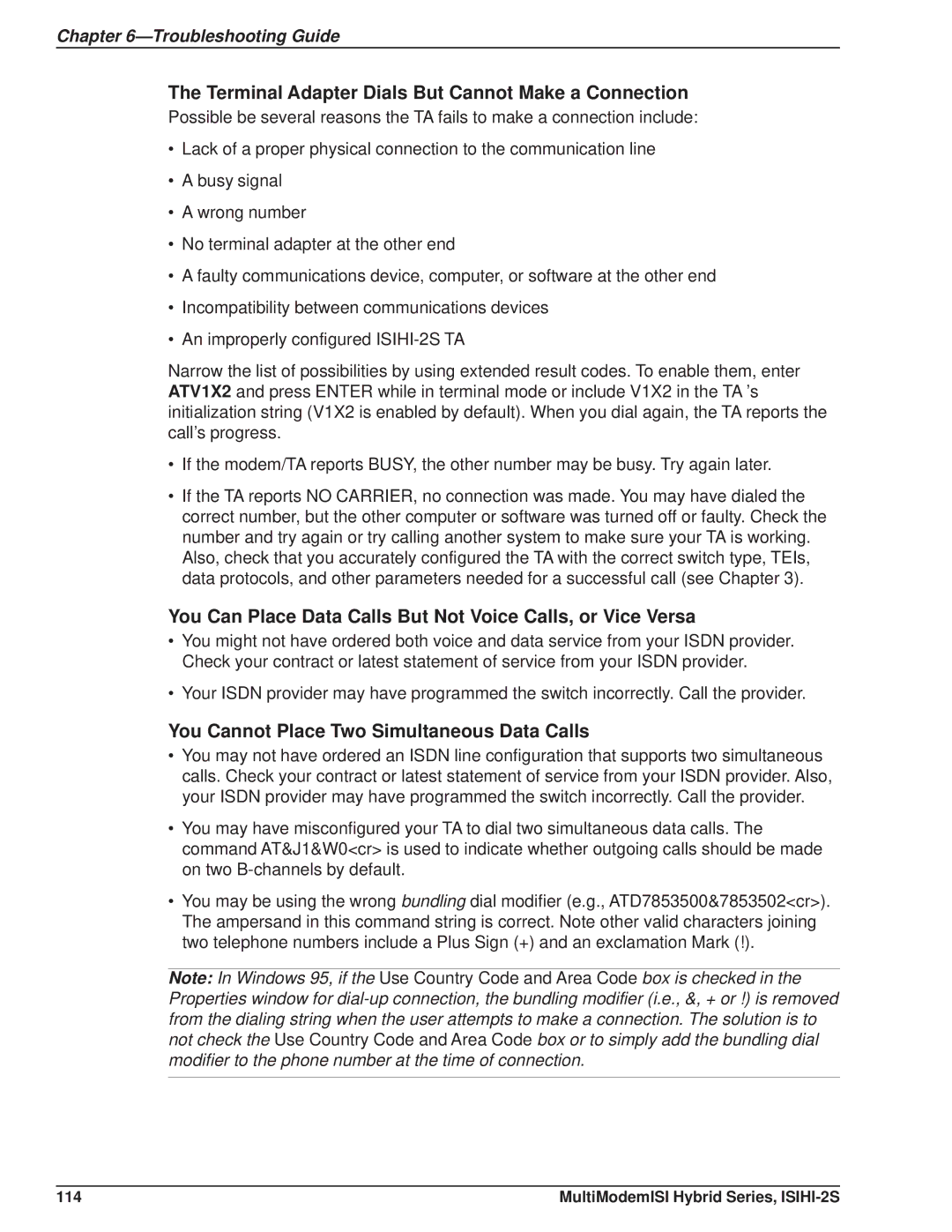ISIHI-2S specifications
The Multi Tech Equipment ISIHI-2S is a cutting-edge device designed to meet the demands of diverse industries, including manufacturing, construction, and telecommunications. This innovative piece of equipment is characterized by its versatile functionality, user-friendly interface, and robust construction, making it an ideal choice for professionals looking for reliability and efficiency.One of the standout features of the ISIHI-2S is its advanced automation capabilities. Equipped with state-of-the-art sensors and control systems, this equipment can perform various tasks with minimal human intervention. This not only enhances productivity but also reduces the risk of errors associated with manual operation. The automation technology embedded in the ISIHI-2S allows for seamless integration into existing workflows, streamlining processes and significantly improving operational efficiency.
The ISIHI-2S also boasts a highly durable design. Constructed from high-quality materials, it is engineered to withstand harsh environments and heavy usage, ensuring longevity and reduced maintenance costs. The rugged build of the device is complemented by its lightweight nature, facilitating easy transportation and setup in various locations.
A user-friendly interface is another characteristic that sets the ISIHI-2S apart from its competitors. The intuitive control panel features a clear display, making it easy for operators to monitor performance and make adjustments as necessary. Furthermore, the device supports remote monitoring and control, allowing users to manage operations from a distance, which is particularly beneficial in large-scale projects.
In terms of technology, the ISIHI-2S incorporates advanced data analytics capabilities. Users can easily access and analyze performance data, enabling them to make informed decisions based on real-time metrics. This data-driven approach can lead to optimized operation strategies and more effective resource management.
Moreover, the versatility of the ISIHI-2S is evident in its ability to accommodate a range of attachments and accessories. This adaptability makes it suitable for various applications, from heavy lifting to intricate assembly tasks, catering to the unique needs of different industries.
In conclusion, the Multi Tech Equipment ISIHI-2S is a powerful tool that combines advanced technology, durability, and ease of use. Its automation features, robust design, user-friendly interface, and data analytics capabilities make it a preferred choice for professionals seeking reliable equipment to enhance their operational efficiency. Whether in a construction site or a manufacturing facility, the ISIHI-2S is set to revolutionize how tasks are approached and executed.