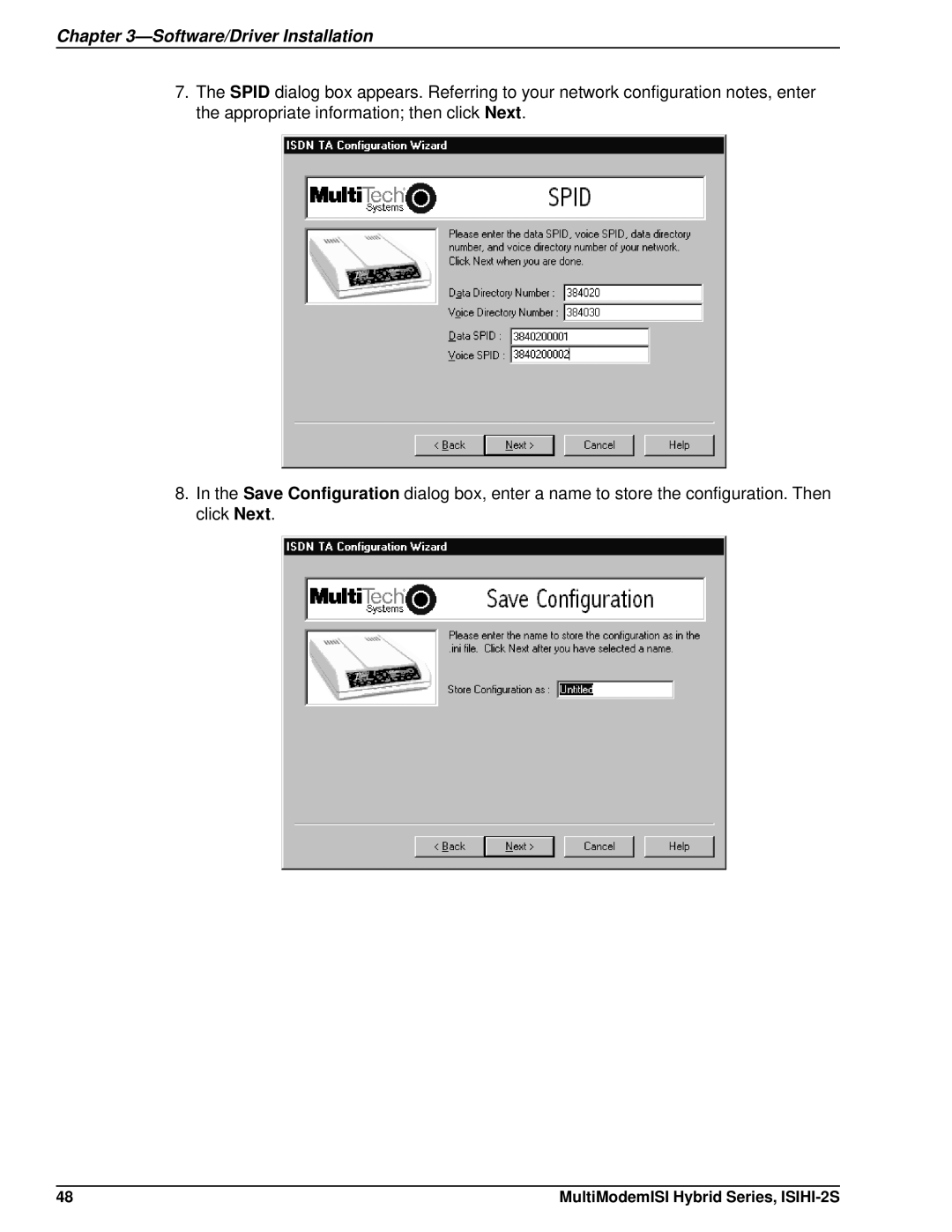MultiModemISI Hybrid Series Model ISIHI-2S
Record of Revisions
11/98 Manual released Patents
Trademarks
Contents
Service, Warranty, and Technical/BBS
Appendix
Glossary
Index
Introduction
Welcome to Multi-Tech’s
Modem Description/Features
Terminal Adapter Description/Features
Isdn BRI 2B+D
NT2
Modem AT Commands, S-Registers, Result Codes
Troubleshooting Guide
Manual Organization
Introduction
Technical Specifications
Physical / Electrical / Environmental
Modem
Intelligent Features
AT Commands
Command Buffer
Automatic Dialing
Terminal Adapter
Hardware Installation
Shipping Contents
Safety Warnings
Introduction
Computer Requirements
Before You Start
Determine Current System Settings
Recommended Base I/O Address and IRQ Values
Installing the ISIHI-2S
Hardware Installation
Software/Driver Installation
Software/Driver Installation
Installing ISIHI-2S Drivers in Windows NT
Software/Driver Installation
To install terminal adapters
Software/Driver Installation
Software/Driver Installation
Software/Driver Installation
Software/Driver Installation
Removing the Driver
Installing ISIHI-2S Drivers in Windows
Software/Driver Installation
Software/Driver Installation
Software/Driver Installation
Software/Driver Installation
Software/Driver Installation
Software/Driver Installation
Software/Driver Installation
To install terminal adapters
Software/Driver Installation
Software/Driver Installation
Software/Driver Installation
Removing the Driver
Configuring the Terminal Adapter
Network Configuration
Before You Start
Call Control Configuration
Persistent DTR Dialing
To Configure the Terminal Adapter
Isdn TA Configuration Utility
Software/Driver Installation
Software/Driver Installation
Software/Driver Installation
ConfigMenu Configuration Utility
AT Commands
ConfigMenu Menus
NetWare Connect Novell Driver Installation
Error Messages
IRQ Jumpers
Configuring Ports for NetWare Connect
Troubleshooting
Removing the Driver Novell
SCO Open Server 5 Driver Installation
Do you wish to continue y / n / q ?
Multi-Tech Installation Script
Ttyl basename
Board number
Port letter
Activating Ports in SCO Open Server
Removing the Driver SCO Open Server
MultiSetup Utility
MultiView options
Description File Format
Hot Key Entries
Terminal Escape Sequences
Mnemonic Description
Timing Specification
Administration Utility
Software/Driver Installation
Modem
Modem AT Commands
Command Structure
Modes of Operation
Command Editing
Topic Command Description
Dialing Commands
Dial Modifier Commands
Ds Dial
Hn On-Hook/Off-Hook
Switch to Speakerphone Mode
Pulse or Tone Dialing
Examples
Wait for New Dial Tone
Return to Command Mode After Dialing
Disable Data Calling Tone Transmission
Flash On-Hook
Detect Call Card Tone
Phone Number Memory Commands
Zn=s Store a Phone Number
DSn Dial a Stored Number
Configuration Storage and Recall Commands
Wn Store Configuration
Fn Load Default Configuration
Zn Reset Modem
Modem Response Result Code Commands
En Echo Command Mode Characters
Result Codes Enable/Disable
Result Codes Verbose/Terse
Qn Asynchronous Communications Mode
View Numbers in Blacklist
Online Connection Commands
Bn Answer Tone
Cn Carrier Control
CnData Calling Tone
\Tn Inactivity Timer
Gn Guard Tones
Nn Modulation Handshake
Yn Long Space Disconnect
RS-232 Interface Commands
Cn Carrier Detect Control
Dn Data Terminal Ready Control
Sn Data Set Ready Control
Error Correction and Data Compression Commands
\Nn Error Correction Modes
Cn Data Compression
Immediate Action Commands
Repeat Last Command
View Current Configuration
Information Request
Flow Control Commands
Mn Communications Mode
Kn Local Flow Control Selection
\Qn Local Flow Control Selection
\Xn XON/XOFF Pass-Through
Jn Auxiliary Relay Control
\Gn Modem Port Flow Control
\Jn Data Buffer Control
Escape Sequences
Diagnostic Commands
Speaker Settings
Tn Self-Test Commands
Ln Monitor Speaker Volume
Modem S-Registers
Registers
S0 Number of Rings Until Modem Answers
S1 Ring Count
S3 Return Character
S4 Line Feed Character
S5 Backspace Character
S6 Wait Time for Dial Tone
S10 Carrier Loss Disconnect Delay Time
S28 Enable / Disable V.34 Modulation
S8 Pause Time for Comma
S11 Tone Dialing Spacing and Duration
S42 Enable / Disable V.32bis and V.22bis Auto Rate
S43 Enable / Disable V.32bis Start-up Auto Mode
S37 Maximum Dial Line Rate
Reading and Assigning S-Register Values
Examples of Assigning Values
Examples of Reading Values
S89 Off-line Time
AT Commands that Affect S-Registers
Modem Result Codes
Terse Verbose Definition
Code Error Correction
MNP4
Terminal Adapter
Terminal Adapter AT Commands
Entering AT Commands
MultliModemISI Hybrid Series, ISIHI-2S
Command Implementation
Switch Configuration Commands
Return Command Execution
AT Attention Code
C0=n Network Switch Type
C6=n Spid
Display Network Configuration
Dn Embedded Protocol Analyzer
Serial Port Configuration Commands
En Command Mode Echo
=n Rate Adaption Protocol
L5 and L6 List Active Profile
Sr=n Set S-Register
Sr? Read S-Register
Vn Terse/Verbose Result Codes
Xn Connect Messages
Default &E4, &E6, &E13
En Flow Control
Fn Load Quick Setup Profile
Vn View Port Configuration Parameters
Wn Store Active Profile
DSn Dialing a Stored Telephone Number
$Dn Persistent DTR Dialing
En Escape Sequence Options
Data Call Commands
@P3=n Parity at Power-Up
@CONFIG Start ConfigMenu
Dn Dial
Hn Hang Up
Display Product Information
Terminal Adapter S-Registers
Register Summary
S0 Number of Rings Until Answer
S2 Escape Character
S7 Wait for Connection Abort Timer
S32 Escape Sequence Timeout
S3 Carriage Return Character
S10 DCD Drop Time
S50 Caller Line ID CLI
S52 Auto-Protocol Detection
S53 Maximum Frame Size
Terminal Adapter Result Codes
Terse Verbose
Modes of Operation
Making a Call
Answering a Call
Hanging Up
Troubleshooting
Troubleshooting
Terminal Adapter Does Not Respond to Commands
Terminal Adapter Dials But Cannot Make a Connection
You Can Place Data Calls But Not Voice Calls, or Vice Versa
You Cannot Place Two Simultaneous Data Calls
Terminal Adapter Cannot Connect When Answering
Terminal Adapter Disconnects While Online
File Transfer Appears Slower Than It Should Be
Data Is Being Lost
116
Service, Warranty, and 7 Technical/BBS
Limited Warranty
On-line Warranty Registration
Service
Multi-Tech BBS
Downloading a File
Reading a Message
Leaving a Message
Bulletins
Upgrading the ISIHI-2S with FlashPro
About CompuServe
About the Internet
Writers@multitech.com Publications Dept
122
Appendix
Appendix a Determining Current System Settings
Sio Iocrwip IHctr sio
Sio 3f8 3ff 2f8 2ff
IBMBOARD, 1,4,0 sd0x3f8,0, 0,MCRBIT3, /*ibm COM1
Appendix B Base I/O Switch Settings
Address Switch Settings
Addr DIP Switch Settings Hex
Addr. DIP Switch Settings Hex
210
MultiModemISI Hybrid Series, ISIHI-2S 127
128
Appendix C Pin Assignments
RJ-45 Pin-outs of U-interface
RJ-45 Pin-outs of S/T-interface
RJ-11 Pin-outs of Analog Fax/Modem DAA
Appendix D ISIHI-2S Testing Utilities
Operation with factory default settings
Operation with setting other than factory defaults
608TERM -Axxxx
132
Appendix E Configuration Profiles
Quick Setup Factory Profiles
Quick Setup Example
AT Command Description
Profile 0 &F0-Modem-Like Asynchronous Operation
Profile 1 &F1-V.120 Asynchronous Operation
Profile 2 &F2-X.75 Asynchronous Operation
Profile 3 &F3-ML-PPP Asynchronous Operation
Appendix F Ordering Isdn BRI 2B+D Lines
Loop Qualification
Bearer Service
Using Isdn Ordering Codes IOCs
B1 previously Generic Data B
Capability C previously Generic Data C
Capability R previously Generic Data
J2 previously Generic Data J
Capability S previously Generic Data M
Ordering Isdn Without IOCs
Appendix M5 previously Generic Data M-1DN
142
5ESS Custom Line Additional Parameters
DMS-100 Pvc1 Line Additional Parameters
Contact Information Isdn Service Providers
For More Information
National Isdn Council NIC
United States
Http//southshore.k12.ar.us/natco1.html
Canada
Europe
Middle East
Australia
Isdn User Groups
Niuf Information Home
Appendix G Ascii Conversion Chart
Code HEX DEC
Appendix H Dial Pulses and Tones
Dial Pulses
Tone Dial Frequencies
HzDigits 697 770 852 941 1209 1336 1477 1633
Appendix I AT Command Summary Modem
Command Description
MultiModemISI Hybrid Series, ISIHI-2S 153
154
MultiModemISI Hybrid Series, ISIHI-2S 155
156
Register Unit Range Default Description
Appendix J S-Register Summary Modem
Appendix K Result Code Summary Modem
Verbose Definition
MultiModemISI Hybrid Series, ISIHI-2S 159
Appendix L AT Command Summary TA
How To Use AT Commands
MultiModemISI Hybrid Series, ISIHI-2S 161
162
MultiModemISI Hybrid Series, ISIHI-2S 163
164
Appendix M S-Register Summary TA
S32
Appendix N Result Codes TA
Appendix O Regulatory Agency Information
Multi-Tech Systems Model ISIHI-2S
FCC Fax Warning
Canadian Limitations Notice
Glossary
Glossary
MultiModemISI Hybrid Series, ISIHI-2S 171
172
DOS prompt The symbol displayed after the disk drive letter
174
MultiModemISI Hybrid Series, ISIHI-2S 175
176
MultiModemISI Hybrid Series, ISIHI-2S 177
178
UTP unshielded twisted pair Telephone-type wiring
180
Index
Index
MultiModemISI Hybrid Series, ISIHI-2S 183
184
MultiModemISI Hybrid Series, ISIHI-2S 185
186