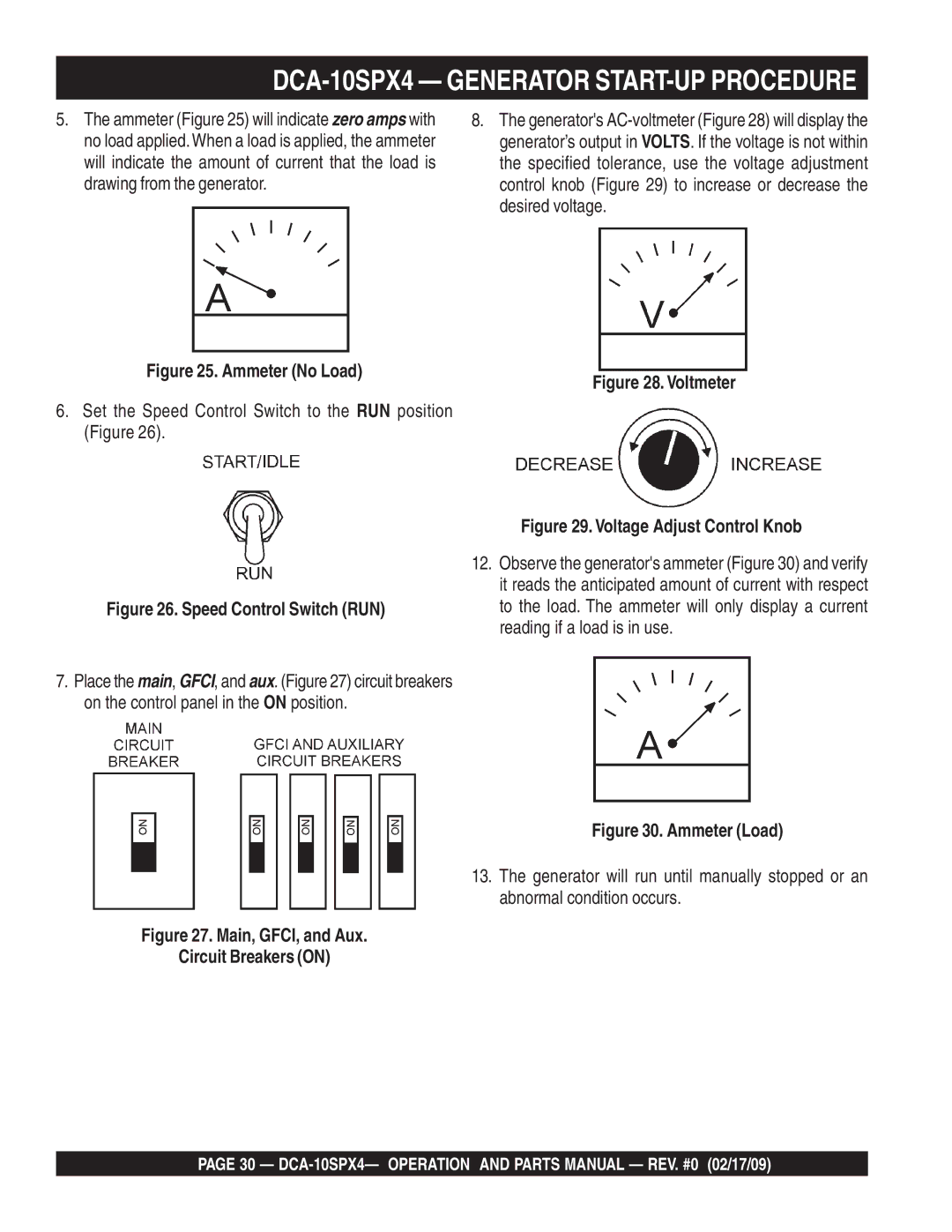DCA-10SPX4 specifications
The Multiquip DCA-10SPX4 is a versatile and robust portable generator designed for a variety of applications, making it an excellent choice for both homeowners and professionals alike. With its compact design and powerful output, the DCA-10SPX4 is ideal for construction sites, outdoor events, and emergency backup power.One of the standout features of the DCA-10SPX4 is its 10,000 watts of peak power output, ensuring it can handle demanding electrical loads with ease. The generator is powered by a reliable 4-cylinder engine, delivering superior performance while maintaining fuel efficiency. This combination of power and efficiency makes it suitable for both short-term use and extended periods without frequent refueling.
The DCA-10SPX4 is equipped with advanced technologies that enhance its overall reliability. It features an automatic voltage regulator (AVR) which ensures stable voltage output, protecting sensitive equipment from surges and fluctuations. This is particularly important for users who need to power electronics, tools, and other devices that require consistent voltage levels.
Another notable characteristic of the DCA-10SPX4 is its user-friendly control panel, which provides easy access to all essential functions. With multiple outlets, including 120V and 240V options, it accommodates a range of plug types, making it versatile enough for various applications. Additionally, the generator has built-in circuit breakers to prevent overloads and ensures user safety during operation.
Durability is a key aspect of the DCA-10SPX4, as it is engineered with a heavy-duty frame that can withstand rugged conditions commonly encountered on job sites. The generator also features an integrated wheel kit, allowing for easy transportation and maneuverability, which is a significant advantage when moving power equipment from one location to another.
Maintenance is simplified with the DCA-10SPX4, as it includes easy-access service points. Routine checks and oil changes can be performed quickly, ensuring the generator remains operational and prolonging its lifespan.
Overall, the Multiquip DCA-10SPX4 shines in its class due to its powerful performance, advanced technology, and user-friendly features. Whether for emergency backup, construction, or recreational use, it stands out as a reliable and efficient generator that meets the needs of diverse users.