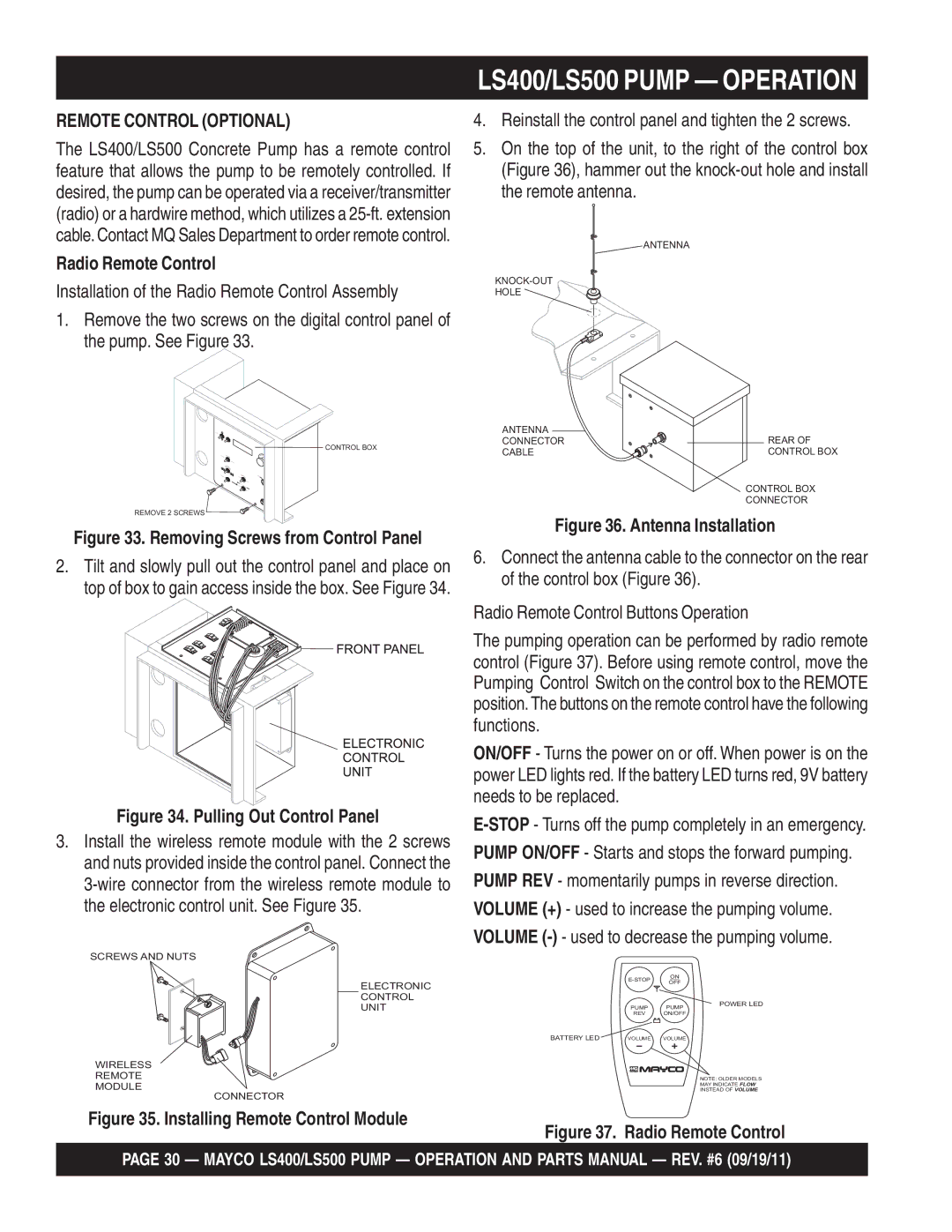Models LS400/LS500
Diesel engine exhaust and some
Page
LS400/LS500 Pump -TABLE of Contents
Parts Ordering Procedures
Ordering parts has never been easier
LS400/LS500 Pump Safety Message Alert Symbols
Is running or hot
You can be injured if you do not follow directions
LS400/LS500 Pump Safety Message Alert Symbols
Always wear approved respiratory protection
General Safety
LS400/LS500 Pump Rules for Safe Operation
LS400/LS500 Pump Rules for Safe Operation
Transporting
Towing
Emergencies
Maintenance Safety
Battery
Always know the location of the nearest and first aid kit
Page
LS400/LS500 Pump Specifications
Pump Specifications
Dimensions
Dimensions
LS400/LS500 Pump Important Hand Signals
Operation Hand Signals
LS400/LS500 Pump General Information
Concrete MIX Design
LS400/LS500 Pump General Information
Regional Differences
LS400/LS500 Pump HOW IT Works
Pumping Cycle
LS400/LS500 Pump Pump Components
LS400/LS500 Pump Pump Components
Operation
Switch controls the pumping function. The leftmost
LS400/LS500 Pump Digital Control Panel Components
Counterclockwise to the Stop position
LS400/LS500 Pump Digital Readout Screen
Primary Screen
LS400/LS500 Pump Engine Components
Initial Servicing
Fuel Check
Before Starting
Check fastening nuts and bolts for tightness
Remove the engine oil dipstick from its holder Figure
LS400/LS500 Pump Inspection
Engine OIL Check
Hydraulic OIL Check
Hydraulic Oil Filler Hole
Rear Stabilizer Jacks
LS400/LS500 Pump SET-UP
Location of Pump
Hydraulic Rear Stabilizer Jacks Optional
LS400/LS500 Pump START-UP Procedure
Starting Procedure
Pumping
LS400/LS500 Pump Operation
Hose Lubrication
Priming the Pump with Slurry Mixture
Accumulator Pressure Gauge
Remote Control Optional
Radio Remote Control
Cable Remote Control
LS400/LS500 Pump Operation
Vertical Pumping
Remixtures
Downhill Pumping
Hose Pulsation
NEW Pumps
LS400/LS500 Pump Pumping Information
SNAP-JOINT Couplings
Effects of Heat and Excessive Time on Concrete
Clearing the System After MIX SET UP
Clearing Concrete Blockage
Reverse Pumping Procedure
Shuttle Tube Inspection Procedure
Clearing Shuttletube Blockage
LS400/LS500 Pump Maintenance Pump
Cleaning the Pump and Delivery System
LS400/LS500 Pump Maintenance Pump
Hydraulic OIL System Maintenance
Battery Maintenance
Brake System
Cleaningthe Lubrication BOX
Cylinder Lubrication BOX
Accumulator Circuit
LS400/LS500 Pump Maintenance Pump
Size and type of aggregate Type of concrete being pumped
Off
Wear Ring installation
Wear Plate and Ring Replacement Procedure
Wear Plate Installation
Changingthe Wear Plate and Ring
Wheel Bearings
Extended Storage Instructions
Pressure Test
Manually Adjusting the Brakes
Trailer Brakes
Hydraulic Brakes
LS400/LS500 Pump Maintenance Trailer
Adjustable Channel
Torsion Suspension
Tube
Common Causes for Loss of Trailer
LS400/LS500 Pump -TRAILER Safety Guidelines
Always use lower gears for climbing and descending grades
Trailer Towing Guidelines
Driving Conditions
Coupling to the Tow Vehicle
Reporting Safety Defects
Inoperable Brakes, Lights or Mirrors
Trailer Towing Tips
LS400/LS500 Pump Trailer Safety Guidelines
Trailer VIN Tag
Trailer Lighting and Braking Connector
Electrical Connector
Safety Chains
Tow Vehicle
Coupler Types
Ball Hitch Coupler
Ball Hitch Coupling Mechanism
Attaching Safety Chain
Attach the safety chains so that they
Breakaway Brake System
Uncoupling the Ball Hitch
LS400/LS500 Pump Trailer Safety Guidelines
Connecting Trailer Lights
Unsafe Tires, Lug Nuts or Wheels
Determining Load Limit of Trailer
Tire and Loading Information Placard
Step
Determining Load Limit of Tow Vehicle Step
Tire Fundamentals
Uniform Tire Quality Grading Standards Utqgs
P indicates the tire is for passenger vehicles
Replacing Worn or Damaged Tires
Tire Safety Tips
Tire Repair
Load Range
Lug Nut Torque Requirements
Wheel Rims
Wheels, Bearings and Lug Nuts
Start all wheel lug nuts by hand
Trailer to Tow Vehicle Wiring Diagram
Lights and Signals
LS400/LS500 Pump Troubleshooting Pump
Zero prior to performing any maintenance on the pump
LS400/LS500 Pump Troubleshooting Pump
PSI
LS400/LS500 Pump -TROUBLESHOOTING Engine
Engine Troubleshooting
LS400/LS500 Pump -TROUBLESHOOTING Trailer Brake System
Brake System Troubleshooting
Refer to for the location of components for troubleshooting
LS400/LS500 Pump Troubleshooting Electrical
Electrical Troubleshooting
Malfunction
LS400/LS500 Pump Troubleshooting Electrical
Probable Cause Solution
Location of Components for Electrical Troubleshooting
LS400/LS500 Pump Wiring Diagram Control BOX
Connections to Digital Control Box J1 and J2 Connectors 1
LS400/LS500 Pump Wiring Diagram Control BOX
Connections to Digital Control Box J1 and J2 Connectors 2
Connections to Digital Control Box J3 and J4 Connectors 1
Connections to Digital Control Box J3 and J4 Connectors 2
LS400/LS500 Pump Wiring Diagram Hopper Vibrator
Optional Hopper Vibrator Wiring Diagram
LS400/LS500 Pump Hydraulic System Diagram
Hydraulic System Diagram
LS400/LS500 Pump Manifold Block Ports
Manifold Block Ports
Appendix Concrete MIX Information
Appendix Concrete MIX Information
Appendix Slumptest Procedure
Appendix Recommended Shotcrete System
Recommended Shotcrete System
Recommended Shotcrete System NO. Part no Part Name
13 EM23808D Nozzle ASSEMBLY, 2 H-D
Appendix Recommended Shotcrete System
10 EM23101 AIR Vibrator Assy
Appendix Recommended Shotcrete Accessories
Recommended Shotcrete Accessories
Has Passed Through the Entire Hose Length
Part Name QTY Remarks
LS400/LS500 Pump Explanation of Code in Remarks Column
Xxxxx only Not Used on
LS400/LS500 Pump Suggested Spare Parts
Unit
LS400/LS500 Pump Nameplate and Decals
Nameplate and Decals
DECAL, Hopper REX Mixer TBD
DECAL, Engine RPM Setting
DECAL, Maintenance
DECAL, Minimum OIL Level
LS400/LS500 Pump Nameplate and Decals
Included W/ITEM
TBD DECAL, Fault Locator
TBD DECAL, Impact Hazard
DECAL, Hydraulic OIL only
LS400/LS500 Pump Frame Assy
Frame Assy
Clevis PIN
FRAME, Main
Jack STAND, Front
PIN
LS400/LS500 Pump Axle ASSY. RIGHT/LEFT
Axle ASSY. RIGHT/LEFT
Inner Bearing Cone 2
LS400/LS500 Pump Brake Line Assy
Brake Line Assy
KIT, Main Brake Line
LS400/LS500 Pump Brake Light Assy
Brake Light Assy
29242
29207
LS400/LS500 Pump -TRAILER Hitch Assy
Trailer Hitch Assy
ACTUATOR, Brake
LS400/LS500 Pump Battery Assy
LS400/LS500 Pump Battery Assy
LS400/LS500 Pump Hopper Assy
Hopper Assy
Remixer Shaft
Housing
Hopper Seal
Follower Ring
LS400/LS500 Pump Hopper Attachment Assy
Hopper Attachment Assy
PIN, Splash Plate
Splash Plate
Hinge PIN
TIE ROD
LS400/LS500 Pump Hopper Interior Assy
Hopper Interior Assy
Wear Ring HF
Swing Axle Bushing
Ring SEAL, Shuttle Axle
RING, Energizer Rubber
LS400/LS500 Pump Shuttle Cylinder Assy
Shuttle Cylinder Assy
HEX NUT 1 in NF
Thrust Washer
Tensioner
Cotter PIN 5/32 X 2
LS400/LS500 Pump Lubrication Pistons Assy
Lubrication Pistons Assy
Cable HOUSING, Female
BAR,PROXIMITY Switch Support
SWITCH, Proximity W/CABLE
SEAL, Connector Housing
LS400/LS500 Pump Lubrication Pistons Assy
BOLT, HEX Head 5/16 NC X 1 IN. G5
Adjustment ROD, Proximity Switch
BRACKET, Adjustment ROD
WASHER, Lock 5/16
LS400/LS500 Pump Fueltank Assy
Fuel Tank Assy
CAP, Fuel W\GAUGE
COVER, Diesel Tank
Gasket
Adaptor
LS400/LS500 Pump Heat Exchanger Assy
Heat Exchanger Assy
Hose 4000 PSI
Heat Exchanger
COVER, Heat Exchanger
Hose 2000 PSI
LS400/LS500 Pump Accumulator Assy
Accumulator Assy
Part Name QTY
LS400/LS500 Pump Remixer Control Assy
Remixer Control Assy
Adapter FITTING, 90 Elbow
Valve Remixer W/ Lever
Adapter FITTING, T
Adapter FITTING, Straight
LS400/LS500 Pump Lubrication Panel
Grease Points
Position Location
HOSE, Plastic
Connector
Lubrication Panel Assy
HOSE, Steel
LS400/LS500 Pump Engine Cover Assy
Engine Cover Assy
COVER, TOP
COVER, Front Engine
Document Cylinder
LS400/LS500 Pump Hydraulictank Assy
Hydraulic Tank Assy
Hydraulic TANK, LS-S
LS400/LS500 Pump Engine Assy
LS-40TD/LS-50TD Engine Assy
CARTRIDGE, Safety AIR
CONNECTOR, AIR Filter
HOOD, AIR Cleaner
Engine Assy
LS400/LS500 Pump -THROTTLE Assy
Throttle Assy
Support
EM98233
LS400/LS500 Pump -WATER Separator Assy
Water Separator Assy
BRACKET, Water Separator TBD Bolt
LS400/LS500 Pump HYD. Pump Assy
Hydraulic Pump Assy
EM492444 Bolt 1/2 X 1-1/4
ADAPTER, Suction Pipe
LS400/LS500 Pump Manifold Assy
Manifold Assy Front Machine
Pilot VALVE, Main Cylinder
EMBK227
Pilot VALVE, Shuttle
Check Valve
LS400/LS500 Pump Control BOX Assy
Control BOX Assy
Contact BLOCKS, Emergency Switch
Ignition Switch Assy
Emergency Stop Switch Assy
Flow Direction Switch Assy
LS400/LS500 Pump Control BOX Harnesses Assy
Control BOX Harnesses Assy
Wire Harness
FUSE, 30 AMP
Conductive Divider 3/8
LS400/LS500 Pump Remote Control Cable Assy
Remote Control Cable Assy
Guard Switch Aluminum
Switch
CONNECTOR, Ring 3/16
Junction BOX
LS400/LS500 Pump Hydraulic Stabilizer ASSY. Optional
LS400/LS500 Pump Hydraulic Stabilizer ASSY. Optional
Terms and Conditions of Sale Parts
Freight Policy
Mayco Pumpwarranty
Mechanical Drive Models
HERE’S HOW to GET Help

![]()
![]()