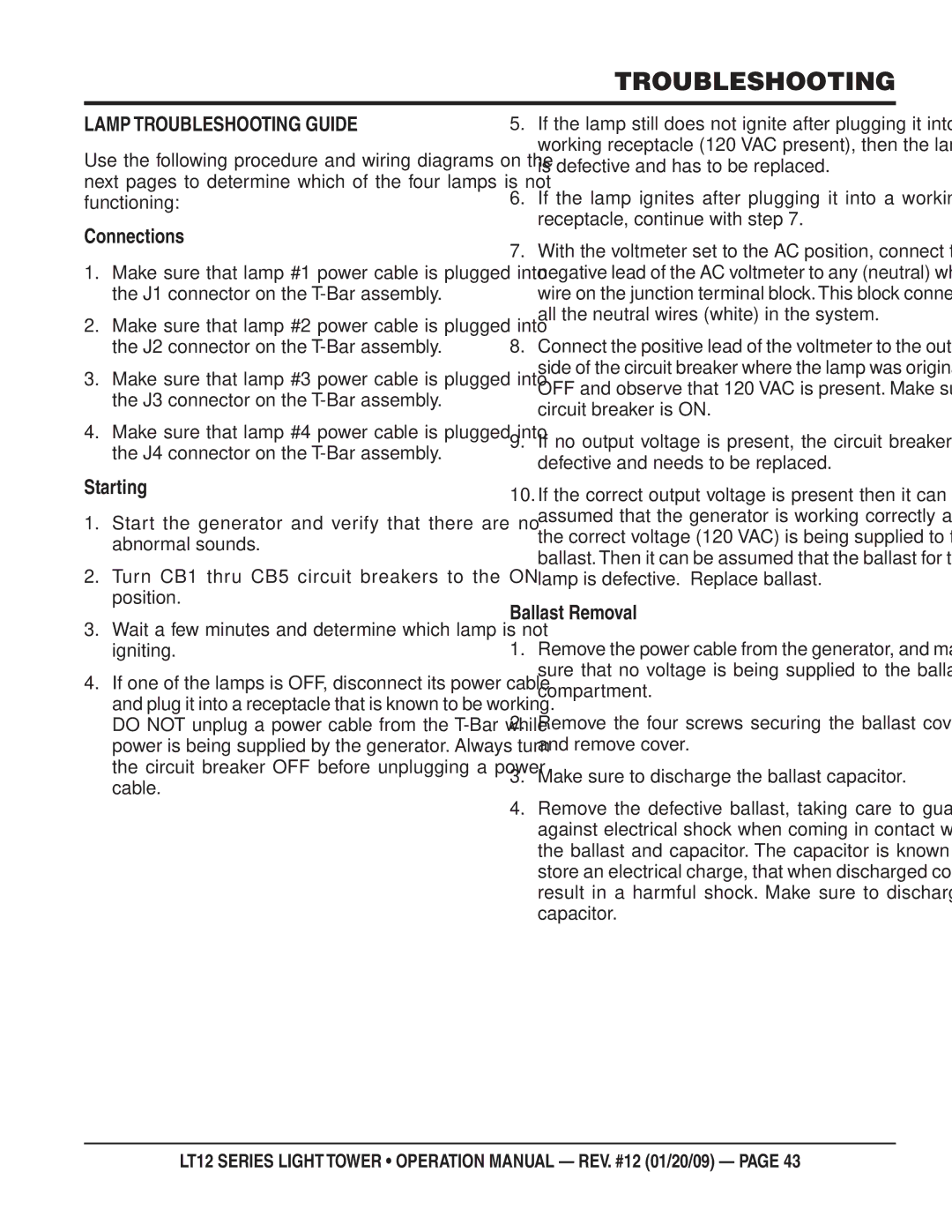TROUBLESHOOTING
LAMP TROUBLESHOOTING GUIDE
Use the following procedure and wiring diagrams on the next pages to determine which of the four lamps is not functioning:
Connections
1.Make sure that lamp #1 power cable is plugged into the J1 connector on the
2.Make sure that lamp #2 power cable is plugged into the J2 connector on the
3.Make sure that lamp #3 power cable is plugged into the J3 connector on the
4.Make sure that lamp #4 power cable is plugged into the J4 connector on the
Starting
1.Start the generator and verify that there are no abnormal sounds.
2.Turn CB1 thru CB5 circuit breakers to the ON position.
3.Wait a few minutes and determine which lamp is not igniting.
4.If one of the lamps is OFF, disconnect its power cable and plug it into a receptacle that is known to be working. DO NOT unplug a power cable from the
5.If the lamp still does not ignite after plugging it into a working receptacle (120 VAC present), then the lamp is defective and has to be replaced.
6.If the lamp ignites after plugging it into a working receptacle, continue with step 7.
7.With the voltmeter set to the AC position, connect the negative lead of the AC voltmeter to any (neutral) white wire on the junction terminal block.This block connects all the neutral wires (white) in the system.
8.Connect the positive lead of the voltmeter to the output side of the circuit breaker where the lamp was originally OFF and observe that 120 VAC is present. Make sure circuit breaker is ON.
9.If no output voltage is present, the circuit breaker is defective and needs to be replaced.
10.If the correct output voltage is present then it can be assumed that the generator is working correctly and the correct voltage (120 VAC) is being supplied to the ballast.Then it can be assumed that the ballast for that lamp is defective. Replace ballast.
Ballast Removal
1.Remove the power cable from the generator, and make sure that no voltage is being supplied to the ballast compartment.
2.Remove the four screws securing the ballast cover, and remove cover.
3.Make sure to discharge the ballast capacitor.
4.Remove the defective ballast, taking care to guard against electrical shock when coming in contact with the ballast and capacitor. The capacitor is known to store an electrical charge, that when discharged could result in a harmful shock. Make sure to discharge capacitor.
LT12 SERIES LIGHT TOWER • OPERATION MANUAL — REV. #12 (01/20/09) — PAGE 43