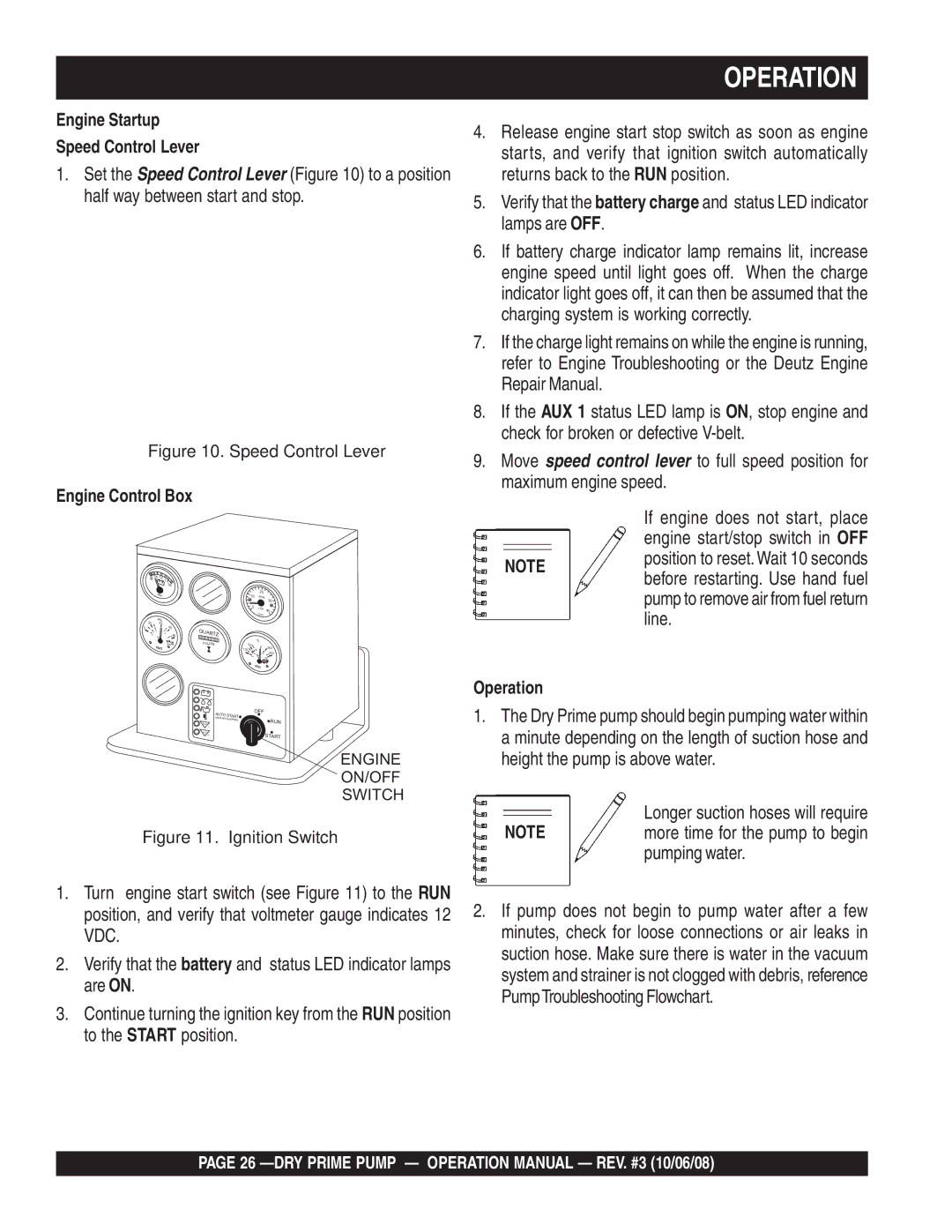MP200SDLTE, P200DLST, MP150SDLSM, MP200DLTS, MP200DLSM specifications
The Multiquip MP series of vibratory plate compactors, including models MP200DLTS, MP200DLTE, MP150SDLTE, P200DLST, and MP200SDLTE, are engineered for exceptional performance in compaction tasks across a variety of applications. These models are vital for contractors seeking efficiency, power, and reliability in the field.The MP200DLTS and MP200DLTE models are particularly noteworthy for their robust design and versatility. Both are equipped with a powerful engine that delivers high centrifugal force, allowing operators to achieve effective compaction on different soil types. Their durable construction ensures longevity, even in demanding environments. The MP200DLTS features a dual-direction capability for increased maneuverability, while the MP200DLTE is designed for heavier-duty tasks and larger areas.
For users looking for a slightly more compact solution, the MP150SDLTE is a standout choice. This model combines portability with power, making it ideal for smaller jobs or confined spaces. It excels in providing precise compaction where larger equipment may struggle, while still maintaining high performance standards.
The P200DLST model offers enhanced features such as a heavy-duty baseplate designed to offer increased stability and excellent surface contact. This contributes to better results when compacting asphalt or granular materials, making it a preferred choice for road construction and repair projects.
Finally, the MP200SDLTE boasts advanced technology that enriches its operational capabilities. With an integrated vibration control system, users can adjust the compaction force on the fly, allowing for tailored performance based on specific job requirements. Its ergonomic handle design enhances user comfort, reducing fatigue during extended use.
Safety is also a priority in these models, with features such as protective guards and emergency stop buttons, ensuring that operators can work confidently. The overall combination of power, versatility, and innovative features makes the Multiquip MP series an essential tool for contractors in both construction and landscaping sectors.
In summary, whether it’s the heavy-duty capabilities of the MP200 series or the compact efficiency of the MP150SDLTE, Multiquip's offerings deliver outstanding performance, making them ideal for various compaction tasks. The robust engineering and thoughtful features provide users with the reliability needed in today’s competitive marketplace.