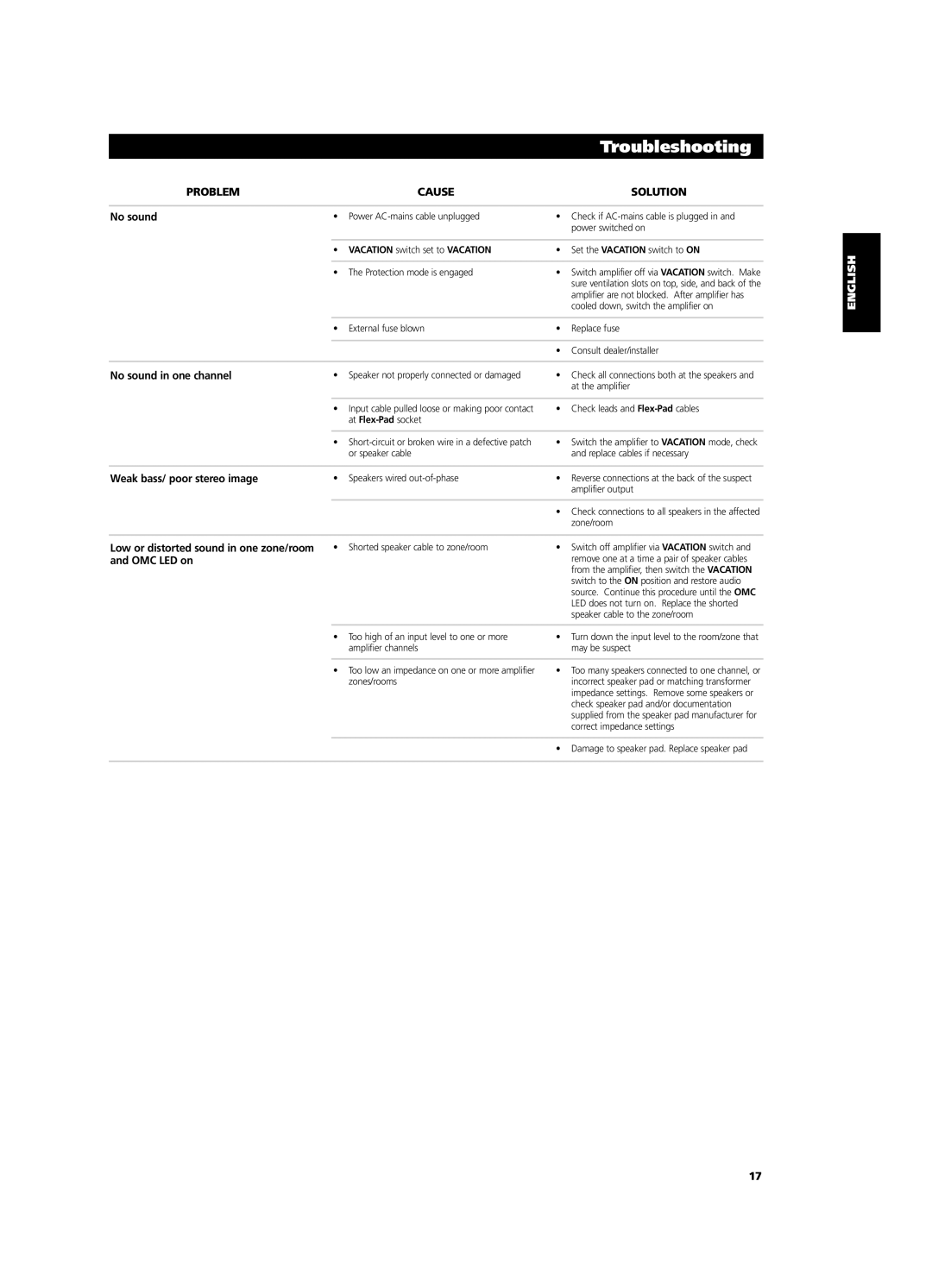|
|
|
| Troubleshooting |
PROBLEM |
| CAUSE |
| SOLUTION |
|
|
|
|
|
No sound | • | Power | • | Check if |
|
|
|
| power switched on |
|
|
|
|
|
| • | VACATION switch set to VACATION | • | Set the VACATION switch to ON |
|
|
|
|
|
| • | The Protection mode is engaged | • | Switch amplifier off via VACATION switch. Make |
|
|
|
| sure ventilation slots on top, side, and back of the |
|
|
|
| amplifier are not blocked. After amplifier has |
|
|
|
| cooled down, switch the amplifier on |
|
|
|
|
|
| • | External fuse blown | • | Replace fuse |
|
|
|
|
|
|
|
| • | Consult dealer/installer |
|
|
|
|
|
No sound in one channel | • | Speaker not properly connected or damaged | • | Check all connections both at the speakers and |
|
|
|
| at the amplifier |
|
|
|
|
|
| • | Input cable pulled loose or making poor contact | • | Check leads and |
|
| at |
|
|
|
|
|
|
|
| • | • | Switch the amplifier to VACATION mode, check | |
|
| or speaker cable |
| and replace cables if necessary |
|
|
|
|
|
Weak bass/ poor stereo image | • | Speakers wired | • | Reverse connections at the back of the suspect |
|
|
|
| amplifier output |
|
|
|
| |
|
|
| • Check connections to all speakers in the affected | |
|
|
|
| zone/room |
|
|
|
|
|
Low or distorted sound in one zone/room | • | Shorted speaker cable to zone/room | • | Switch off amplifier via VACATION switch and |
and OMC LED on |
|
|
| remove one at a time a pair of speaker cables |
|
|
|
| from the amplifier, then switch the VACATION |
|
|
|
| switch to the ON position and restore audio |
|
|
|
| source. Continue this procedure until the OMC |
|
|
|
| LED does not turn on. Replace the shorted |
|
|
|
| speaker cable to the zone/room |
|
|
|
|
|
| • | Too high of an input level to one or more | • | Turn down the input level to the room/zone that |
|
| amplifier channels |
| may be suspect |
|
|
|
|
|
| • | Too low an impedance on one or more amplifier | • | Too many speakers connected to one channel, or |
|
| zones/rooms |
| incorrect speaker pad or matching transformer |
|
|
|
| impedance settings. Remove some speakers or |
|
|
|
| check speaker pad and/or documentation |
|
|
|
| supplied from the speaker pad manufacturer for |
|
|
|
| correct impedance settings |
• Damage to speaker pad. Replace speaker pad
SVENSKA PORTUGUÊS ITALIANO ESPAÑOL NEDERLANDS DEUTSCH FRANÇAIS ENGLISH
17