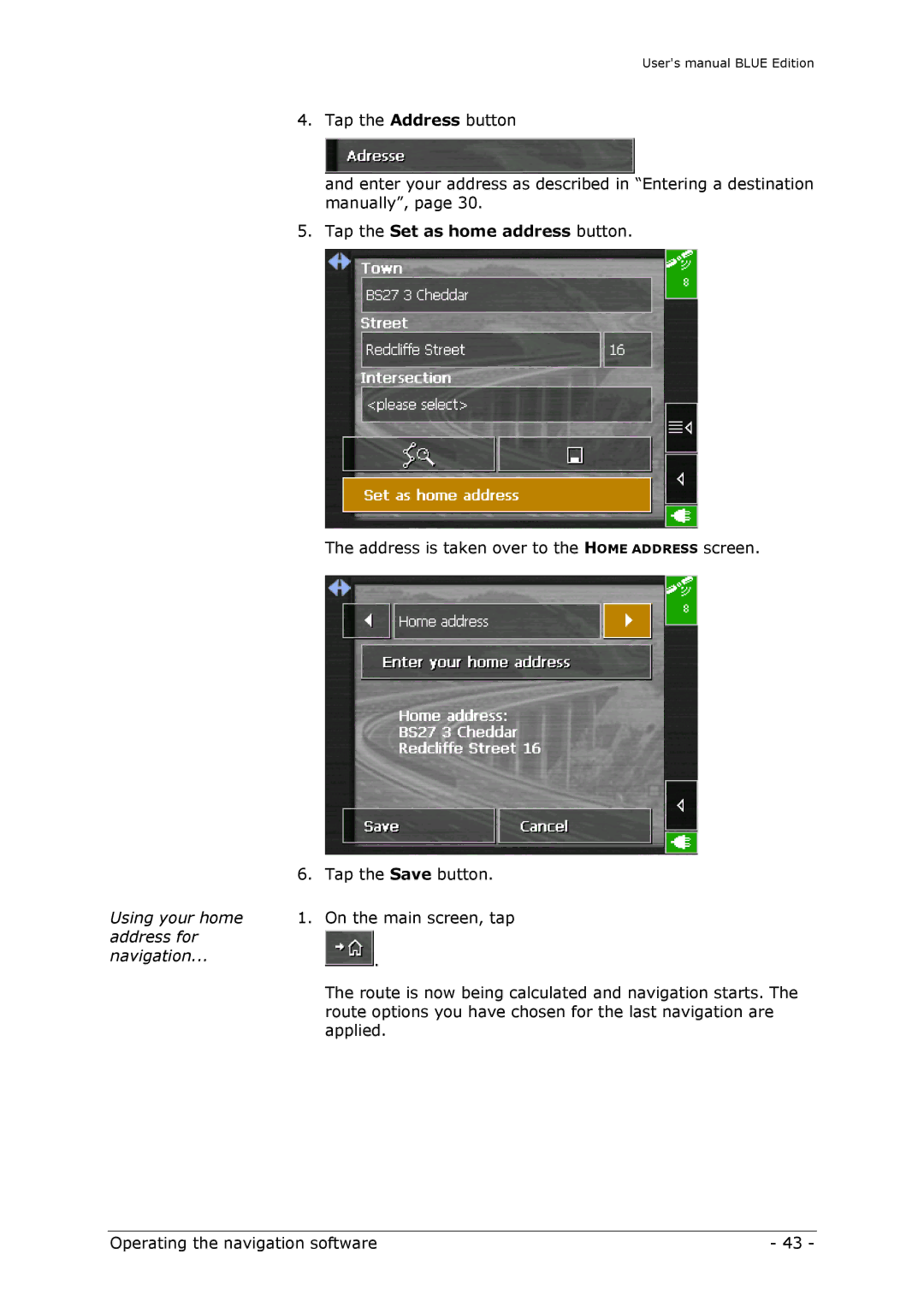Using your home address for navigation...
User's manual BLUE Edition
4.Tap the Address button
and enter your address as described in “Entering a destination manually”, page 30.
5.Tap the Set as home address button.
The address is taken over to the HOME ADDRESS screen.
6.Tap the Save button.
1.On the main screen, tap
![]() .
.
The route is now being calculated and navigation starts. The route options you have chosen for the last navigation are applied.
Operating the navigation software | - 43 - |