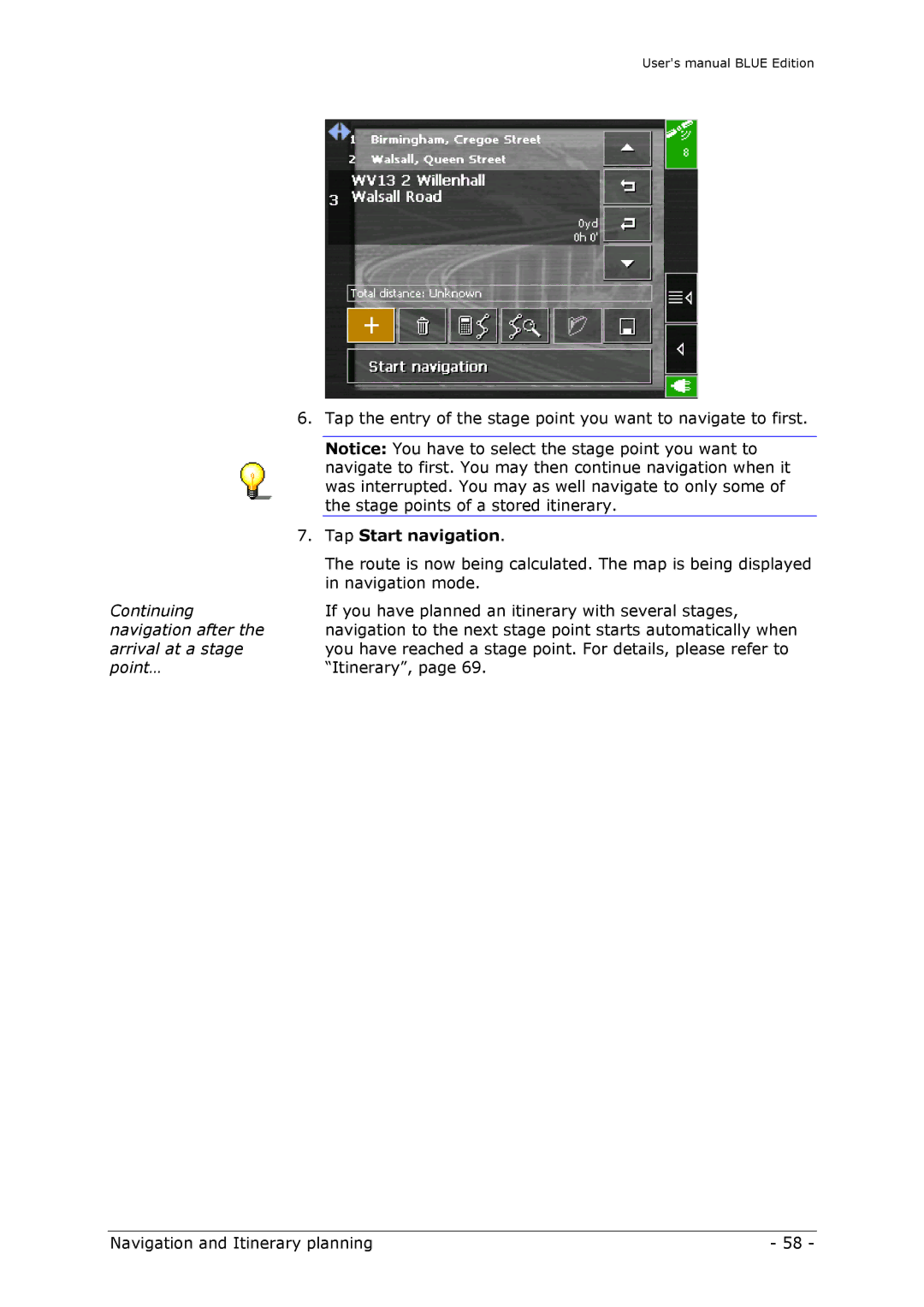User's manual BLUE Edition
| 6. Tap the entry of the stage point you want to navigate to first. | |
|
|
|
|
| Notice: You have to select the stage point you want to |
|
| navigate to first. You may then continue navigation when it |
|
| was interrupted. You may as well navigate to only some of |
|
| the stage points of a stored itinerary. |
| 7. Tap Start navigation. | |
|
| The route is now being calculated. The map is being displayed |
|
| in navigation mode. |
Continuing |
| If you have planned an itinerary with several stages, |
navigation after the |
| navigation to the next stage point starts automatically when |
arrival at a stage |
| you have reached a stage point. For details, please refer to |
point… |
| “Itinerary”, page 69. |
Navigation and Itinerary planning | - 58 - |