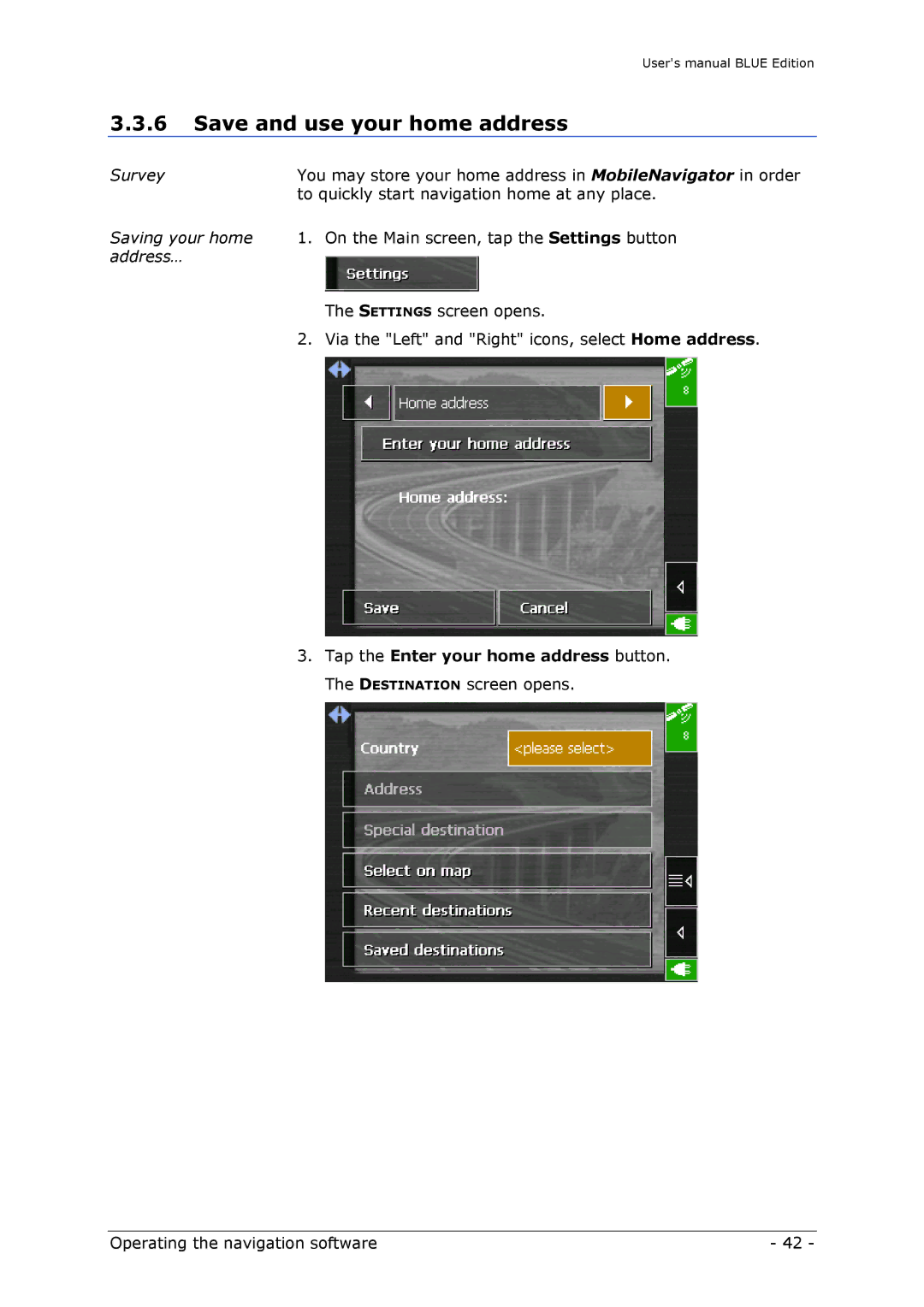User's manual BLUE Edition
3.3.6Save and use your home address
Survey | You may store your home address in MobileNavigator in order | |
| to quickly start navigation home at any place. | |
Saving your home | 1. | On the Main screen, tap the Settings button |
address… |
|
|
|
| The SETTINGS screen opens. |
| 2. | Via the "Left" and "Right" icons, select Home address. |
3.Tap the Enter your home address button. The DESTINATION screen opens.
Operating the navigation software | - 42 - |