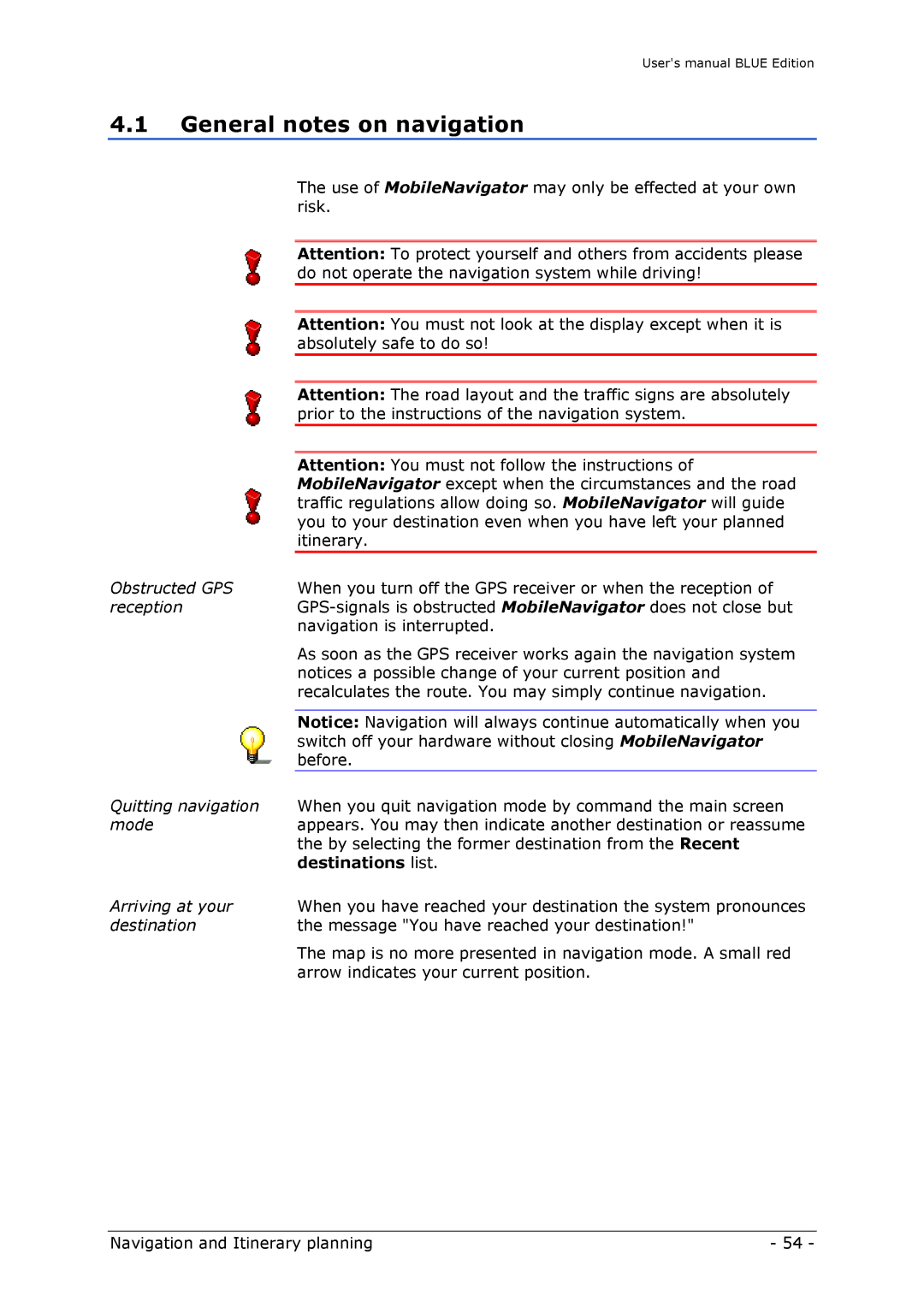User's manual BLUE Edition
4.1General notes on navigation
| The use of MobileNavigator may only be effected at your own |
| risk. |
|
|
| Attention: To protect yourself and others from accidents please |
| do not operate the navigation system while driving! |
|
|
|
|
| Attention: You must not look at the display except when it is |
| absolutely safe to do so! |
|
|
| Attention: The road layout and the traffic signs are absolutely |
| prior to the instructions of the navigation system. |
|
|
| Attention: You must not follow the instructions of |
| MobileNavigator except when the circumstances and the road |
| traffic regulations allow doing so. MobileNavigator will guide |
| you to your destination even when you have left your planned |
| itinerary. |
Obstructed GPS | When you turn off the GPS receiver or when the reception of |
reception | |
| navigation is interrupted. |
| As soon as the GPS receiver works again the navigation system |
| notices a possible change of your current position and |
| recalculates the route. You may simply continue navigation. |
|
|
| Notice: Navigation will always continue automatically when you |
| switch off your hardware without closing MobileNavigator |
| before. |
Quitting navigation | When you quit navigation mode by command the main screen |
mode | appears. You may then indicate another destination or reassume |
| the by selecting the former destination from the Recent |
| destinations list. |
Arriving at your | When you have reached your destination the system pronounces |
destination | the message "You have reached your destination!" |
| The map is no more presented in navigation mode. A small red |
| arrow indicates your current position. |
Navigation and Itinerary planning | - 54 - |