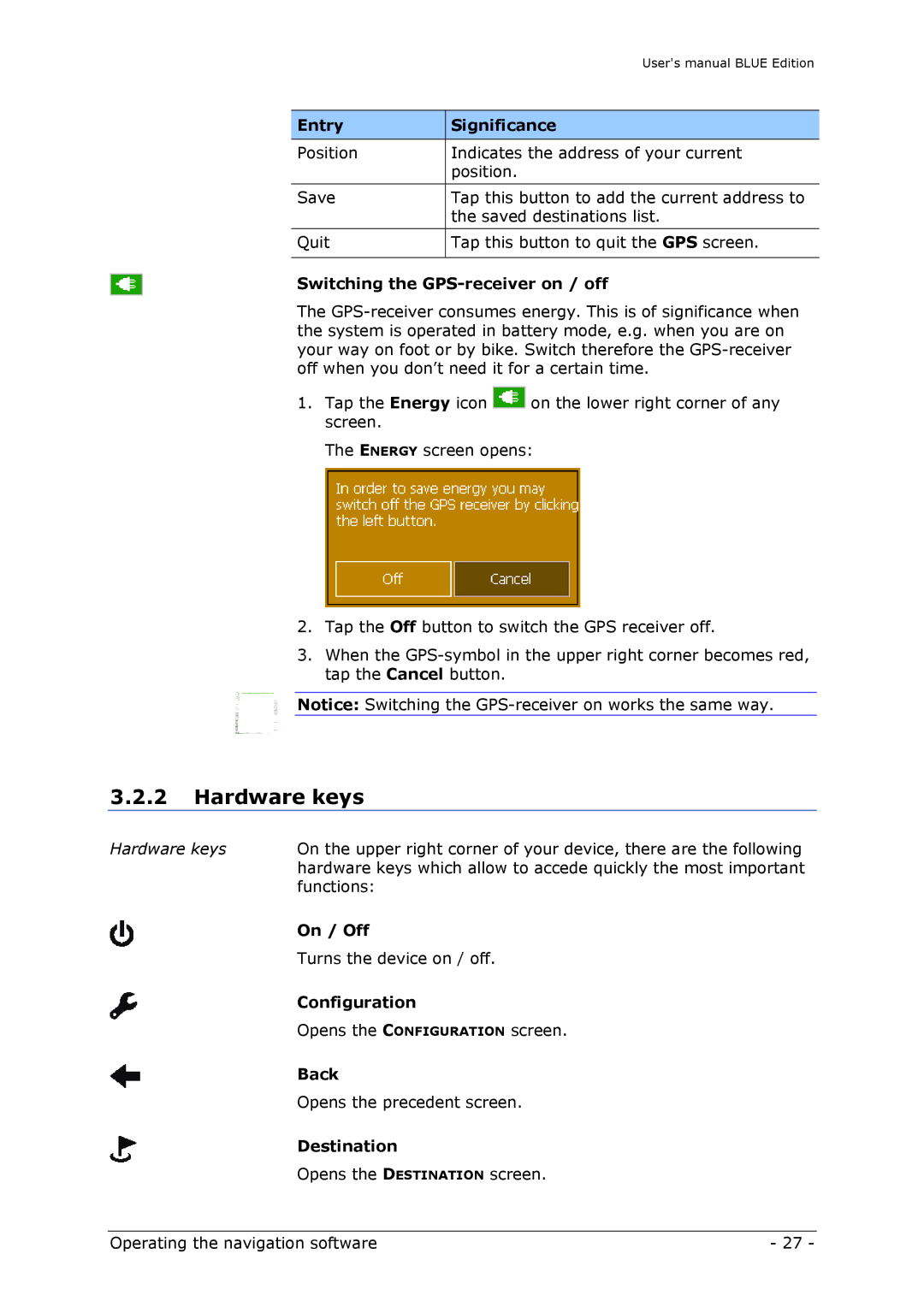| User's manual BLUE Edition |
|
|
Entry | Significance |
|
|
Position | Indicates the address of your current |
| position. |
|
|
Save | Tap this button to add the current address to |
| the saved destinations list. |
|
|
Quit | Tap this button to quit the GPS screen. |
|
|
Switching the GPS-receiver on / off
The
1.Tap the Energy icon ![]() on the lower right corner of any screen.
on the lower right corner of any screen.
The ENERGY screen opens:
2.Tap the Off button to switch the GPS receiver off.
3.When the
Notice: Switching the
3.2.2Hardware keys
Hardware keys | On the upper right corner of your device, there are the following |
| hardware keys which allow to accede quickly the most important |
| functions: |
| On / Off |
| Turns the device on / off. |
| Configuration |
| Opens the CONFIGURATION screen. |
| Back |
| Opens the precedent screen. |
| Destination |
| Opens the DESTINATION screen. |
Operating the navigation software | - 27 - |