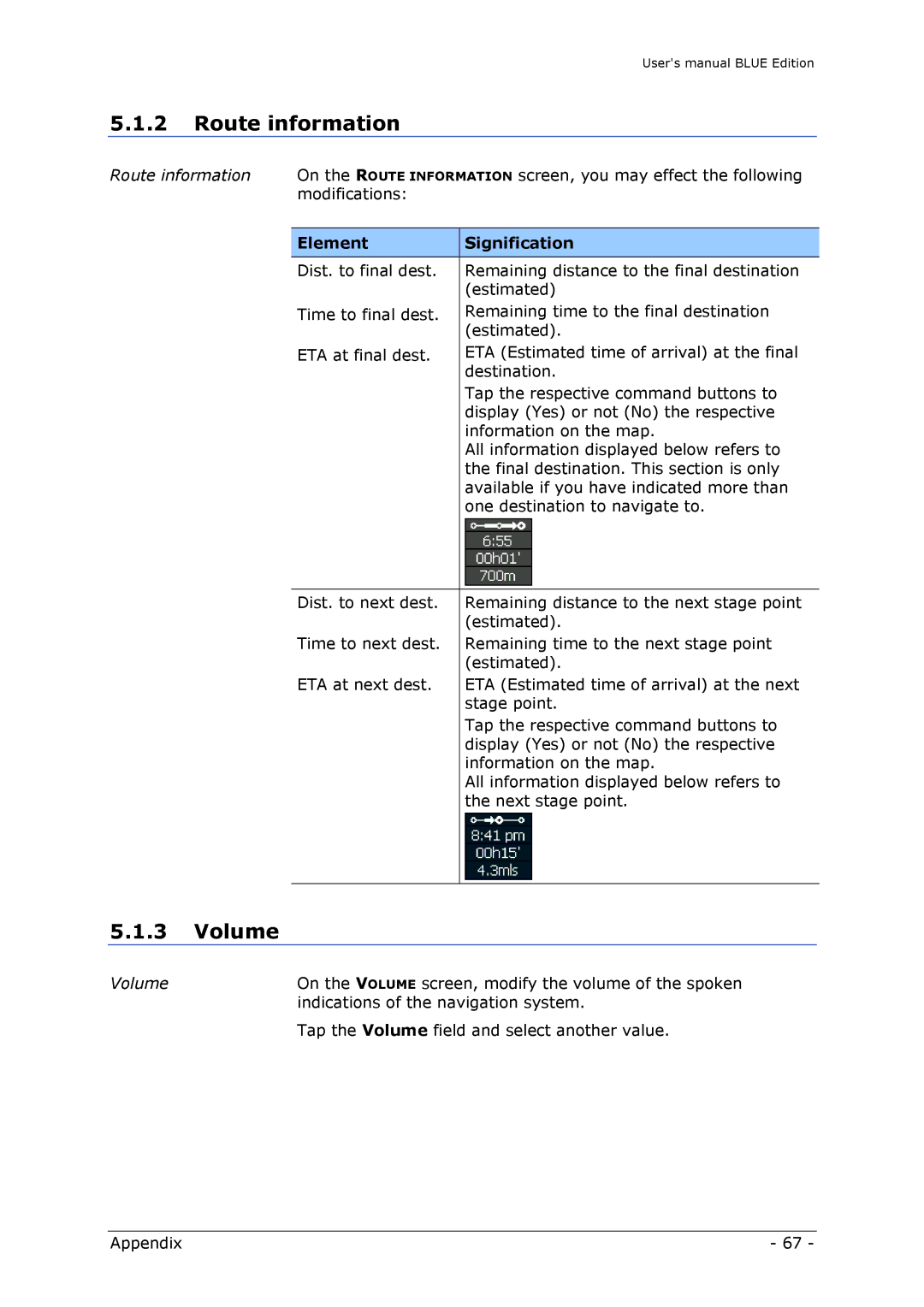User's manual BLUE Edition
5.1.2Route information
Route information On the ROUTE INFORMATION screen, you may effect the following modifications:
Element | Signification |
|
|
Dist. to final dest. | Remaining distance to the final destination |
| (estimated) |
Time to final dest. | Remaining time to the final destination |
| (estimated). |
ETA at final dest. | ETA (Estimated time of arrival) at the final |
| destination. |
| Tap the respective command buttons to |
| display (Yes) or not (No) the respective |
| information on the map. |
| All information displayed below refers to |
| the final destination. This section is only |
| available if you have indicated more than |
| one destination to navigate to. |
Dist. to next dest. | Remaining distance to the next stage point |
| (estimated). |
Time to next dest. | Remaining time to the next stage point |
| (estimated). |
ETA at next dest. | ETA (Estimated time of arrival) at the next |
| stage point. |
| Tap the respective command buttons to |
| display (Yes) or not (No) the respective |
| information on the map. |
| All information displayed below refers to |
| the next stage point. |
5.1.3Volume
Volume | On the VOLUME screen, modify the volume of the spoken |
| indications of the navigation system. |
| Tap the Volume field and select another value. |
Appendix | - 67 - |