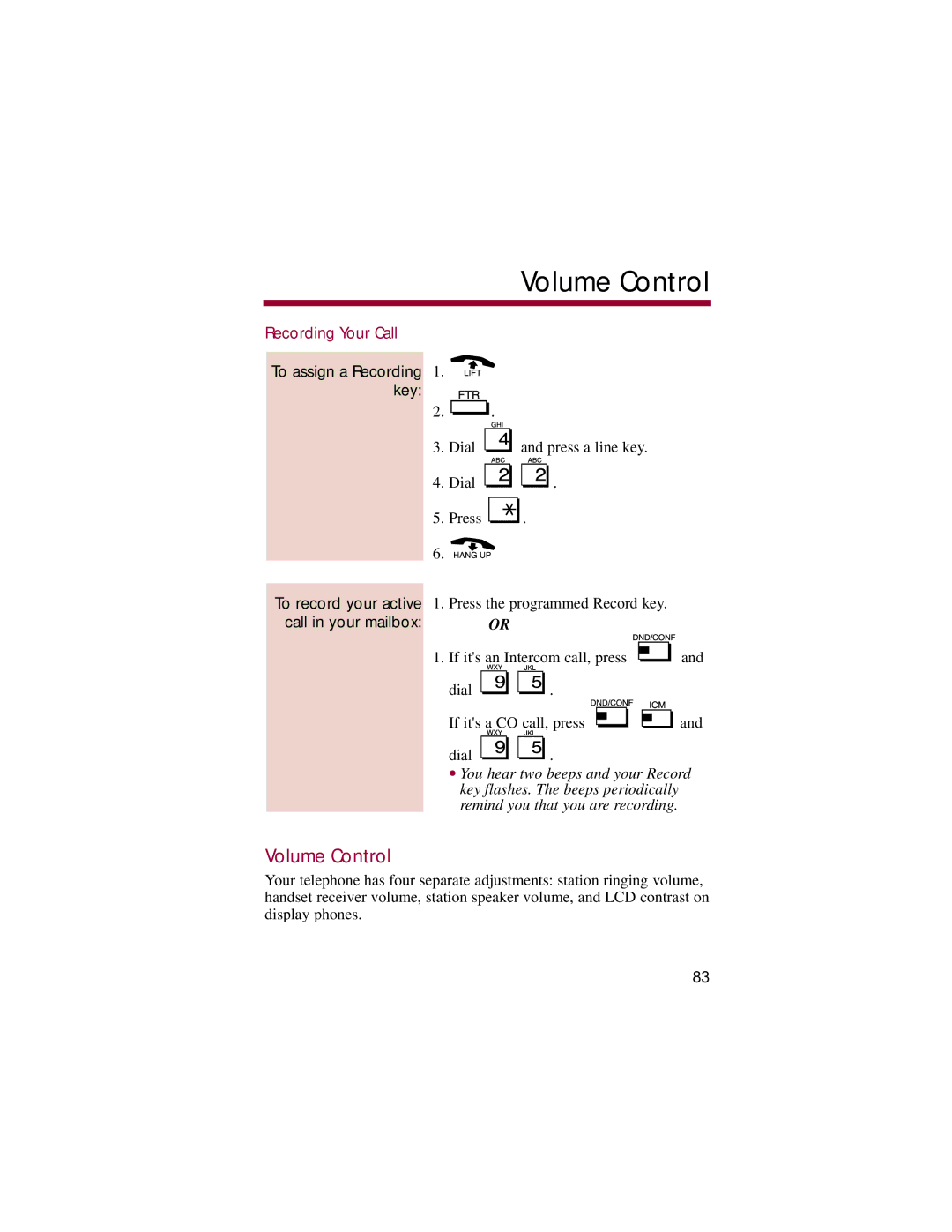Volume Control
Recording Your Call
To assign a Recording 1. key:
2. ![]() .
.
3.Dial ![]() and press a line key.
and press a line key.
4.Dial ![]()
![]() .
.
5.Press ![]() .
.
6.![]()
To record your active call in your mailbox:
1.Press the programmed Record key.
OR
1.If it's an Intercom call, press ![]() and
and
dial ![]()
![]() .
.
If it's a CO call, press ![]()
![]() and
and
dial ![]()
![]() .
.
●You hear two beeps and your Record key flashes. The beeps periodically remind you that you are recording.
Volume Control
Your telephone has four separate adjustments: station ringing volume, handset receiver volume, station speaker volume, and LCD contrast on display phones.
83