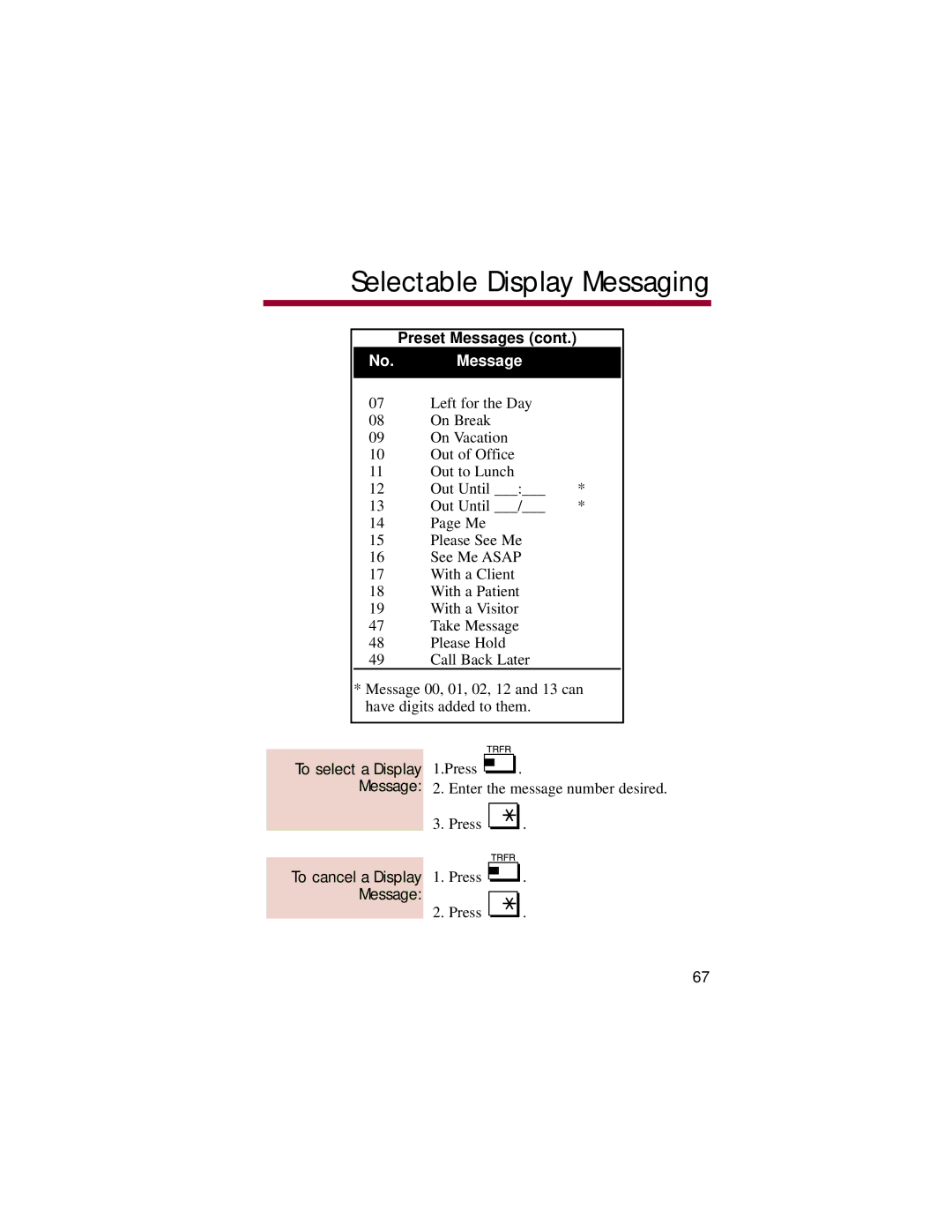Selectable Display Messaging
Preset Messages (cont.)
No. Message
07 Left for the Day
08On Break
09On Vacation
10Out of Office
11Out to Lunch
12 | Out Until ___:___ | * |
13 | Out Until ___/___ | * |
14Page Me
15Please See Me
16See Me ASAP
17With a Client
18With a Patient
19With a Visitor
47Take Message
48Please Hold
49Call Back Later
*Message 00, 01, 02, 12 and 13 can have digits added to them.
To select a Display | 1.Press |
|
| . | ||
|
| |||||
|
| |||||
Message: | 2. | Enter the message number desired. | ||||
| 3. | Press | . | |||
| 1. | Press |
|
| . | |
To cancel a Display |
|
| ||||
|
| |||||
|
| |||||
Message: |
|
|
|
|
|
|
| 2. | Press | . | |||
67