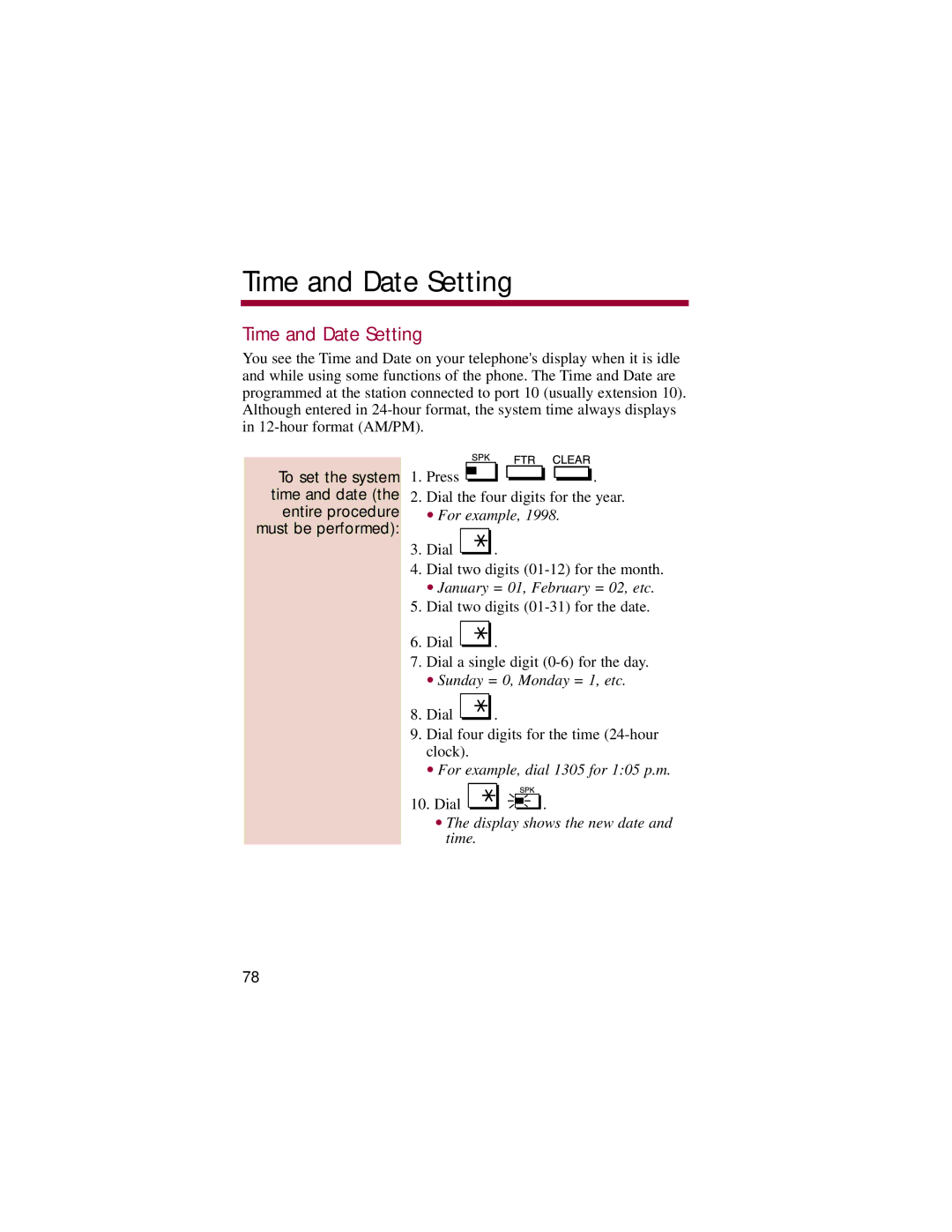Time and Date Setting
Time and Date Setting
You see the Time and Date on your telephone's display when it is idle and while using some functions of the phone. The Time and Date are programmed at the station connected to port 10 (usually extension 10). Although entered in
To set the system time and date (the entire procedure must be performed):
1.Press ![]()
![]()
![]() .
.
2.Dial the four digits for the year.
●For example, 1998.
3.Dial ![]() .
.
4.Dial two digits
●January = 01, February = 02, etc.
5.Dial two digits
6.Dial ![]() .
.
7.Dial a single digit
●Sunday = 0, Monday = 1, etc.
8.Dial ![]() .
.
9.Dial four digits for the time
●For example, dial 1305 for 1:05 p.m.
10.Dial ![]()
![]() .
.
●The display shows the new date and time.
78