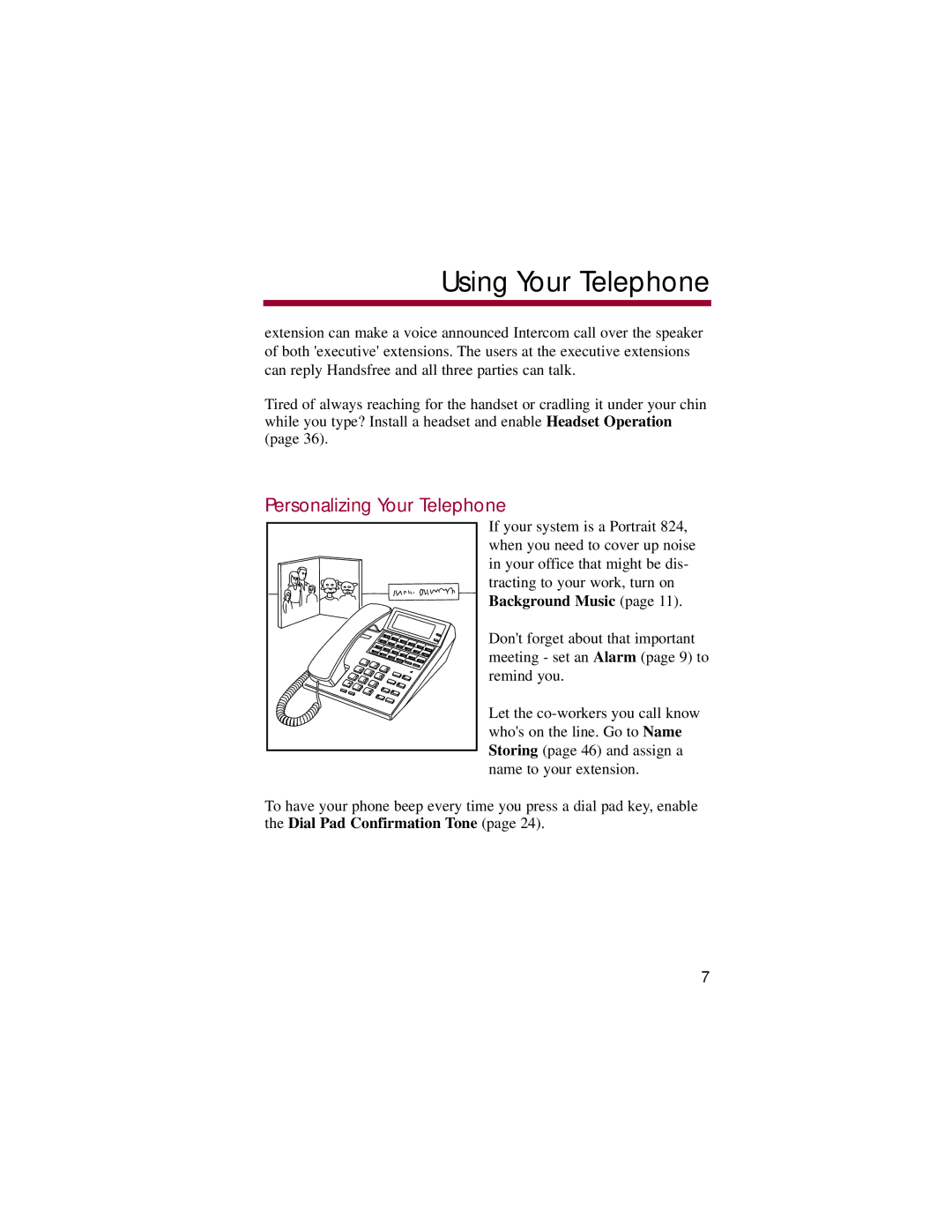Using Your Telephone
extension can make a voice announced Intercom call over the speaker of both 'executive' extensions. The users at the executive extensions can reply Handsfree and all three parties can talk.
Tired of always reaching for the handset or cradling it under your chin while you type? Install a headset and enable Headset Operation (page 36).
Personalizing Your Telephone
If your system is a Portrait 824, when you need to cover up noise in your office that might be dis- tracting to your work, turn on Background Music (page 11).
Don't forget about that important meeting - set an Alarm (page 9) to remind you.
Let the
To have your phone beep every time you press a dial pad key, enable the Dial Pad Confirmation Tone (page 24).
7