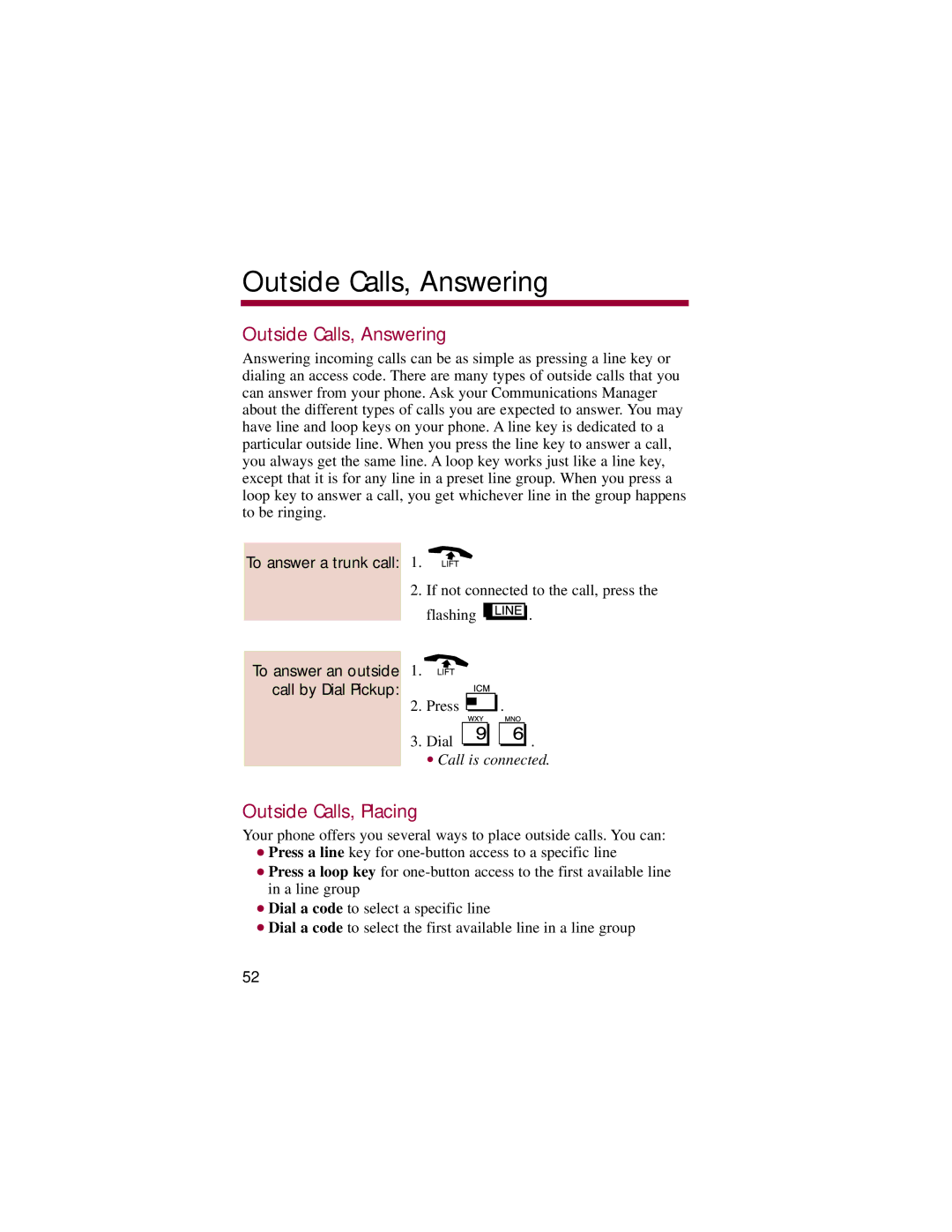Outside Calls, Answering
Outside Calls, Answering
Answering incoming calls can be as simple as pressing a line key or dialing an access code. There are many types of outside calls that you can answer from your phone. Ask your Communications Manager about the different types of calls you are expected to answer. You may have line and loop keys on your phone. A line key is dedicated to a particular outside line. When you press the line key to answer a call, you always get the same line. A loop key works just like a line key, except that it is for any line in a preset line group. When you press a loop key to answer a call, you get whichever line in the group happens to be ringing.
To answer a trunk call: 1. 
2.If not connected to the call, press the
flashing ![]() .
.
To answer an outside | 1. |
|
call by Dial Pickup: | 2. Press | . |
|
3.Dial ![]()
![]() .
.
●Call is connected.
Outside Calls, Placing
Your phone offers you several ways to place outside calls. You can:
●Press a line key for
●Press a loop key for
●Dial a code to select a specific line
●Dial a code to select the first available line in a line group
52