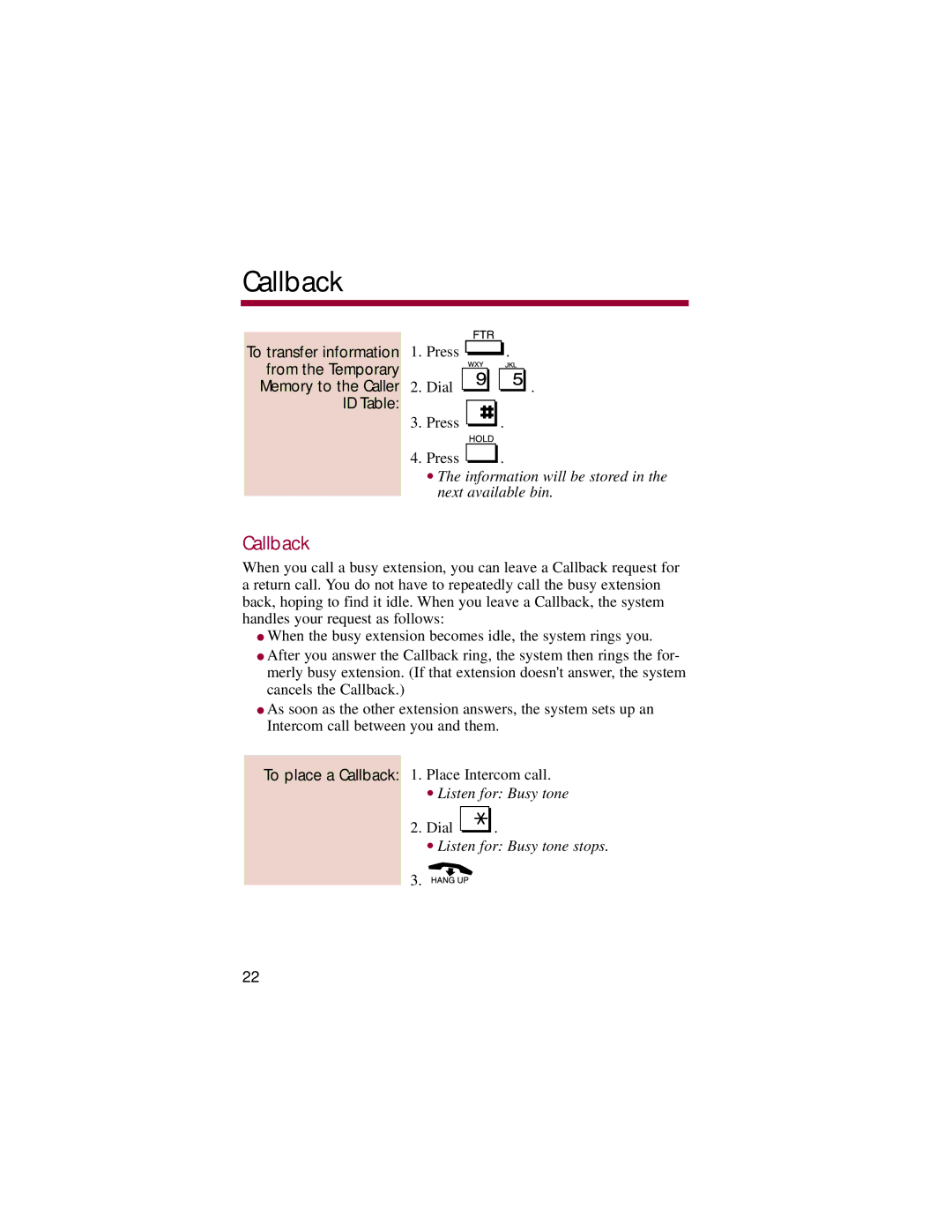Callback
To transfer information from the Temporary Memory to the Caller ID Table:
1.Press ![]() .
.
2.Dial ![]()
![]() .
.
3.Press ![]() .
.
4.Press ![]() .
.
●The information will be stored in the next available bin.
Callback
When you call a busy extension, you can leave a Callback request for a return call. You do not have to repeatedly call the busy extension back, hoping to find it idle. When you leave a Callback, the system handles your request as follows:
●When the busy extension becomes idle, the system rings you.
●After you answer the Callback ring, the system then rings the for- merly busy extension. (If that extension doesn't answer, the system cancels the Callback.)
●As soon as the other extension answers, the system sets up an Intercom call between you and them.
To place a Callback: 1. Place Intercom call.
●Listen for: Busy tone
2.Dial ![]() .
.
●Listen for: Busy tone stops.
3.![]()
22