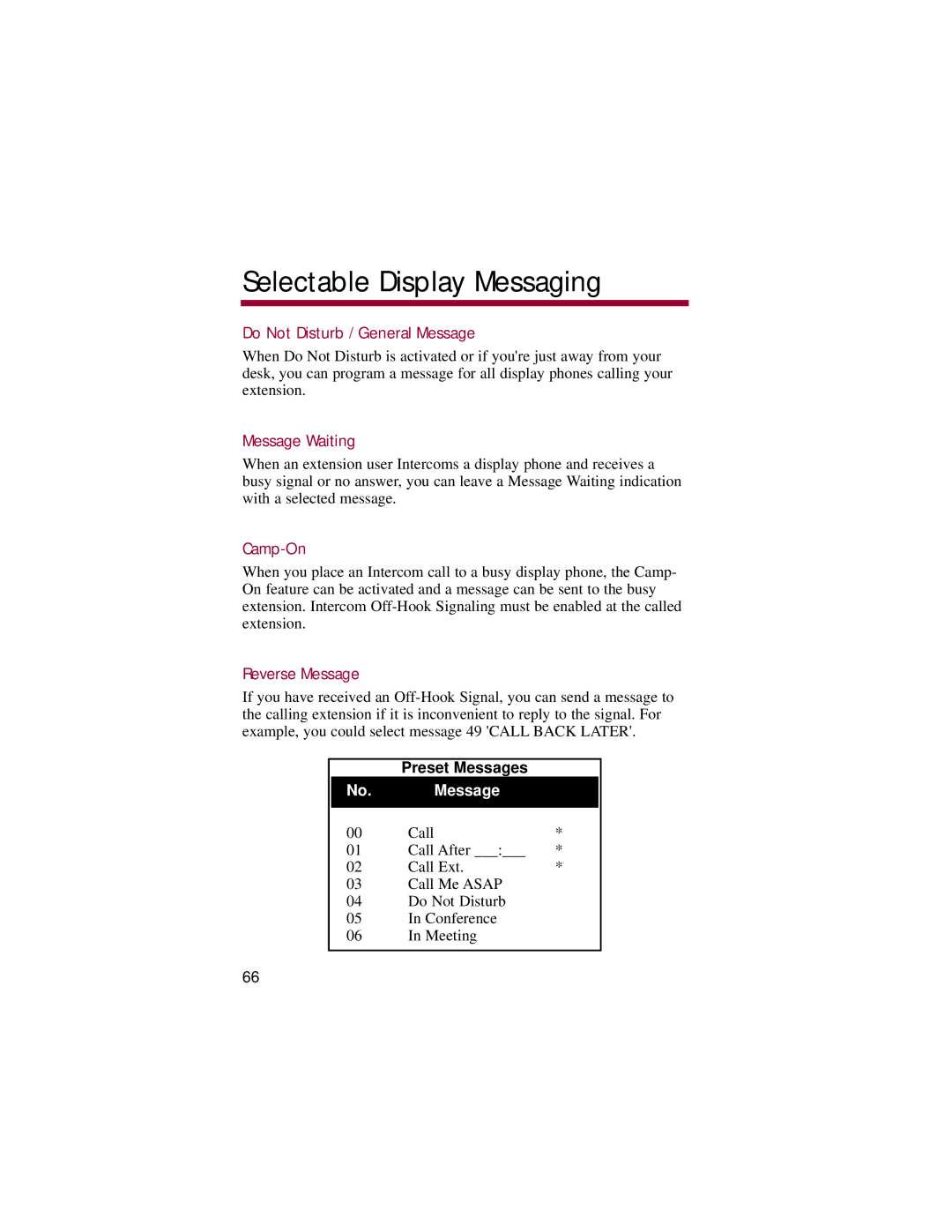Selectable Display Messaging
Do Not Disturb / General Message
When Do Not Disturb is activated or if you're just away from your desk, you can program a message for all display phones calling your extension.
Message Waiting
When an extension user Intercoms a display phone and receives a busy signal or no answer, you can leave a Message Waiting indication with a selected message.
Camp-On
When you place an Intercom call to a busy display phone, the Camp- On feature can be activated and a message can be sent to the busy extension. Intercom
Reverse Message
If you have received an
| Preset Messages |
|
No. | Message |
|
|
|
|
00 | Call | * |
01 | Call After ___:___ | * |
02 | Call Ext. | * |
03Call Me ASAP
04Do Not Disturb
05In Conference
06In Meeting
66