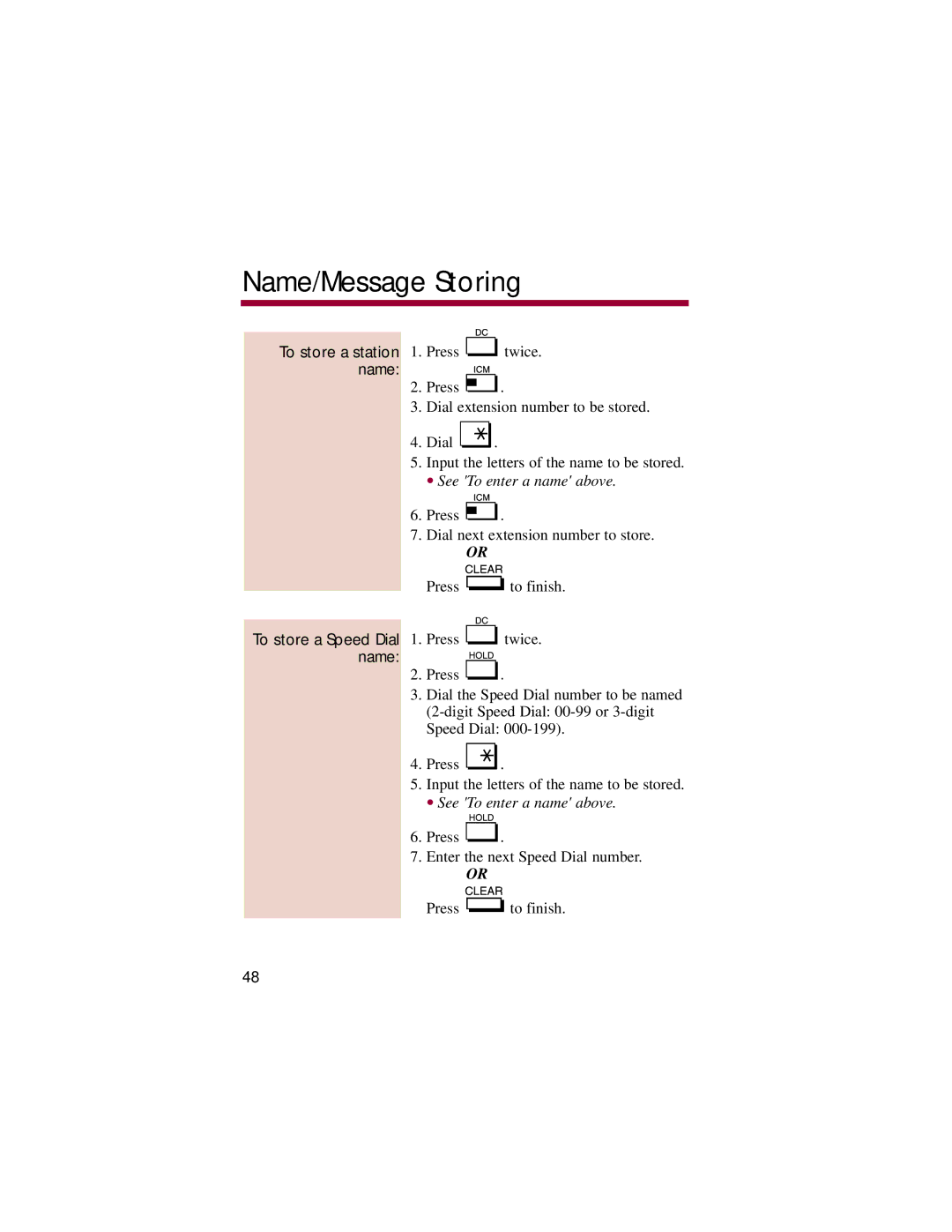Name/Message Storing
To store a station | 1. Press |
| twice. | |
name: | 2. | Press |
| . |
| ||||
| ||||
|
| |||
|
| |||
| 3. | Dial extension number to be stored. | ||
| 4. | Dial | . | |
| 5. | Input the letters of the name to be stored. | ||
|
| ● See 'To enter a name' above. | ||
| 6. | Press |
| . |
|
| |||
|
| |||
|
| |||
|
| |||
| 7. | Dial next extension number to store. | ||
|
|
| OR | |
|
| Press |
| to finish. |
|
|
| ||
To store a Speed Dial | 1. Press |
| twice. | |
name: |
|
|
|
|
| 2. | Press | . | |
3.Dial the Speed Dial number to be named
4.Press ![]() .
.
5.Input the letters of the name to be stored.
●See 'To enter a name' above.
6.Press ![]() .
.
7.Enter the next Speed Dial number.
OR
Press ![]() to finish.
to finish.
48