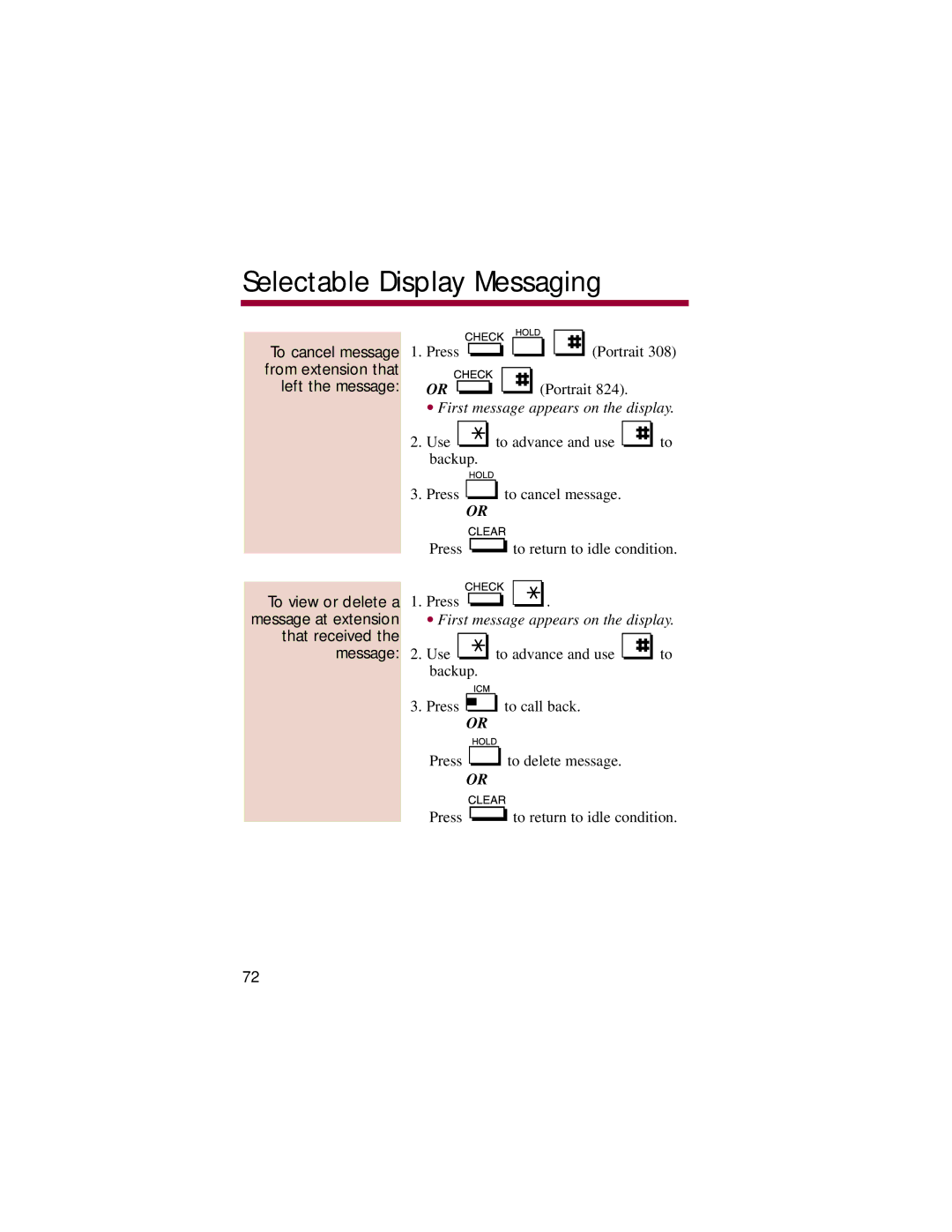Selectable Display Messaging
To cancel message from extension that left the message:
To view or delete a message at extension that received the message:
1.Press ![]()
![]()
![]() (Portrait 308)
(Portrait 308)
OR ![]()
![]() (Portrait 824).
(Portrait 824).
●First message appears on the display.
2.Use ![]() to advance and use
to advance and use ![]() to backup.
to backup.
3.Press ![]() to cancel message.
to cancel message.
OR
Press ![]() to return to idle condition.
to return to idle condition.
1.Press ![]()
![]() .
.
●First message appears on the display.
2.Use ![]() to advance and use
to advance and use ![]() to backup.
to backup.
3.Press ![]() to call back.
to call back.
OR
Press ![]() to delete message.
to delete message.
OR
Press ![]() to return to idle condition.
to return to idle condition.
72