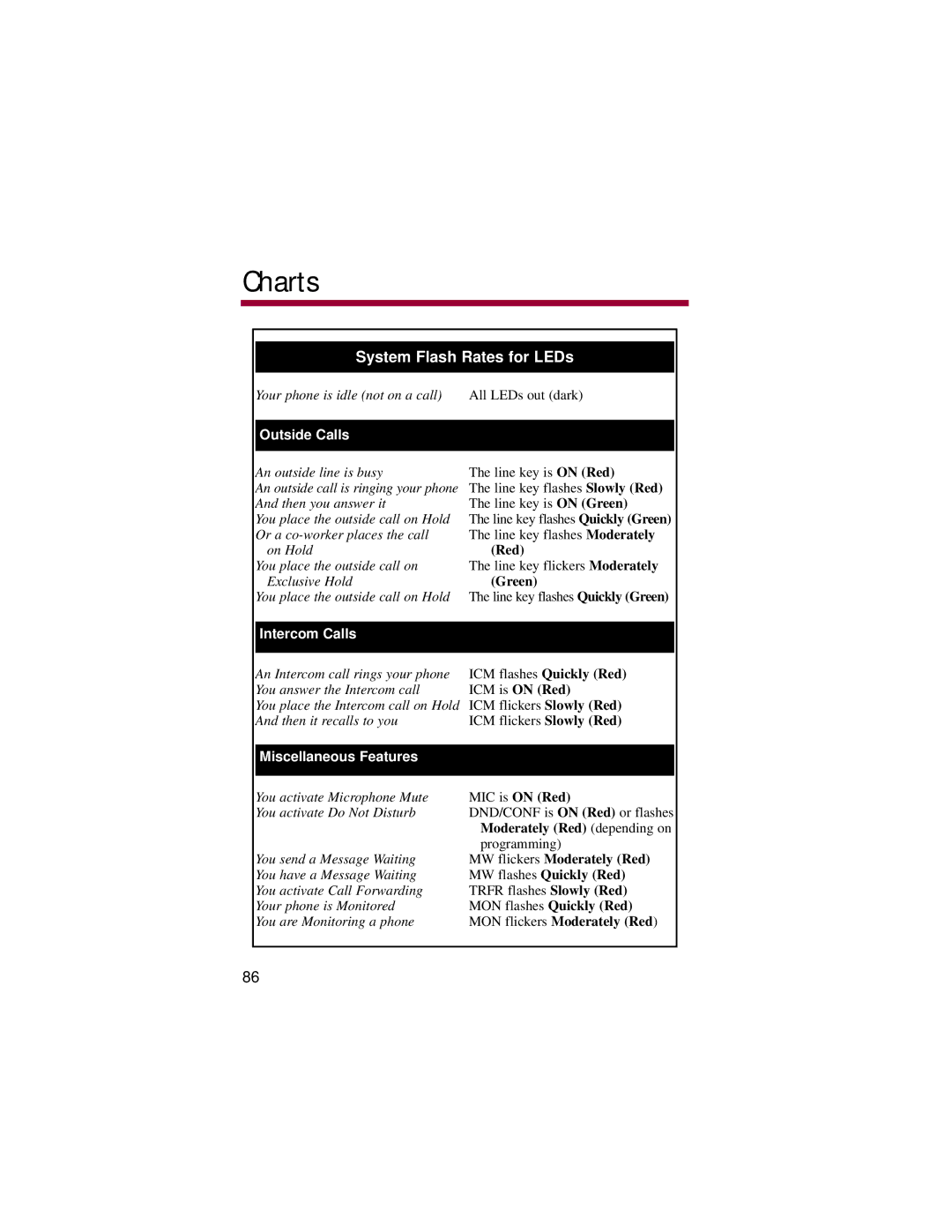Charts
System Flash Rates for LEDs
Your phone is idle (not on a call) | All LEDs out (dark) |
|
|
Outside Calls |
|
|
|
An outside line is busy | The line key is ON (Red) |
An outside call is ringing your phone | The line key flashes Slowly (Red) |
And then you answer it | The line key is ON (Green) |
You place the outside call on Hold | The line key flashes Quickly (Green) |
Or a | The line key flashes Moderately |
on Hold | (Red) |
You place the outside call on | The line key flickers Moderately |
Exclusive Hold | (Green) |
You place the outside call on Hold | The line key flashes Quickly (Green) |
|
|
Intercom Calls |
|
|
|
An Intercom call rings your phone | ICM flashes Quickly (Red) |
You answer the Intercom call | ICM is ON (Red) |
You place the Intercom call on Hold | ICM flickers Slowly (Red) |
And then it recalls to you | ICM flickers Slowly (Red) |
|
|
Miscellaneous Features |
|
|
|
You activate Microphone Mute | MIC is ON (Red) |
You activate Do Not Disturb | DND/CONF is ON (Red) or flashes |
| Moderately (Red) (depending on |
| programming) |
You send a Message Waiting | MW flickers Moderately (Red) |
You have a Message Waiting | MW flashes Quickly (Red) |
You activate Call Forwarding | TRFR flashes Slowly (Red) |
Your phone is Monitored | MON flashes Quickly (Red) |
You are Monitoring a phone | MON flickers Moderately (Red) |
86