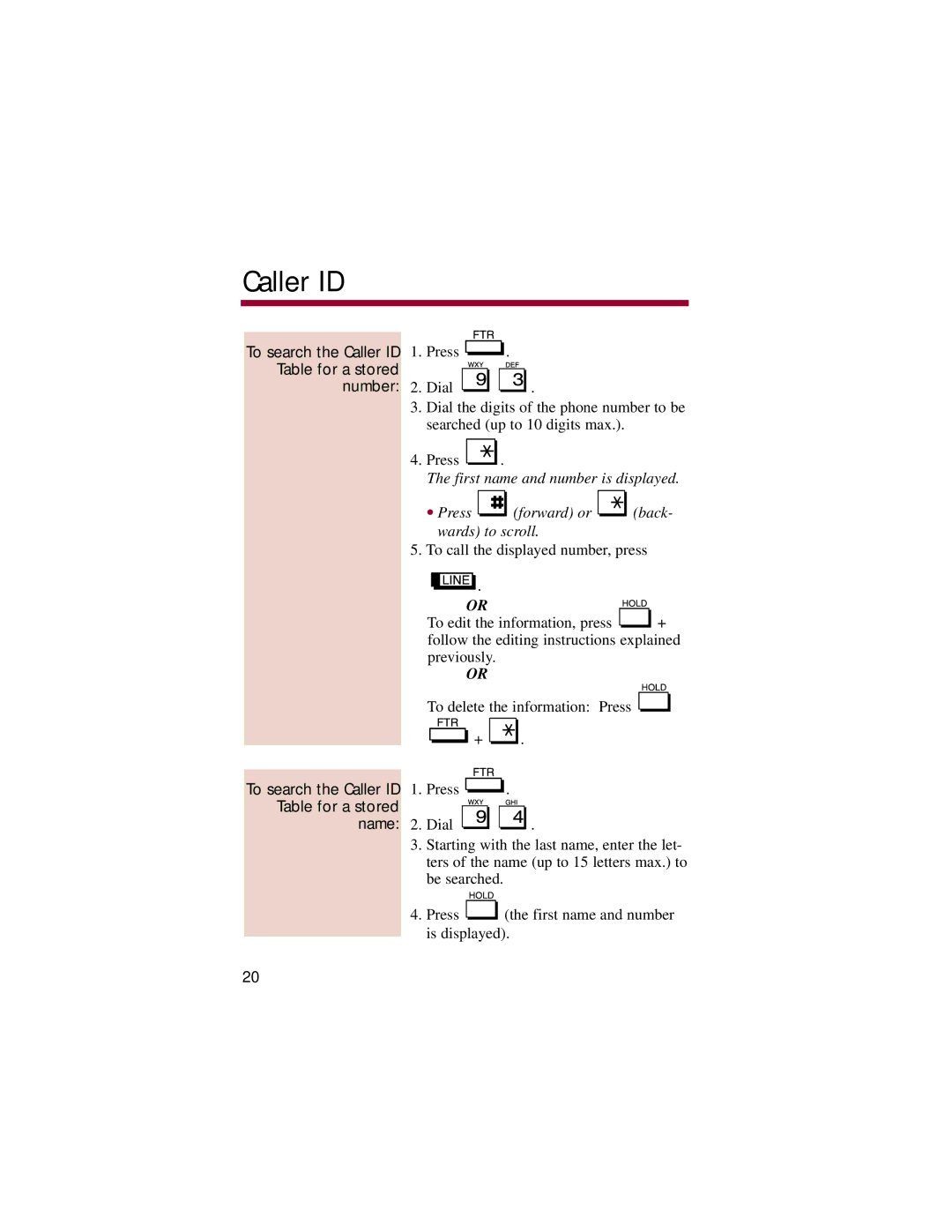Caller ID
To search the Caller ID Table for a stored number:
To search the Caller ID Table for a stored name:
1.Press ![]() .
.
2.Dial ![]()
![]() .
.
3.Dial the digits of the phone number to be searched (up to 10 digits max.).
4.Press ![]() .
.
The first name and number is displayed.
●Press ![]() (forward) or
(forward) or ![]() (back- wards) to scroll.
(back- wards) to scroll.
5.To call the displayed number, press
![]() .
.
OR
To edit the information, press + follow the editing instructions explained previously.
OR
To delete the information: Press
![]() +
+ ![]() .
.
1.Press ![]() .
.
2.Dial ![]()
![]() .
.
3.Starting with the last name, enter the let- ters of the name (up to 15 letters max.) to be searched.
4.Press ![]() (the first name and number is displayed).
(the first name and number is displayed).
20