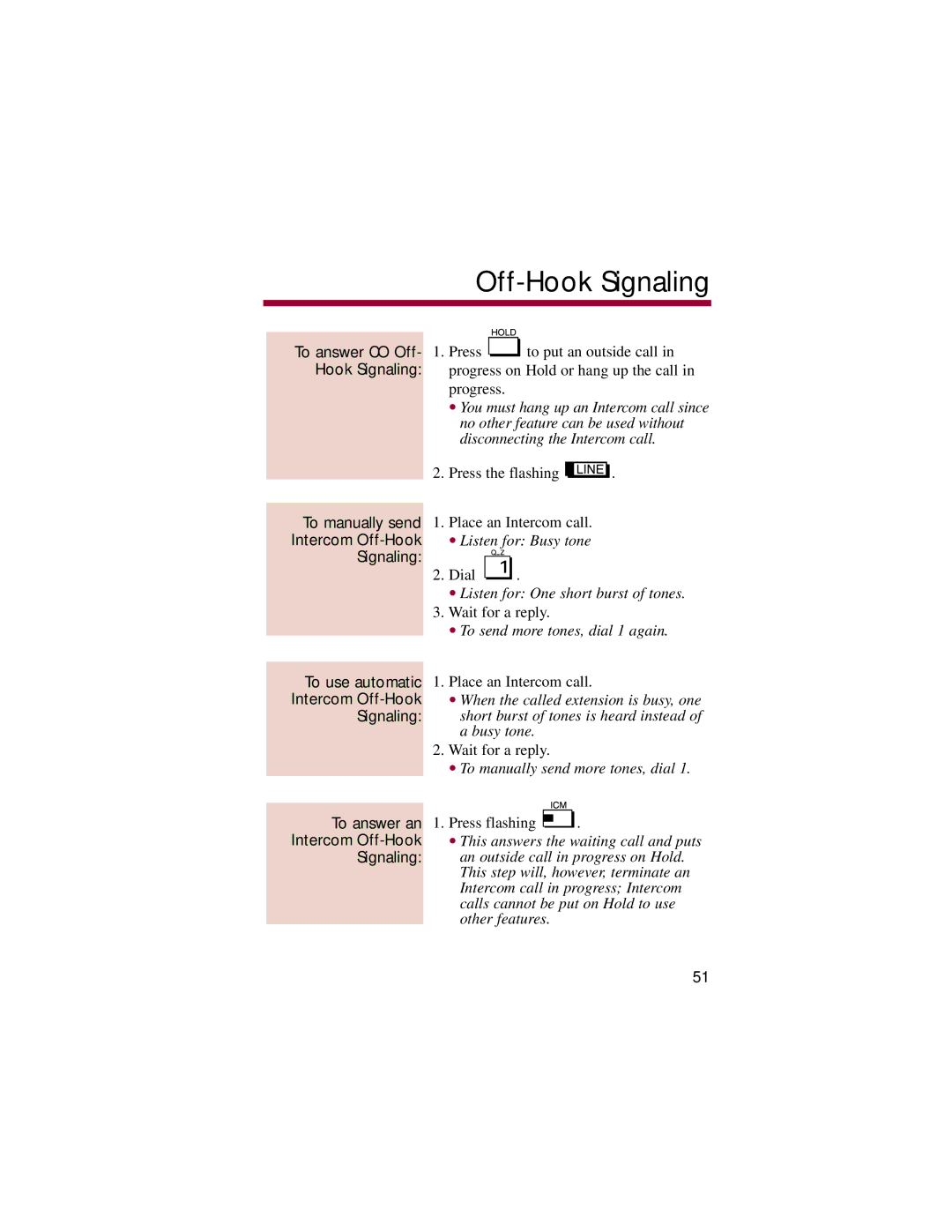Off-Hook Signaling
To answer CO Off- Hook Signaling:
1.Press ![]() to put an outside call in progress on Hold or hang up the call in progress.
to put an outside call in progress on Hold or hang up the call in progress.
●You must hang up an Intercom call since no other feature can be used without disconnecting the Intercom call.
2. Press the flashing ![]() .
.
To manually send Intercom
To use automatic Intercom
To answer an Intercom
1.Place an Intercom call.
●Listen for: Busy tone
2.Dial ![]() .
.
●Listen for: One short burst of tones.
3.Wait for a reply.
●To send more tones, dial 1 again.
1.Place an Intercom call.
●When the called extension is busy, one short burst of tones is heard instead of a busy tone.
2.Wait for a reply.
●To manually send more tones, dial 1.
1.Press flashing ![]() .
.
●This answers the waiting call and puts an outside call in progress on Hold. This step will, however, terminate an Intercom call in progress; Intercom calls cannot be put on Hold to use other features.
51