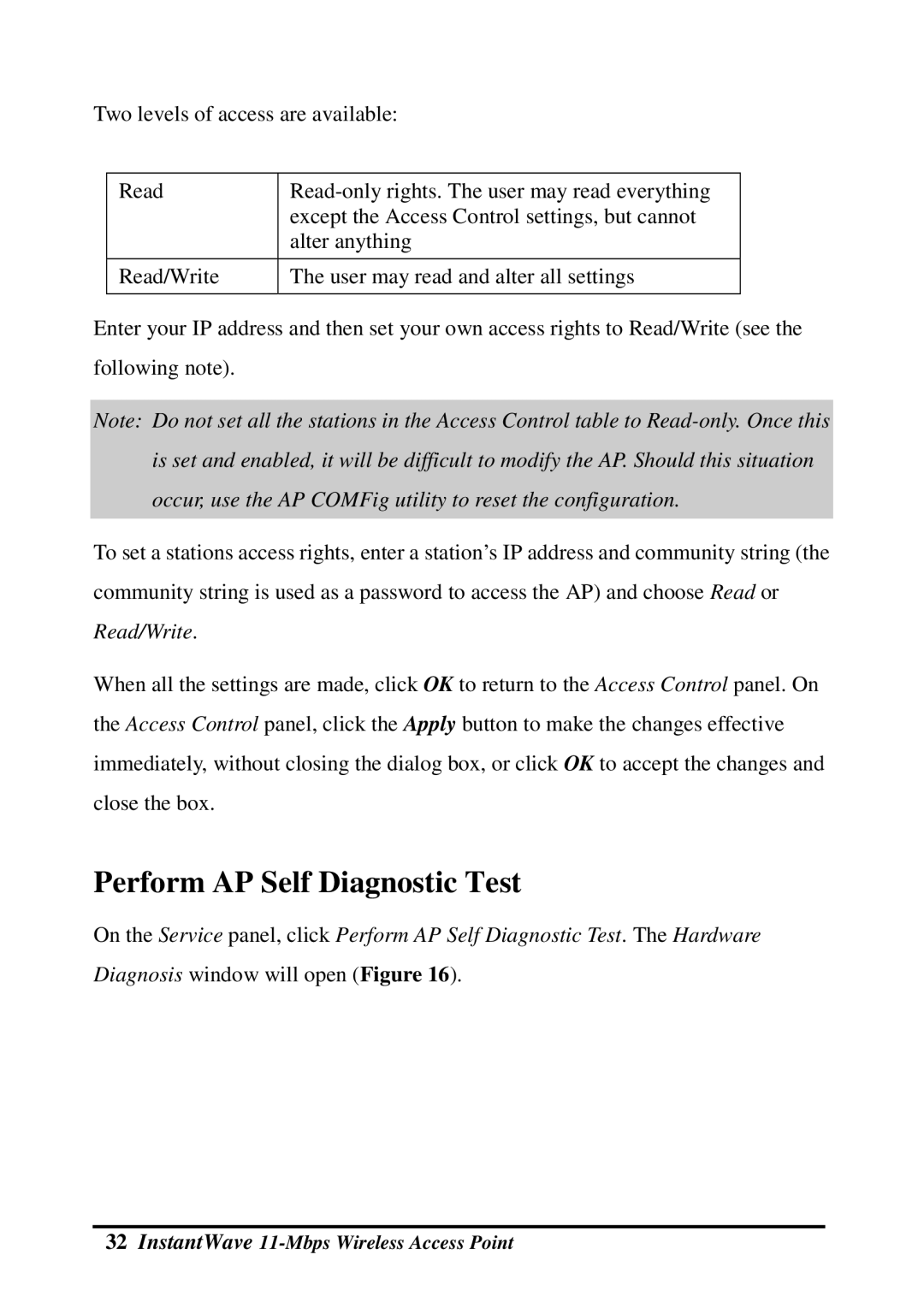Two levels of access are available:
Read | |
| except the Access Control settings, but cannot |
| alter anything |
Read/Write | The user may read and alter all settings |
|
|
Enter your IP address and then set your own access rights to Read/Write (see the following note).
Note: Do not set all the stations in the Access Control table to
To set a stations access rights, enter a station’s IP address and community string (the community string is used as a password to access the AP) and choose Read or Read/Write.
When all the settings are made, click OK to return to the Access Control panel. On the Access Control panel, click the Apply button to make the changes effective immediately, without closing the dialog box, or click OK to accept the changes and close the box.
Perform AP Self Diagnostic Test
On the Service panel, click Perform AP Self Diagnostic Test. The Hardware
Diagnosis window will open (Figure 16).