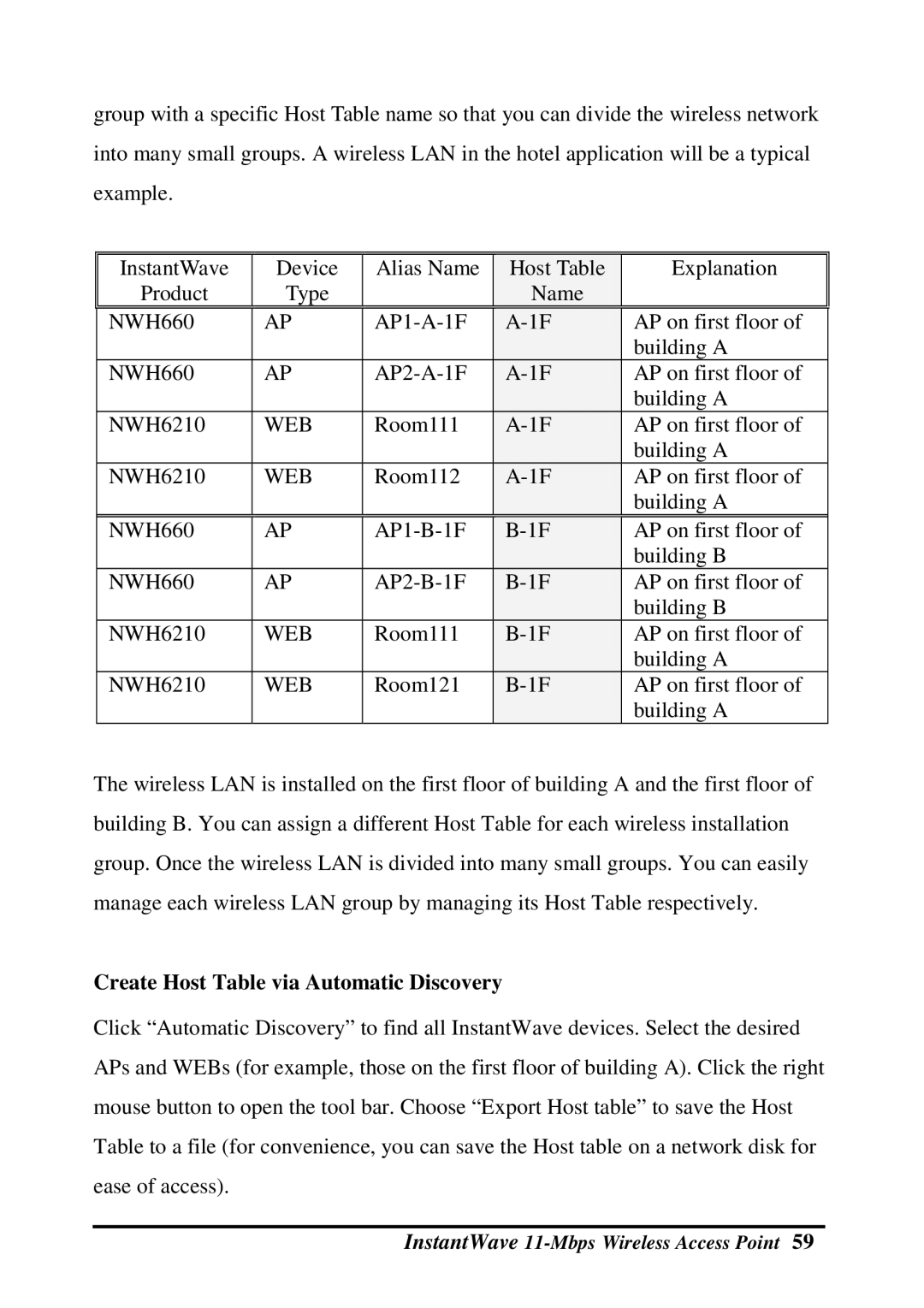group with a specific Host Table name so that you can divide the wireless network
into many small groups. A wireless LAN in the hotel application will be a typical
example.
InstantWave | Device | Alias Name | Host Table | Explanation |
Product | Type |
| Name |
|
NWH660 | AP | AP on first floor of | ||
|
|
|
| building A |
NWH660 | AP | AP on first floor of | ||
|
|
|
| building A |
NWH6210 | WEB | Room111 | AP on first floor of | |
|
|
|
| building A |
NWH6210 | WEB | Room112 | AP on first floor of | |
|
|
|
| building A |
NWH660 | AP | AP on first floor of | ||
|
|
|
| building B |
NWH660 | AP | AP on first floor of | ||
|
|
|
| building B |
NWH6210 | WEB | Room111 | AP on first floor of | |
|
|
|
| building A |
NWH6210 | WEB | Room121 | AP on first floor of | |
|
|
|
| building A |
The wireless LAN is installed on the first floor of building A and the first floor of building B. You can assign a different Host Table for each wireless installation group. Once the wireless LAN is divided into many small groups. You can easily manage each wireless LAN group by managing its Host Table respectively.
Create Host Table via Automatic Discovery
Click “Automatic Discovery” to find all InstantWave devices. Select the desired APs and WEBs (for example, those on the first floor of building A). Click the right mouse button to open the tool bar. Choose “Export Host table” to save the Host Table to a file (for convenience, you can save the Host table on a network disk for ease of access).