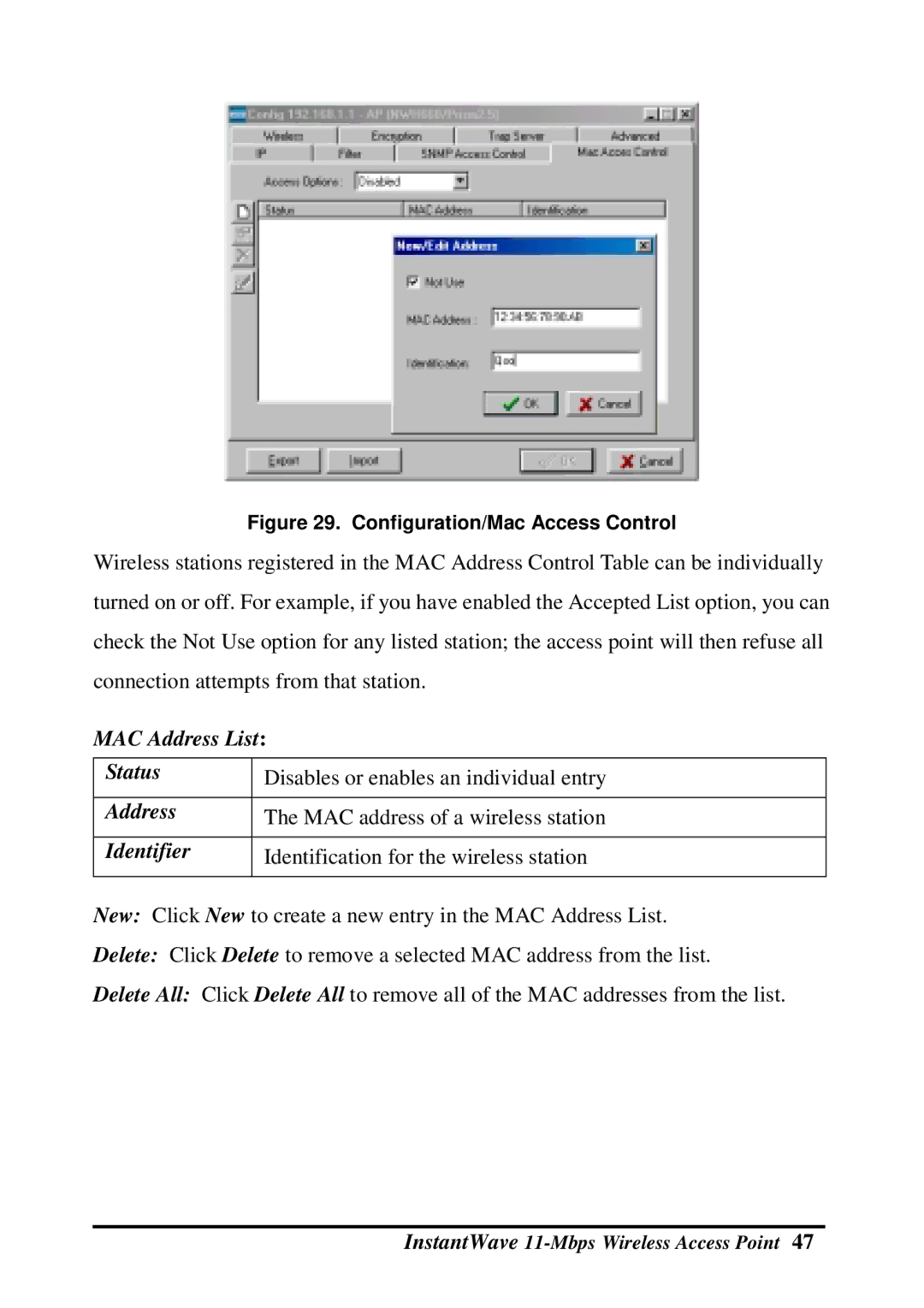Figure 29. Configuration/Mac Access Control
Wireless stations registered in the MAC Address Control Table can be individually turned on or off. For example, if you have enabled the Accepted List option, you can check the Not Use option for any listed station; the access point will then refuse all connection attempts from that station.
MAC Address List:
Status | Disables or enables an individual entry |
|
|
Address | The MAC address of a wireless station |
|
|
Identifier | Identification for the wireless station |
|
|
New: Click New to create a new entry in the MAC Address List.
Delete: Click Delete to remove a selected MAC address from the list.
Delete All: Click Delete All to remove all of the MAC addresses from the list.