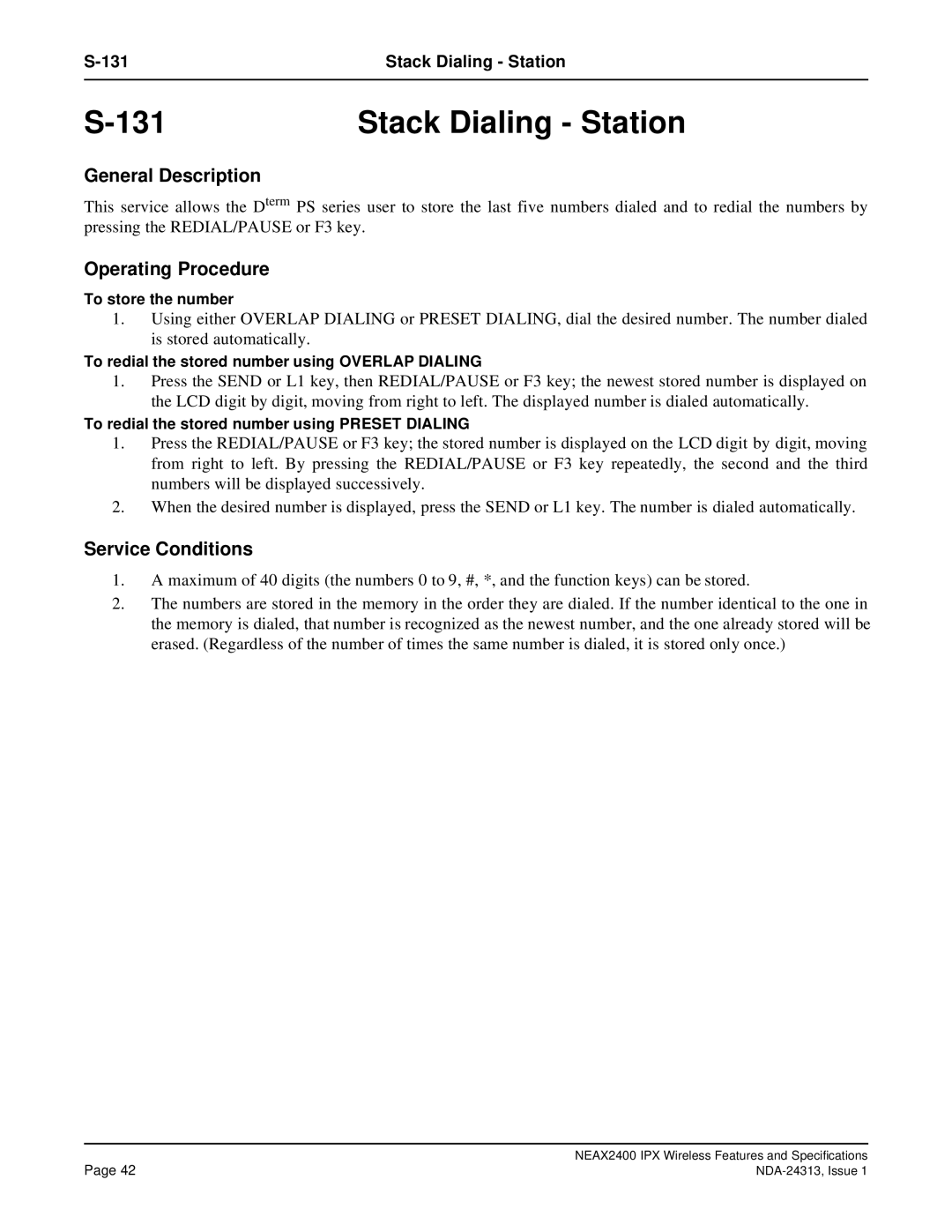Stack Dialing - Station | |
|
|
| Stack Dialing - Station |
General Description
This service allows the Dterm PS series user to store the last five numbers dialed and to redial the numbers by pressing the REDIAL/PAUSE or F3 key.
Operating Procedure
To store the number
1.Using either OVERLAP DIALING or PRESET DIALING, dial the desired number. The number dialed is stored automatically.
To redial the stored number using OVERLAP DIALING
1.Press the SEND or L1 key, then REDIAL/PAUSE or F3 key; the newest stored number is displayed on the LCD digit by digit, moving from right to left. The displayed number is dialed automatically.
To redial the stored number using PRESET DIALING
1.Press the REDIAL/PAUSE or F3 key; the stored number is displayed on the LCD digit by digit, moving from right to left. By pressing the REDIAL/PAUSE or F3 key repeatedly, the second and the third numbers will be displayed successively.
2.When the desired number is displayed, press the SEND or L1 key. The number is dialed automatically.
Service Conditions
1.A maximum of 40 digits (the numbers 0 to 9, #, *, and the function keys) can be stored.
2.The numbers are stored in the memory in the order they are dialed. If the number identical to the one in the memory is dialed, that number is recognized as the newest number, and the one already stored will be erased. (Regardless of the number of times the same number is dialed, it is stored only once.)
Page 42 | NEAX2400 IPX Wireless Features and Specifications |
|