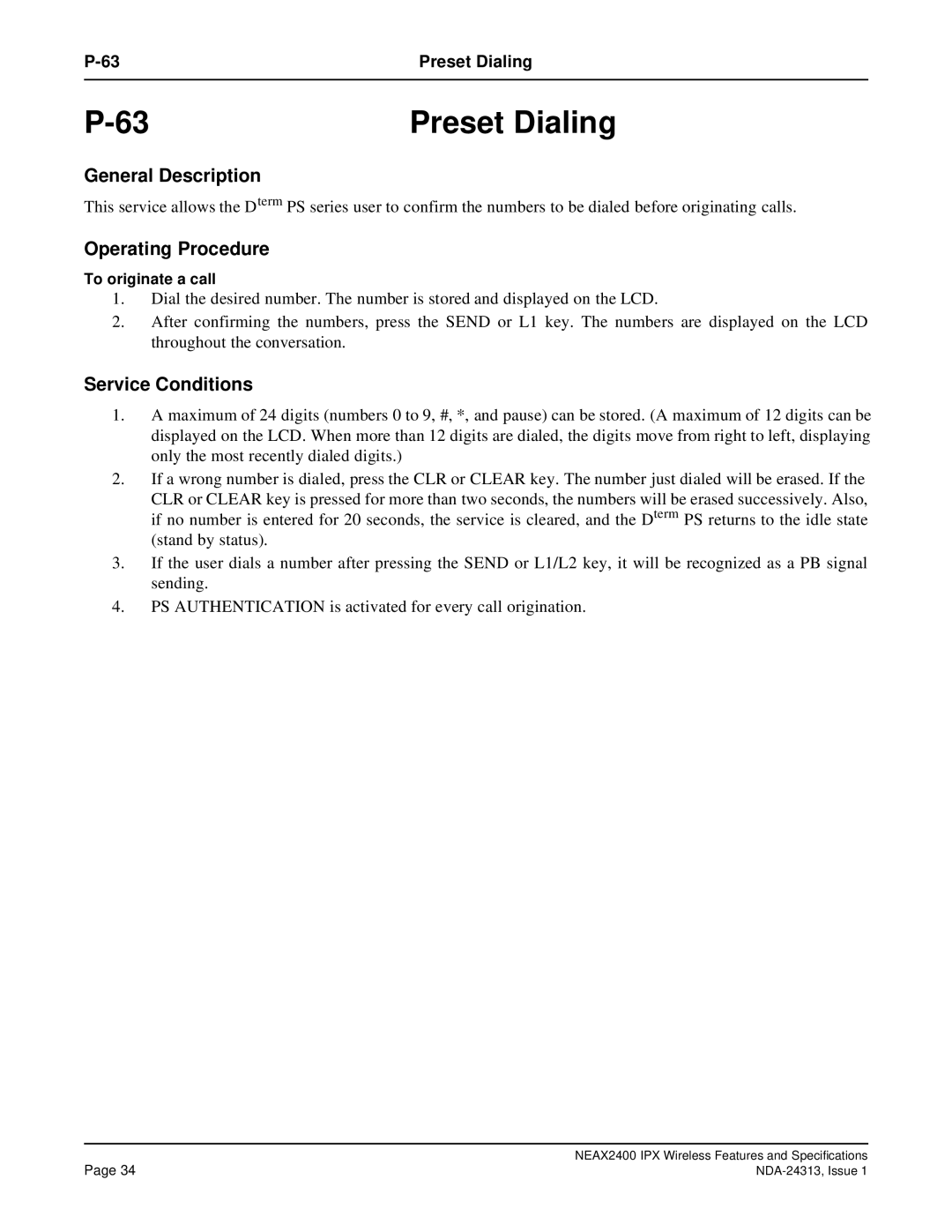Preset Dialing | |
|
|
Preset Dialing |
General Description
This service allows the Dterm PS series user to confirm the numbers to be dialed before originating calls.
Operating Procedure
To originate a call
1.Dial the desired number. The number is stored and displayed on the LCD.
2.After confirming the numbers, press the SEND or L1 key. The numbers are displayed on the LCD throughout the conversation.
Service Conditions
1.A maximum of 24 digits (numbers 0 to 9, #, *, and pause) can be stored. (A maximum of 12 digits can be displayed on the LCD. When more than 12 digits are dialed, the digits move from right to left, displaying only the most recently dialed digits.)
2.If a wrong number is dialed, press the CLR or CLEAR key. The number just dialed will be erased. If the
CLR or CLEAR key is pressed for more than two seconds, the numbers will be erased successively. Also, if no number is entered for 20 seconds, the service is cleared, and the Dterm PS returns to the idle state
(stand by status).
3.If the user dials a number after pressing the SEND or L1/L2 key, it will be recognized as a PB signal sending.
4.PS AUTHENTICATION is activated for every call origination.
Page 34 | NEAX2400 IPX Wireless Features and Specifications |
|