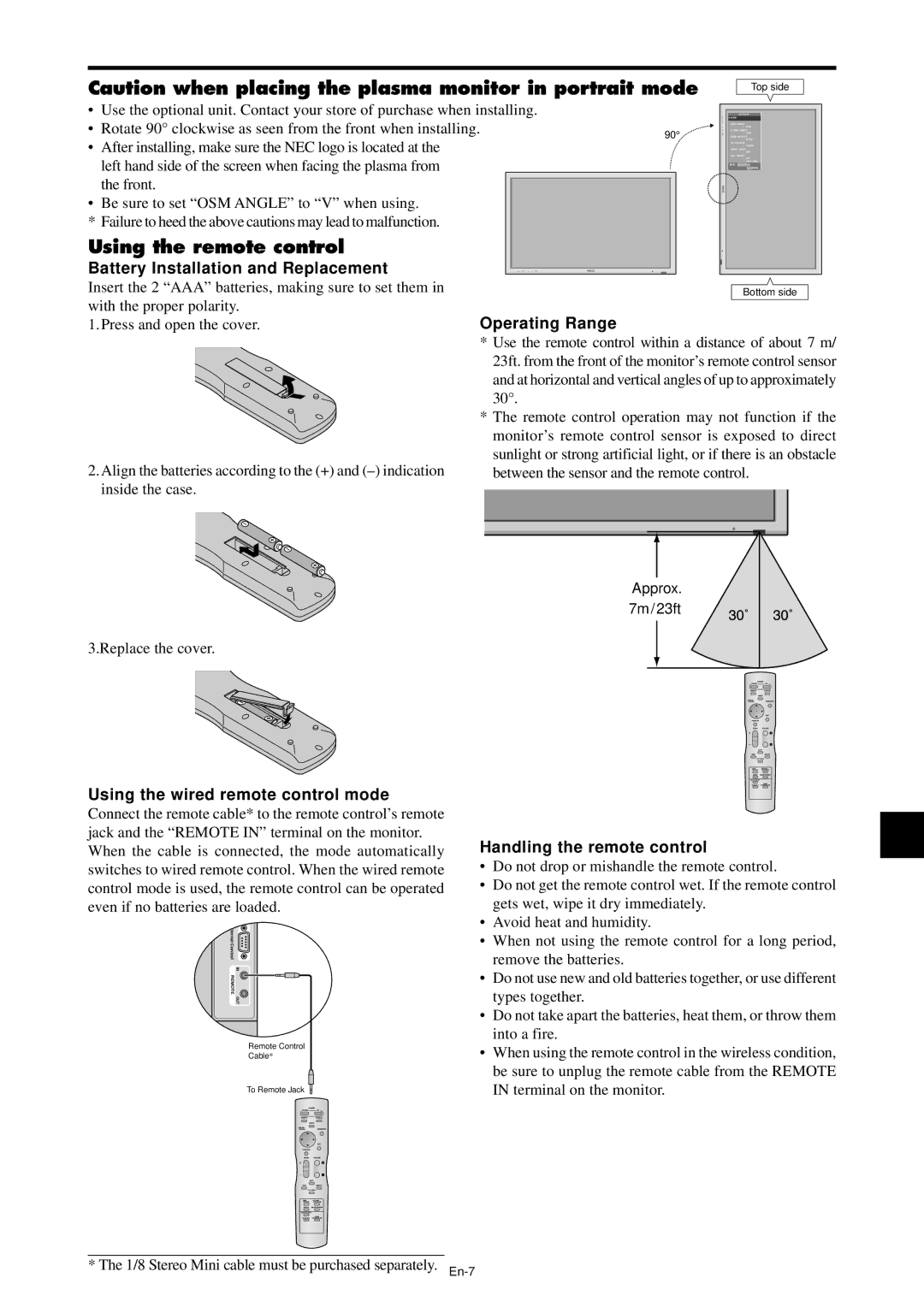Caution when placing the plasma monitor in portrait mode |
|
| Top side | |||||||
|
|
|
|
|
|
|
|
| ||
• | Use the optional unit. Contact your store of purchase when installing. |
|
|
|
|
|
| |||
|
|
|
|
|
| |||||
|
|
|
| OPTION1 |
| |||||
|
|
|
| OSM |
| |||||
• | Rotate 90° clockwise as seen from the front when installing. |
|
|
|
| RGB SELECT: RGB | ||||
|
|
|
|
|
|
|
| BNC INPUT |
|
|
|
|
|
|
|
|
|
| : | RGB | |
|
|
|
| 90° |
| D - SUB INPUT | ||||
• | After installing, make sure the NEC logo is located at the |
| : | AUTO | ||||||
|
|
|
| ALL RESET: | OFF | |||||
|
|
|
|
|
|
|
| HD SELECT |
|
|
|
|
|
|
|
|
|
| : | 1080B | |
|
|
|
|
|
|
|
| INPUT SKIP |
|
|
| left hand side of the screen when facing the plasma from |
|
|
|
| : | OFF | |||
|
|
|
|
|
| 1024×768 |
| |||
|
|
|
|
|
|
|
| SEL. MENU/ENTER OK |
| |
|
|
|
|
|
|
|
|
| EXIT RETURN |
|
|
|
|
|
|
|
|
|
|
|
|
| the front. |
|
|
|
|
|
|
|
| |
|
|
|
|
|
|
|
|
| ||
•Be sure to set “OSM ANGLE” to “V” when using.
*Failure to heed the above cautions may lead to malfunction.
Using the remote control
Battery Installation and Replacement
Insert the 2 “AAA” batteries, making sure to set them in |
|
|
| Bottom side | ||
with the proper polarity. | Operating Range | |||||
1. Press and open the cover. | ||||||
| * Use the remote control within a distance of about 7 m/ | |||||
|
| 23ft. from the front of the monitor’s remote control sensor | ||||
|
| and at horizontal and vertical angles of up to approximately | ||||
| 30°. |
|
|
|
| |
| * The remote control operation may not function if the | |||||
|
| monitor’s remote control sensor is exposed to direct | ||||
2. Align the batteries according to the (+) and |
| sunlight or strong artificial light, or if there is an obstacle | ||||
| between the sensor and the remote control. | |||||
inside the case. |
|
|
|
|
|
|
|
|
|
|
|
| |
|
|
|
|
|
|
|
|
|
|
|
|
|
|
|
|
|
|
|
|
|
|
|
|
|
|
|
|
Approx.
7m/23ft
3.Replace the cover.
Using the wired remote control mode
Connect the remote cable* to the remote control’s remote jack and the “REMOTE IN” terminal on the monitor. When the cable is connected, the mode automatically switches to wired remote control. When the wired remote control mode is used, the remote control can be operated even if no batteries are loaded.
External Control |
I N |
REMOTE |
OUT |
Remote Control
Cable*
To Remote Jack
Handling the remote control
•Do not drop or mishandle the remote control.
•Do not get the remote control wet. If the remote control gets wet, wipe it dry immediately.
•Avoid heat and humidity.
•When not using the remote control for a long period, remove the batteries.
•Do not use new and old batteries together, or use different types together.
•Do not take apart the batteries, heat them, or throw them into a fire.
•When using the remote control in the wireless condition, be sure to unplug the remote cable from the REMOTE IN terminal on the monitor.
* The 1/8 Stereo Mini cable must be purchased separately.